As an AI coach for over 1,000 leaders at companies like Apple, Microsoft, and Toyota, I’ve seen firsthand how AI has evolved. This position has also given me the pleasure of researching and testing all of the best AI websites, so you don’t have to.
While ChatGPT remains to be the most popular AI tool that takes the number one spot in our AI Top 100 for Work, seeing 3.1 billion monthly visits, there’s definitely more left to explore.
In this comprehensive list of 10 best free AI websites for 2025, you’ll be able to narrow down your options in AI implementation for:
- Image generation and editing
- Writing, researching, and editing content
- Task automation
If you’re always on the lookout for the newest AI websites and latest updates, you’ll love Lead with AI, my weekly newsletter where I explore the business leaders’ watch list for strategies and opportunities for AI implementation. Subscribe here.
Here is the shortlist, updated on August 1, 2025:
- ChatGPT - Best overall AI for business
- Midjourney - Best for creating stylized and realistic AI art
- Gamma AI - Best for generating presentations
- Grammarly - Best for writing better
- Perplexity.ai - Best for researching with information from credible sources
- Consensus - Best for gathering current sources and understanding sentiment in your field
- NotebookLM - Best for understanding and brainstorming with large files
- Otter AI - Best for transcribing and collaborating on meetings
- Descript - Best for podcast editing
- Suno – Best for creating AI songs
General AI Websites
ChatGPT – Best Overall AI
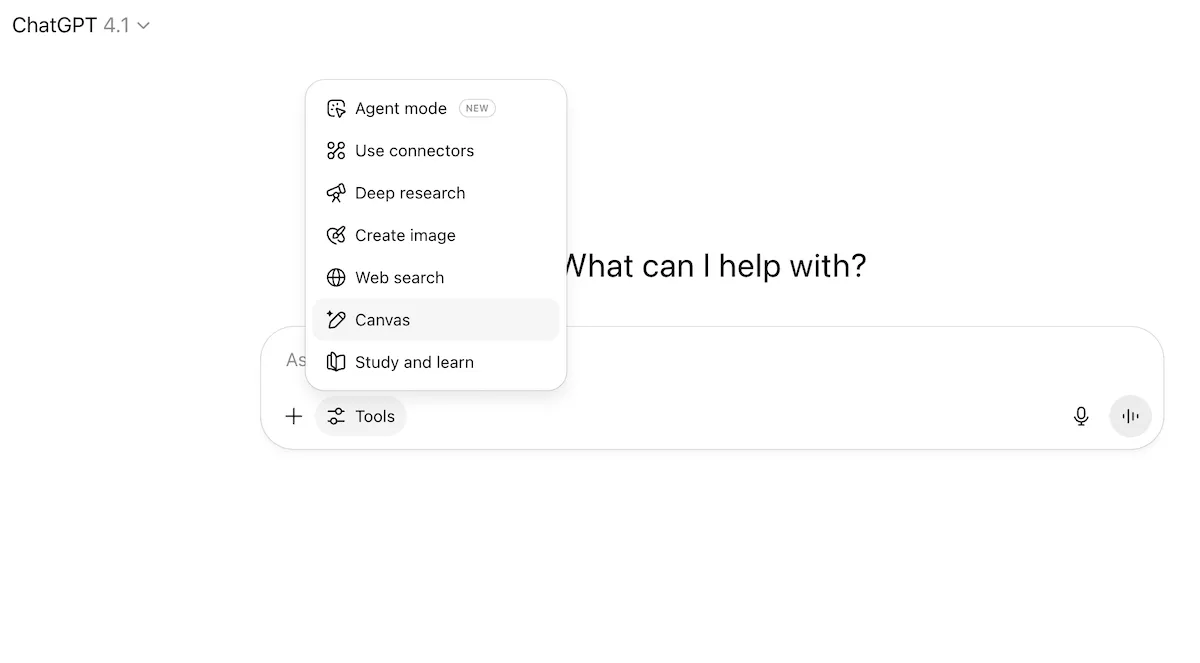
From simple prompts to get a basic question answered to letting ChatGPT Agent (launched in July 2025) take over entire workflows, ChatGPT is now the go-to AI platform for most leaders.
With 2.5 billion prompts per day by over 500 million users, ChatGPT leads AI models by a mile. And for good reason: it is easy to use, fueled by powerful models, and rolls out updates quicker than Google, Microsoft, and others.
Why AI leaders love it
For just $20 per month or $30-60 on the business (Team and Enterprise) plans, you get access to the most cutting-edge AI models. You also get features that make some competitors look backward in comparison, like the above-mentioned Agent feature alongside Canvas, Custom GPTs, Tasks, Projects, and Advanced Voice.
Alternatives to ChatGPT
In some cases, ChatGPT doesn't cut it (alone.) Especially if you're already bought into the Google or Microsoft productivity suites, connecting to their AI can make more sense from a data, integration, and security perspective.
Key competitors to ChatGPT are:
- Microsoft Copilot: This platform, depending on your license and plan, integrates directly into your Outlook (improved search!), Teams (meeting transcriptions and Q&A), PowerPoint, Word, and more.
- Google Gemini: Mostly included in professional Google plans, Gemini brings AI into Google Drive (ask documents any questions), Slides, Docs, Sheets, and more.
Image Generation and Editing AI websites
Midjourney - Best for Creating Stylized and Realistic AI Art

Midjourney is an AI image generator. It’s arguably one of the best of image generators since you can create visuals in any style, whether it’s in a creative illustration format or intentionally hyper-realistic.
In its most recent update in January 2025, it launched its improved describe and moodboard blending features that simplify the user experience and make it even easier to get images that fit your vision.
Why AI leaders love it
Midjourney has a minimal learning curve for a high-quality payoff.
The user-friendly interface only needs a prompt for what you’d like it to create. You can get as specific as you need to generate the best image, plus you can choose the image size you need. Midjourney takes a brief 10 seconds to work before serving you four options you can download or edit again.
If you want to save time and minimize the amount of edits you need to make, our AI prompt tool can help.
Midjourney's Best Features:
Describe - Upload a picture you want to emulate in your generated image. Midjourney gives you a list of words and phrases to best describe the photo or style so you can create a more accurate prompt.
Moodboard Blending - Skip the struggle of phrasing your prompts, you can blend existing moodboards with the style you want for your next image.
Text-to-Art Generation - Text-based prompts are used to create high-quality images with resolutions up to 2,048 x 2,048 pixels.
Style Customization - Generated art can be edited based on your preferences in style, ranging from hyper-realistic photos to dynamic illustrations.
Outpainting - Actual images can be extended beyond their original borders.
Midjourney's Limitations
Subscription for Use - Midjourney no longer offers a free plan, something it discontinued after moving from a Discord channel to Midjourney.com.
Images are Public - All images the AI website generates are considered public. You can still keep generated content private, but it’s only available to high-tier subscriptions.
Midjourney's Pricing
All of this comes at a price though, and while $10 per month may not break the bank, if you don't frequently create images, one of the alternatives below may be a better option. Midjourney no longer offers a free plan, something it discontinued after moving from a Discord channel to Midjourney.com.
Click here to try Midjourney.
Alternatives to Midjourney:
- Adobe Firefly is an AI tool for artistic and realistic image generation.
Generate an image with a prompt, edit elements of the images, and fill in the spaces you create. Firefly is easy to learn, especially if you're already using one of the Adobe Creative Cloud tools.
Pro tip: If you lack inspiration, visit the Community Gallery, where you can find inspiration and opportunities to 'remix' AI art. Interestingly, Firefly further stands out by being trained only on licensed work, and even pays out the original creator. - Canva Image Generator embeds new AI art in your working designs.
While it isn't the 'best' image generator on the market (it's built on Dall-E and Imagen), it definitely saves you time on downloading your AI image from another platform and reuploading it to a (marketing) design on Canva. So, if you're already on Canva, next time, prompt an image rather than using stock.
Pro tip: Don't have an editable version of an image, but you want to edit the text? Canva launched a new featured called Grab Text that lets you do just this! It's just one of the reasons Canva is the number 2 in our AI for Work Top 100 and the leading AI Marketing platform. - Dall-E is the AI image generator embedded into ChatGPT.
It also powers Microsoft Designer and all of Copilot's AI image-generating capabilities. It doesn't compare to Midjourney and Firefly, but it's handy for fast image generation inside your favorite AI tool.
Pro Tip: Since October 2024, in ChatGPT, you can simply type /picture to start creating images with Dall-E. For more such tips, see our ChatGPT for Designers course.
Presentation Making AI Websites
Gamma AI - Best for Generating Unique Presentations

According to the BBC, over 30 million PowerPoint presentations are created every single day. Don’t you think it’s time for a change? Gamma, the fastest-growing AI presentation generators uses AI image generation and AI text generation to create stand-out presentations on any topic.
Why AI leaders love it
Gamma has everything you would expect from a presentation editor. You can edit the text and media, regenerate info and images, change the slide layout, and add tables, charts, and shapes.
But the magic is in giving Gamma a prompt, and seeing it create the entire presentation before your eyes.
Gamma's Best Features:
Templates - If you don’t want to create a presentation from scratch, you can select one of their templates. These are organized by aim and are very aesthetically pleasing. You can even upload existing presentations and transform them with one of Gamma's templates.
Workspaces - Your team can work on Gamma presentations together and view finished presentations.
Continued Prompting – Different from competitors, Gamma lets you further improve your presentations through chat. It's almost like giving an employee instructions on how to go from the first draft to the final product.
Gamma's Limitations:
Basic Initial Draft - If you're expecting a McKinsey-level first draft, you're in for a disappointment. But, the first draft is just the starting point!
Complex Interface - Any AI website that provides you with as much creative control as Gamma will take a while to get the hang of. Spend some time exploring features to avoid problems.
Gamma's Pricing:
For $10 per month or $96 per year, you can get unlimited access to Gamma, and get additional features like adding more slides and access to multiple image generation models. For $20 monthly or $180 annually, you get the above, plus longer AI inputs, the removal of Gamma branding, custom fonts, analytics, and password protection.
Click here to try Gamma for free.
Alternatives to Gamma AI:
- Beautiful AI is an AI presentation generator that automates the design process.
Its key feature is "smart slides," which automatically adapt and format content as you add it. Beautiful AI primarily assists with design aspects rather than content generation and caters more to business professionals and teams, offering features like shared slides and brand controls. Its latest update features a smoother editor experience with tools organized into different categories so anyone, regardless of design experience, can use the platform. - Copilot for PowerPoint generates full presentations from a prompt or file in under a minute.
Thinking about AI change management? Copilot is improving quickly and is proving most likely the better option for those who have access to it in their workplace. Copilot for PowerPoint generates entire presentations from a simple prompt or existing files in your OneDrive or Sharepoint. This means a PDF proposal transforms into a fully-designed PowerPoint in less than a minute – let that sink in.
Writing Assistant AI Websites
Grammarly – Best for Writing

If you need a reliable tool to improve your writing, Grammarly is a solid choice. Since its launch in 2009, it’s been helping people write more clearly and professionally. Grammarly’s AI checks your work for spelling, grammar, and even style mistakes, offering real-time suggestions as you type.
Why AI leaders love it
Its Generative AI features let you offload writing new emails, email replies, documents, presentations and more to Grammarly. The best thing about Grammarly is that it works on every platform, from Outlook to Gmail and from Word to Docs. This means you always have a writing AI Assistant by your side.
Grammarly's Best Features:
Advanced Writing Suggestions - Real-time spellchecks and grammatical corrections will keep your writing error-free, which effectively makes you more professional.
Style, Voice, and Tone Detection - Brand identity matters, and Grammarly allows you to input your preferred writing style, voice, and tone to keep your content in check.
Plagiarism and AI Checker - Available for limited use on the free version, these features can prove useful in ensuring your content is original.
Grammarly's Limitations:
English-Only Support - Currently, the platform supports the English language, which might not be helpful for creators that write in multiple languages.
Accuracy - Like most AI-powered platforms, accuracy isn’t at 100% in spotting errors. Having a professional copywriter or editor is valuable to keep writing in tip-top shape.
Grammarly's Pricing:
The basic version of the platform is free and covers essential corrections, but for extended use of advanced features like tone adjustments, plagiarism detection, and AI detection, the premium plan costs $12 a month. It's a small price to pay if you never want to draft and edit your own emails and documents anymore.
Click here to try Grammarly
Alternatives for Grammarly:
- Copilot for Outlook and Word is Microsoft’s AI writing assistant.
Integrated directly into the Microsoft ecosystem, it enhances your writing workflow with real-time content creation, editing, and summarization. Copilot can help draft emails and documents based on what it knows about you, refine language, and summarize long documents. If your company already pays for Microsoft Copilot, this is likely a no-brainer. - ChatGPT Canvas for writing and editing directly on ChatGPT.
The newest kid on the writing block, only launched in October 2024. While not as integrated as Copilot in Microsoft tools, Canvas helps generate drafts, brainstorm ideas, and edit large documents with a more open-ended, conversational interface. If you already use ChatGPT for writing, this is your chance to level up. To get started, simply select "ChatGPT 4o with Canvas" in the dropdown of AI models on the ChatGPT website. - Gemini for Gmail and Google Docs brings AI to your favorite Google apps.
Out of all the options mentioned here, this one is the most experimental. Certainly, Microsoft beats Google here. Surely this will improve however!
Research Assistant AI Websites
Perplexity.ai - Best for Researching with Information from Credible Sources

One of the biggest limitations of other generative AI websites is their inability to cite their sources. Perplexity.ai solves this problem.
Simply ask a question based on your specialism or topic of research. Perplexity will answer it with in-text citations and a list of sources. When clicked, these take you straight to the website referenced.
Why AI leaders love it
Perplexity is at its best when researching scientific/mathematical topics. Factual errors are rare, but Perplexity still makes mistakes like other AI websites.
Perplexity.ai Best Features:
Sonar API - The AI website’s newest feature allows for real-time AI search from trusted sources for short questions. The Pro version can handle more complex research that requires more citations and effectively a bigger context window.
Focus - Perplexity can cite sources from across the web. Or, it can limit sources to academic papers or social media like YouTube and Reddit.
Document Upload - After uploading a document to Perplexity.ai, you can ask questions about it. This is great if you need tricky concepts explained or want to find similar sources.
Integration in Arc – Perplexity can now be set as the default browser in Arc, a new browser which is quickly growing as the best alternative to Chrome.
Perplexity.ai Limitations:
Secondary Sources - Often, Perplexity will only cite the source from which it retrieved information. Make sure you follow the references to their original sources.
No Innovative Output - Perplexity doesn’t respond well to commands like other AI websites can. I asked it to structure a paragraph differently, but it continued to generate information in the same layout.
Perplexity may see heavy competition from Google, as it rolls out AI Summaries called "Overviews," as announced at Google IO in May 2024. Will Perplexity be able to create more value? Perhaps its add-free offering is key.
Perplexity's Pricing:
Perplexity.ai’s free version is limited to 5 daily questions with 100-word answers. Perplexity’s free version will give you a good starting point for your research as long as you phrase your questions well.
For $20 a month, you can upload unlimited files and ask up to 300 questions daily. The paid plan also allows integration with GPT4o and Deep Research for more in-depth research. This is worth considering if you consistently run out of free questions.
Click here to try Perplexity.ai for free.
Consensus - Best for Gathering Current Sources and Understanding Sentiment in Your Field

Consensus measures conclusions in recent studies and articles to answer your inquiries and help you find credible academic sources.
A minor drawback is that you can only ask certain types of questions, but Consensus’s home page is filled with advice on getting the best results. If you get stuck, the site has a comprehensive help section. Just click the ‘?’ in the upper right corner.
Why AI leaders love it
Consensus then provides you with a summary of its findings, a consensus meter, which answers your question (so long as it’s a yes or no question), and a list of all the sources it used to formulate that answer.
Consensus Best Features:
Lists by Quality - Consensus measures an article’s currency, how many times it’s been cited, where it was published, and its relevancy to your question to rank it.
Study Snapshots - Individual articles and studies have ‘Study Snapshots’. This includes who was tested, the sample size, and the methods used. You can filter results by these categories, too.
Copilot – Consensus also launched Copilot, which helps you do research, create content, and give you answers in any format (including 'explain it to me as if I were 5'.)
Consensus Limitations:
Limited Findings - Sometimes, Consensus won’t be able to find enough information on a topic to give you a definite answer from academics in your field.
Specialism Limitations - Like other AI websites, specific questions about widely studied topics work best. Specificity will likely hinder you if you’re studying a slightly obscure topic.
Consensus is simple but very good at what it does compared to other AI websites. If you’re writing a paper or an article with an educational tone, it provides an excellent basis for further research and a possible thesis/conclusion.
Consensus Pricing:
You’ll receive 20 credits a month on Consensus’s free version. Asking questions and viewing study snapshots each cost 1 credit. The premium version, at $6.99 a month, offers unlimited answers and Study Snapshots. But, with the amount of sources provided, you should be able to get by with the free version.
Click here to try Consensus for free.
NotebookLM - Best for Understanding and "Brainstorming With" Large Files

Have you ever received a document and felt overwhelmed by the volume of information?
NotebookLM, Google's new AI-powered research tool, makes it far easier to understand and interact with complex documents. This innovative platform allows you to conduct a Q&A about your uploaded sources, whether they're PDFs, Google Docs, YouTube videos and even web pages.
Upload your documents, and NotebookLM will provide you with summaries, key topics, and suggested questions to explore.
NotebookLM works best for research-oriented tasks, helping business leaders digest and synthesize information like market reports, research, and data efficiently. It's also great for generating study guides, outlines, and even audio summaries of your content.
Why AI leaders love it
Unlike some AI tools, NotebookLM is currently free to use – which provides incredible value as it can handle files much larger than anything ChatGPT would accept! The platform allows you to upload up to 50 files per user, with each file containing up to 500,000 words
It also provides citations, making it easy to verify information and track sources, reducing the opportunities for hallucinations.
NotebookLM Best Features:
Interactive Document AI - NotebookLM's layout is user-friendly, allowing you to view your sources and interact with the AI simultaneously. You can ask questions about specific sections, request summaries, or even generate new ideas based on your uploaded content
AI-Powered Drafting - NotebookLM excels at generating outlines, study guides, and even podcast-style audio overviews of your documents. It can help kick-start your writing process by providing structured formats and creative insights.
NotebookLM Limitations:
Source-Only Chat - NotebookLM is designed to work exclusively with your uploaded sources. It can't answer general knowledge questions or provide information outside of your documents
Hallucinations - Like other AI models, NotebookLM can occasionally produce inaccurate information. Always double-check important details using the provided citations
NotebookLM is currently free to use, making it an excellent tool for anyone dealing with information-heavy tasks. Its integration with Google Workspace and ability to handle multiple document types make it a versatile assistant for research and note-taking
NotebookLM Pricing:
NotebookLM is currently free to use, making it an excellent tool for anyone dealing with information-heavy tasks. It now has NotebookLM Plus that allows you to find 5x more sources and share with your team.
Notably, the AI’s Plus plan also has an integration with Google Workspace so you can easily pull sources from your own documents.
Click here to try NotebookLM for free.
Content Creation and Copywriting AI Websites
Socialsonic - Best for Social Content Creation

Socialsonic is a powerful AI tool designed to optimize your LinkedIn posts, promising users become a Top 1% Creator — or a recognized thought leader on the platform.
Much like other generative AI platforms, you provide a prompt, and Socialsonic generates high-quality copy.
Why AI leaders love it
The platform helps you do the research, brainstorm, and craft your content. Once you post with it, you can go back to track performance, completing the lifecycle of content creation for LinkedIn.
Where it excels is providing actual scroll-stopping copy. Though, you may need to do some minor editing work to optimize it for you or your brand’s voice.
Socialsonic Best Features:
AI-Powered Campaigns - Socialsonic automates the content creation process for LinkedIn, helping thought leaders and businesses maintain a strong social presence.
Trend Discovery - The tool checks for trend alerts, providing you with viral potential scores to ensure you maximize reach and engagements in every post.
Social Media Automation - Users can schedule and automate social media posts with AI-generated captions and hashtags.
Socialsonic Limitations:
Personalization Limitations - While Social Sonic creates excellent copy, it may require manual tweaking to align perfectly with a brand’s unique voice.
Industry-Specific Expertise - For highly technical or niche industries, additional input may be needed to ensure accuracy and relevance.
Social Sonic Pricing:
Social Sonic offers a free 7-day trial with limited access to features before pushing their pricing plan. The Pro plan starts at $20/month with access to all features. It also has a Team Accelerator for teams of three and an Agency Powerhouse plan for up to 10 users.
For those creating content regularly, Social Sonic presents a valuable investment. However, freelancers or individuals with minimal content needs may find the pricing slightly steep.
Click here to try Socialsonic for free.
Meetings, Podcasts, and Music Editing AI Websites
Otter AI - Best for Transcribing and Collaborating on Meetings

According to research, we spend around 23 hours weekly in meetings, over half of which are unproductive.
Another study shows that employee productivity was 71% higher when meetings were reduced by 40%. And Atlassian research points out that leaders work nights and weekends because they're in back-to-back meetings during the day.
Wouldn't it be nice to let AI take our meetings instead? Well, that's exactly what Otter AI, the most popular AI-powered transcription service we track in our AI Top 100, excels at.
Otter captures and organizes meeting notes, answers questions about them, and lets you get back to what matters.
You can record meetings directly, import audio and video files, and receive real-time transcriptions. It also supports editing and sharing notes, highlighting key points, and tagging participants.
Otter AI's Best Features:
Real-Time Transcription: During meetings, Otter AI provides live transcription, allowing participants to follow along and capture every detail. The transcripts are impressively accurate, even with different accents and speaking speeds.
Collaboration Tools: Teams can collaborate on transcripts, adding comments, highlights, and images to enhance clarity. This makes post-meeting follow-ups more effective and organized.
Integrations: Otter AI integrates seamlessly with Zoom, Microsoft Teams, and Google Meet, ensuring that transcriptions are available across popular meeting platforms. This feature is invaluable for maintaining a unified workflow.
Search and Organization: Otter AI's advanced search capabilities allow users to find specific meeting parts quickly. It also organizes notes by speaker and keyword, making reviewing and referencing past meetings easy.
Otter AI's Limitations:
Accuracy with Background Noise: While Otter AI performs well under typical conditions, heavy background noise can affect transcription accuracy. Ensuring a quiet environment can mitigate this issue.
Limited Free Plan: The free plan has a cap on monthly transcription minutes, which may not be sufficient for frequent users. However, the premium plans offer ample minutes for most business needs.
Otter AI's Pricing:
The Pro plan offers 1,200 minutes of transcription per month, real-time transcription, and advanced export options for $16.99 per month or $110 per year.
The Business plan, at $30 per month per user or $240 annually, includes everything in Pro, but boosts meeting minutes to 6,000 and adds team collaboration features, enterprise-level security, and priority support.
Click here to try Otter AI for free.
Veed - Best for AI-Powered Video Editing

Veed is an all-in-one video editing platform designed for creators, marketers, and businesses. With Veed, you can trim videos, add subtitles, apply filters, and generate AI-powered captions with ease.
The free version includes limited exports with a watermark, basic subtitle generation, and access to standard editing tools. However, to unlock higher resolutions and advanced features, users need to upgrade to a paid plan.
Why AI leaders love it
Generative AI enhances Veed’s capabilities, particularly through its automatic subtitle generation and text-based editing. Compared to similar tools, Veed stands out with its intuitive interface and a range of smart automation features.
Veed Best Features:
- Auto-Subtitles & Transcription - Veed automatically generates subtitles for videos, saving time on manual transcription.
- Text-Based Video Editing - Similar to a document editor, users can edit video content simply by modifying the transcribed text.
- One-Click Effects & Filters - Apply filters, effects, and transitions with a single click to enhance video aesthetics.
- Screen & Webcam Recorder - Record presentations, tutorials, and reaction videos directly from the platform.
Veed Limitations:
- Watermark on Free Plan - Free users will find their exported videos include a Veed watermark, which may be limiting for professional use.
- Advanced Features Require Subscription - High-resolution exports, brand kit customization, and premium stock assets are only available on paid plans.
Veed Pricing:
Veed offers a free version with basic features, while its premium plans start at an affordable rate, catering to different needs from individual creators to businesses. The Pro plan, billed annually, unlocks advanced editing tools, high-resolution exports, and AI-powered automation.
For frequent video creators, Veed is a valuable investment. However, casual users or those looking for watermark-free videos may find the free version somewhat restrictive.
Click here to try Veed for free.
Suno AI - Best for Music to Energize Team Meetings and Events
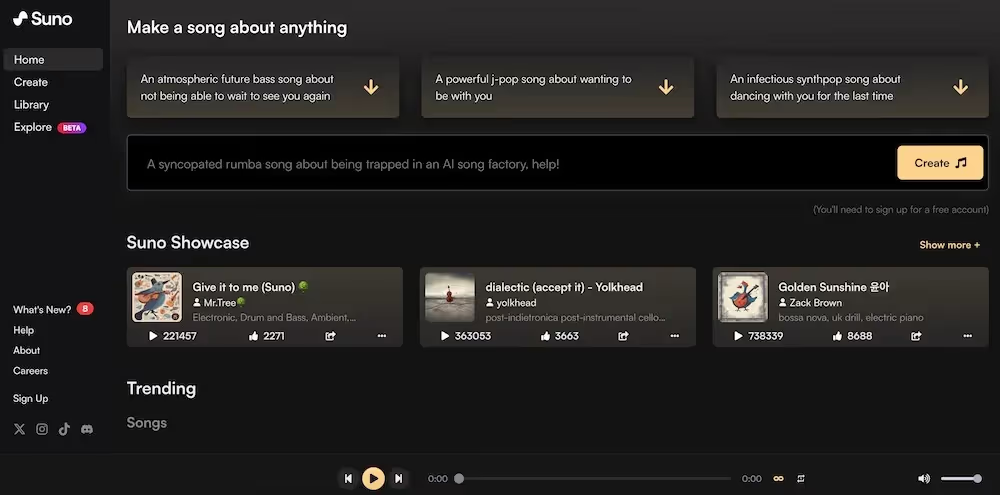
Prompting a song? Yes, this is the world we now live in.
Suno AI is revolutionizing the way music is created, with apowerful AI-driven platform that lets you generate unique songs from simple prompts.
While primarily designed for music enthusiasts, Suno AI has intriguing applications in a business context like enhancing team meetings and corporate events with your own custom song.
Suno AI's intuitive interface enables users of all skill levels to create music effortlessly.
This makes it an excellent tool for adding a creative touch to various business settings, such as warming up team meetings or creating a lively atmosphere during town halls. Teams can even collaborate to compose a song together, fostering a sense of unity and creativity.
Suno AI's Best Features:
User-Friendly Interface: The platform is designed to be accessible, making it easy for anyone to create music. This is perfect for business environments where quick, engaging activities are needed.
Collaborative Tools: Teams can work together on song creation, enhancing collaboration and team spirit. This feature can be particularly useful during team-building exercises or brainstorming sessions.
Vast Sound Library: Suno offers a comprehensive library of sounds and samples, enabling users to add depth and variety to their compositions. This can be a fun way to introduce new themes or ideas during meetings.
Social Sharing: Once a song is created, it can be shared directly on social media or within the company’s internal platforms, making it easy to celebrate and disseminate team creativity.
Suno AI's Limitations:
Feature Complexity for Novices: While the platform is user-friendly, those unfamiliar with music production might find some features complex. However, basic song creation remains straightforward.
Free Plan Limitations: The free plan allows limited song creations per month, which might not be sufficient for frequent use in a corporate setting. The premium plans offer more extensive features and capabilities.
Suno AI's Pricing:
Speaking of price, Suno lets you generate AI songs for free, but also offers two paid options:
Basic Plan: Priced at $9.99 per month, it includes up to 600 songs and 300 generation attempts, with unlimited downloads and the option to make results private.
Growth Plan: At $29.99 per month, this plan includes 3,000 songs and 1,500 generation attempts, along with enhanced features like unlimited downloads and privacy options.
Suno AI is not just a tool for music creators but a versatile platform that can make any business environments better by bringing music into it.
Whether it’s to break the ice at the start of a meeting, energize a team-building activity, or create memorable events, Suno AI offers a creative outlet that can enrich the work experience.
Try Suno AI for free to create AI music.
Frequently Asked Questions about AI Websites
1. What is generative AI?
Generative AI websites are computer systems that have been trained on existing data.
Using what they ‘know,’ they can generate similar content, such as text or images.
See our full guide to AI in the Workplace here.
2. How can AI make my life and work easier?
There are so many AI websites out there. They can automate routine and repetitive tasks, freeing up more time for you to focus on creative, interpersonal, and higher-level responsibilities.
Furthermore, some AI-powered tools can help you streamline workflows and enhance decision-making with data-driven recommendations.
With the ability to continuously learn and improve, AI can increase efficiency, lower costs, and augment human capabilities across every industry and role. From tools like Midjourney for creating images to Blaze, a tool to improve your writing.
If you want to explore ways to leverage the advancement of AI, check out our guide on how to use AI in 2025.
3. Should I use AI?
As shown in our latest report, more and more people use generative AI at work, especially among GenZ and millennials. And 81% say the technology has improved their productivity, including 43% who say it significantly improved it.
AI websites like those I suggested on the list can quickly analyze data, summarize documents, write drafts, answer your questions, and even more.
You can use these AI tools almost daily to save considerable time and be more efficient at work. (And it’s also great for learning new concepts or just having fun with the innovations!)
However, ethical questions remain about when using AI websites is appropriate.
So, my advice is to use them mindfully and ensure that you review and refine their outputs. And avoid sharing confidential information to protect sensitive data of you and your company.
Need more AI tools to make your work and life 10x easier? Check out our Top AI Websites, Top AI Tools, How to Use AI, Free AI Tools, AI Productivity Tools, AI Recruiting, and AI Accounting.
Use our Prompt Generator to create 10x more powerful prompts and see more value from your ChatGPT usage.
Want to learn more about AI? Check out our guide to AI Trends, AI Statistics, AI Prediction, AI Cold Outreach, AI in Remote Work, AI in the Workplace, AI in Management, AI in HR, and Women and AI.
Wrapping it Up
And there you have it: 10 free AI websites to make your work and life easier in 2025 trusted by leaders and executives.
You may need to spend a little time getting the hang of these AI tools and exploring all of their features. But in the end, this is worth it. They’ll save you huge amounts of time in the future.
Many of these AI websites are designed with remote teams in mind, so share them with your colleagues and find your favorites.
Have you tried any of the AI websites listed above? If so, we’d love to hear your thoughts and tips for getting the most out of them!
Partner with Us
Would you like to highlight your platform on this page?
We don't alter our rankings because we are here to help potential buyers, but we can help introduce you to them with a featured placement.











