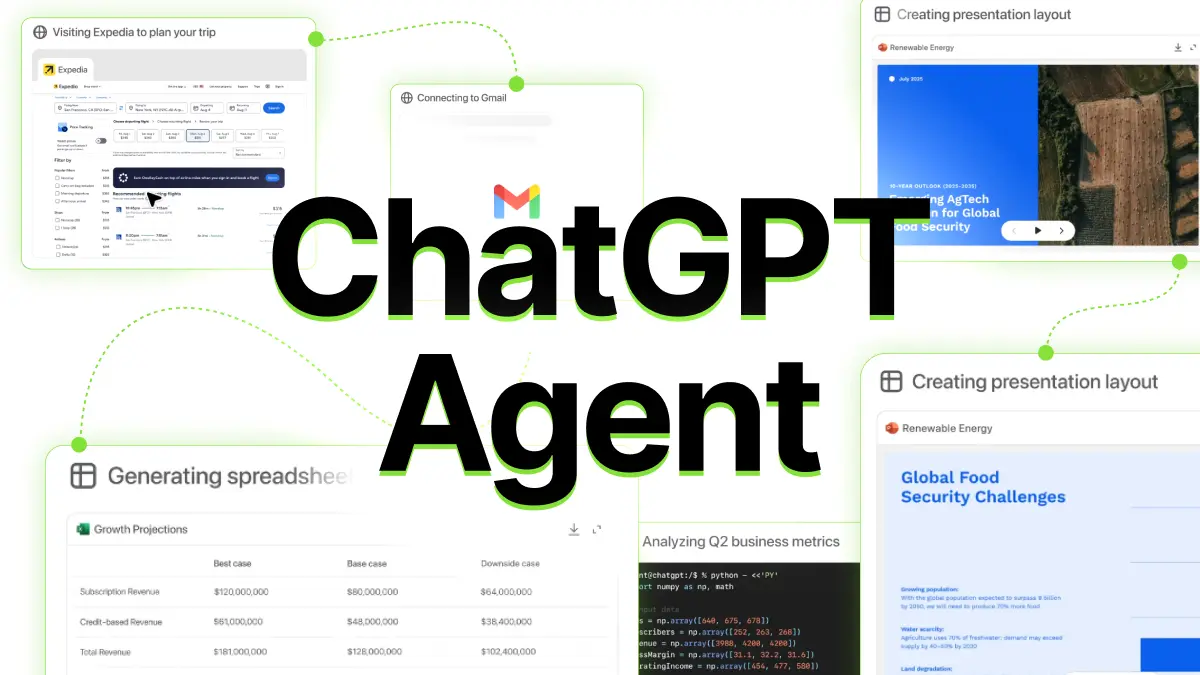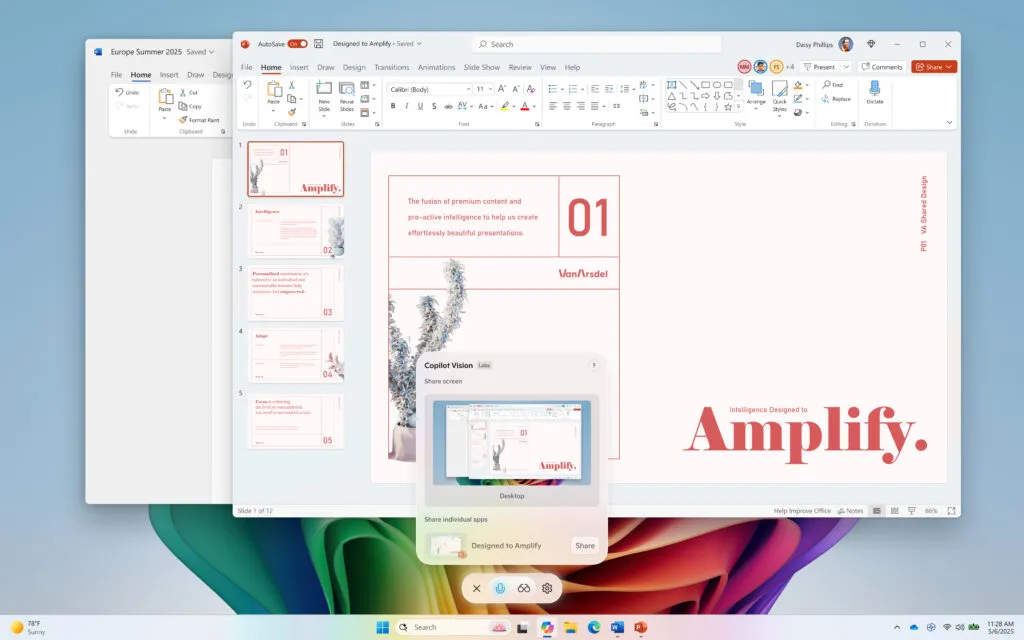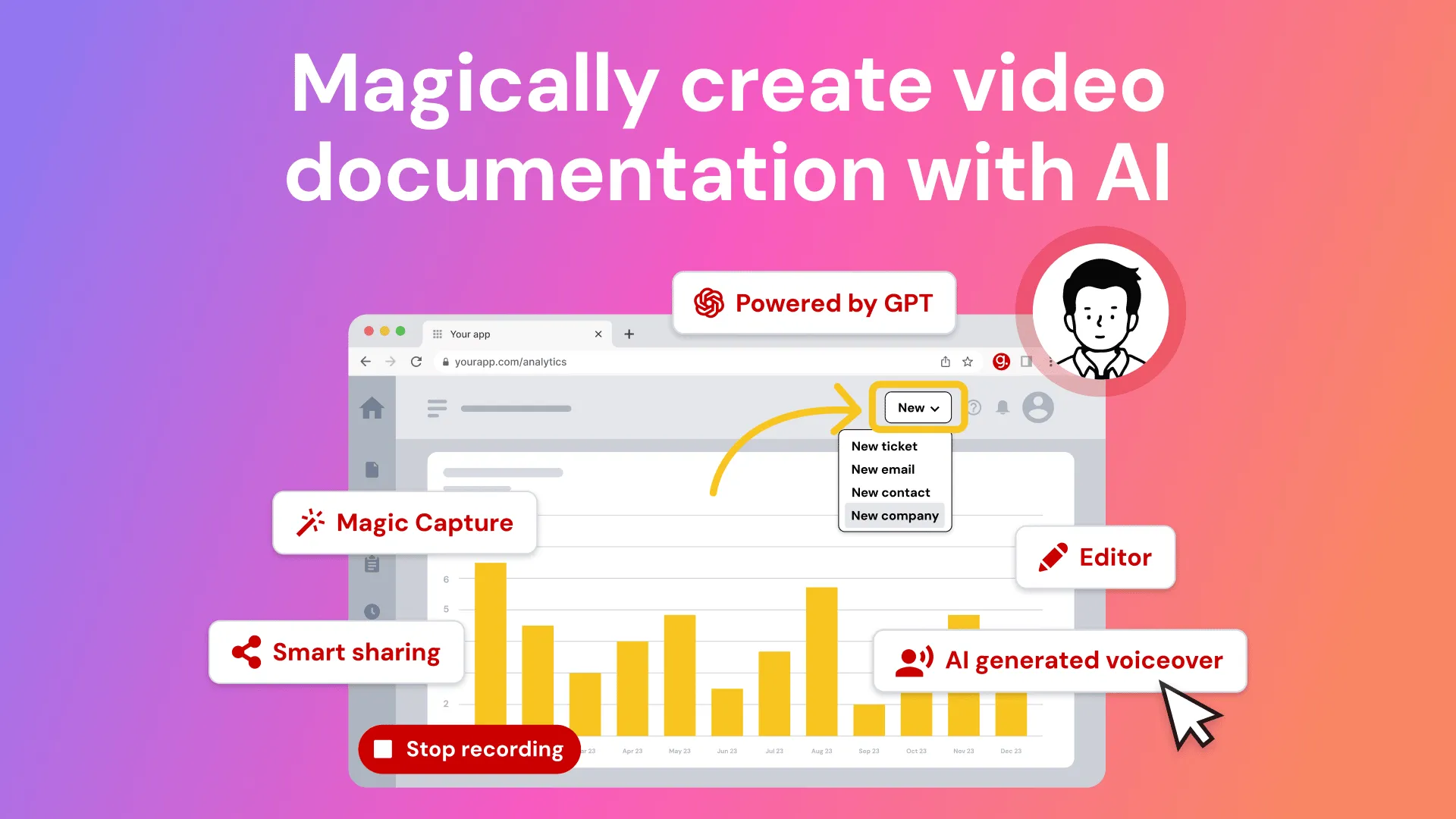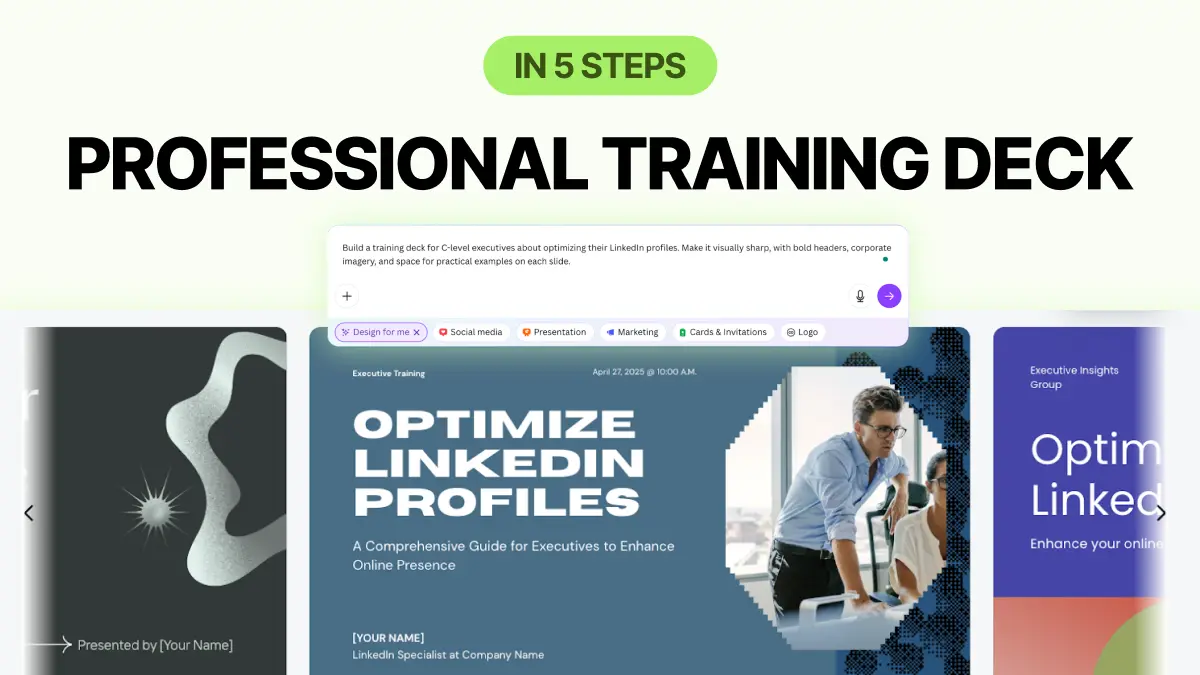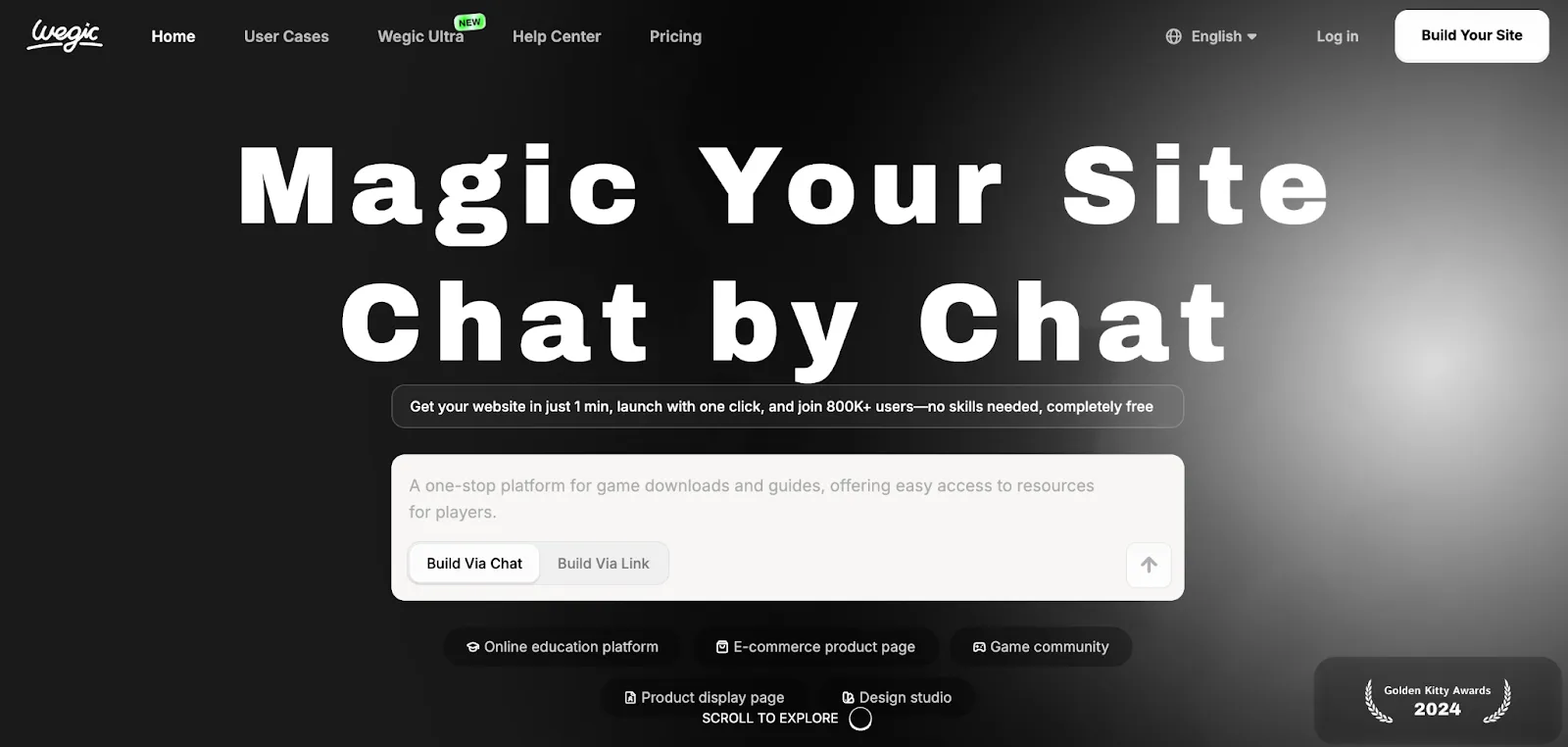Welcome to Lead with AI's practical Tuesday edition!
In this edition, I'm bringing you the latest must-know AI tools and stories:
- ChatGPT Agent can do the task for you.
- Your AI Team: Microsoft expands Copilot Vision, Slack’s AI message context, Le Chat (Mistral)’s Deep Research.
- In 5 Steps: Create a Professional Training Deck with Canva AI.
- New tools: Wegic, Chat4Data, and Checklist Genie.
- Must-read News: Perplexity’s CEO on AI browser.
Before we dive in: Only 7 days left until our free, live webinar “Mastering ChatGPT: 10× Your ChatGPT Output.” If ChatGPT still isn’t giving you the answers you want, this is your chance to level up your ChatGPT setups and prompts, including a walk-through of ChatGPT Agent. Reserve your seat now!
Let’s get started!
ChatGPT agent can get things done for you
AI can now act on your behalf and not just in theory. This week, OpenAI released ChatGPT Agent, a new feature that transforms ChatGPT from a helpful assistant into a capable operator that can take real actions online.
What’s new in ChatGPT agent:
- Runs on a secure virtual computer: The Agent operates in a sandboxed environment where it can simulate a full desktop experience—opening tabs, clicking buttons, filling forms, writing code, downloading/uploading files, and navigating the web.
- Combines research and execution: Merges OpenAI’s earlier “Deep Research” and “Operator” prototypes. That means it can first research or plan what to do, then take the necessary actions to get it done without constant prompting.
- Handles multi-step tasks, not just one-off prompts: You can ask it to complete end-to-end workflows like “find a product, compare alternatives, add to cart, and prepare a summary email” and it will work through each step in sequence, adapting along the way.
- Human-in-the-loop by default: Agent always asks for confirmation before irreversible actions (like sending emails or submitting forms). You can pause it, modify its instructions, or just watch it operate in “read-only” mode.
The agent is currently rolling out to Pro, Plus, and Team users, Enterprise and Education access will follow later this summer. Most tasks take 5–30 minutes depending on complexity. No plugins or API calls required, everything is native inside ChatGPT.
ChatGPT Agent is especially promising for tasks that require a mix of thinking and doing. Think of it as a capable virtual teammate who can handle the digital grunt work while you focus on decisions.
ChatGPT Agent isn’t perfect, but it’s a clear step toward something bigger: AI that can actually take work off your plate.
Not just suggest or summarize, but follow through. It won’t magically run your business, but it’s getting close to handling the kinds of digital tasks we delegate every day.
For leaders, this isn’t just about saving time, it’s a chance to rethink who does what, and how work gets done.
Those who start testing now will be better positioned to shape how these tools fit into their teams rather than playing catch-up later.