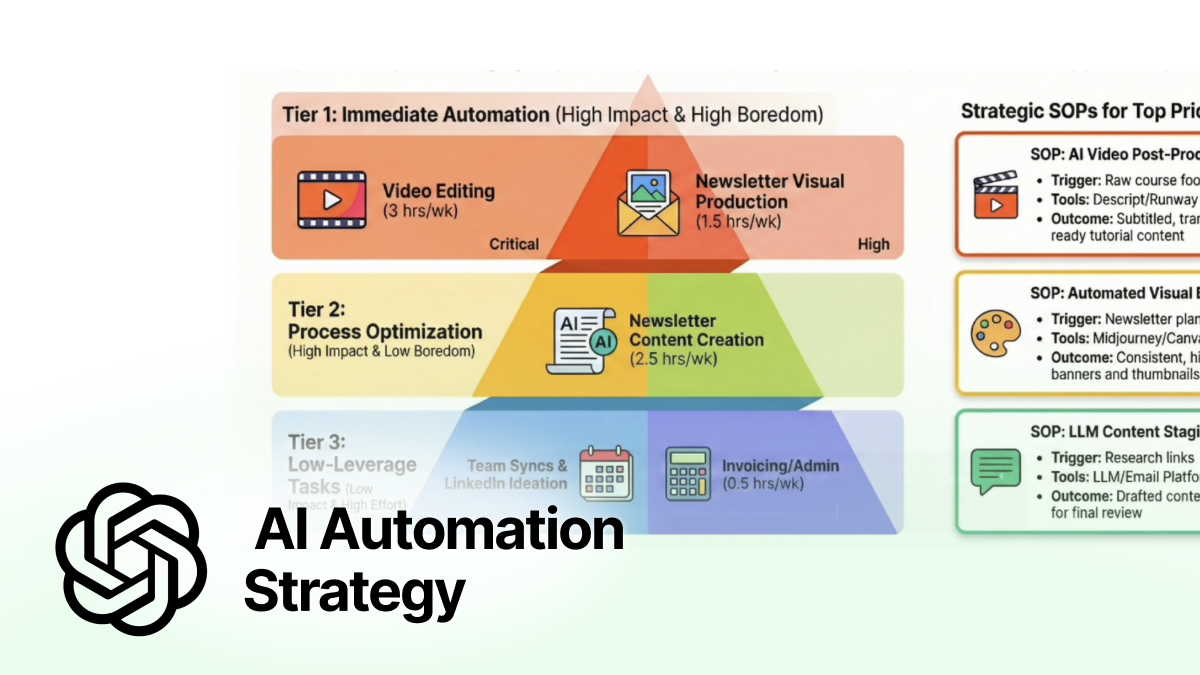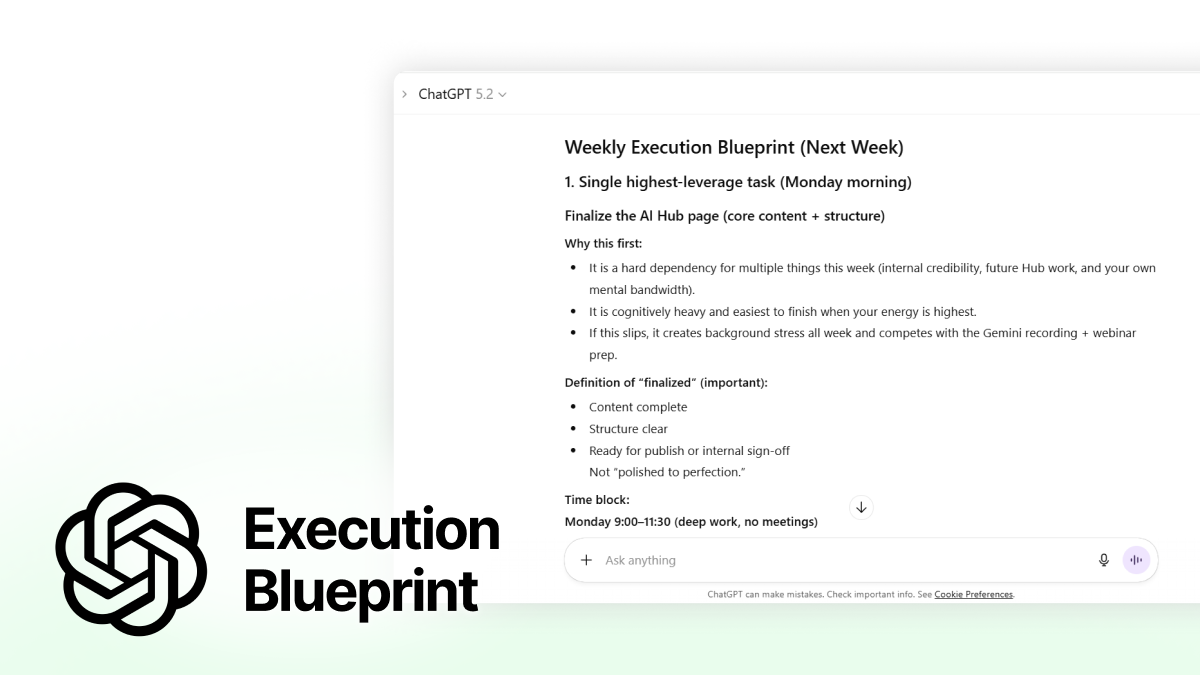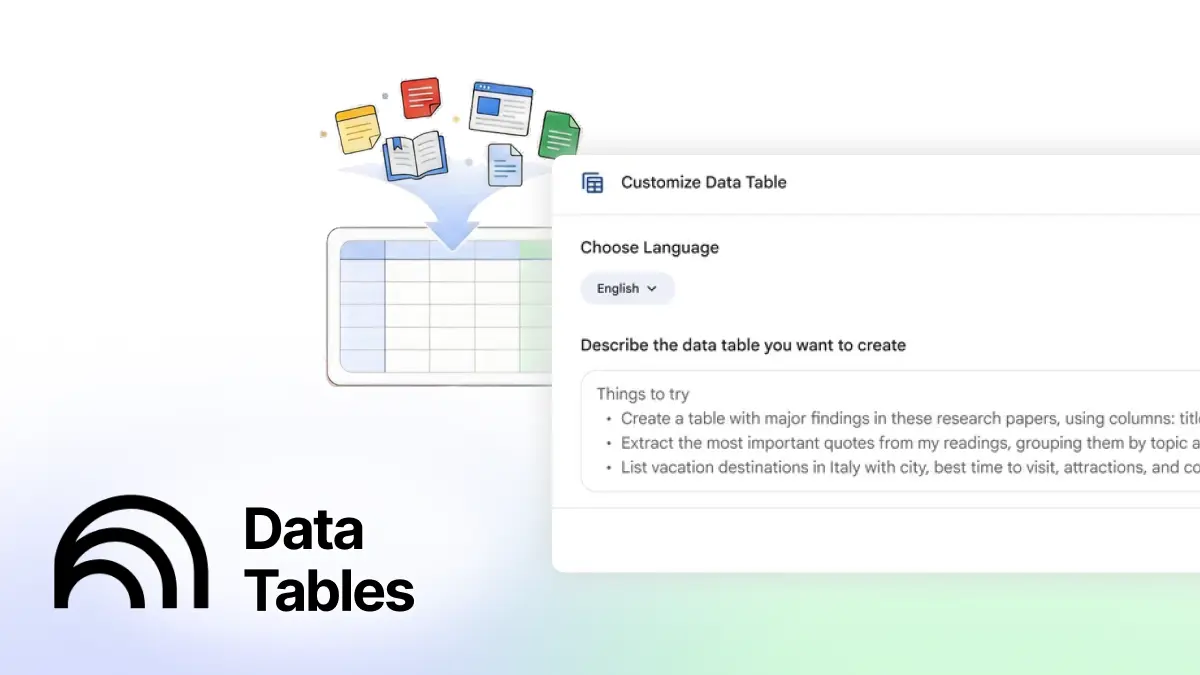Deel

Ironclad

Rippling

Plane (formerly Pilot)

Remote

Papaya Global

Worksuite

Talent Desk

Fiverr Enterprise
It is amazing how we can now connect with a diverse pool of talented individuals and work with great partners in various ways. However, managing contractors can be a logistical nightmare for your team. It involves dealing with constant emails, complex payments, and endless paperwork, which can slow down your company's growth and introduce risks.
That's where contractor management software comes in. Good contractor management software can help you deal with these challenges and take a load off your plate, saving you countless hours and potential headaches.
- From working after hours to adding contractor data → Self-service onboarding
- Setting up individual payments → Automated payment globally
- Limited communication → Seamless and transparent communication among HR, Finance, and Legal.
The good news is that I've already done the work for you! I studied the nine best contract management software options, exploring their key features, pricing, and best use cases.
Keep reading to find out which one is the best fit for your needs.
Best Contractor Management Software in 2025
Deel
Best for AI-assisted global payroll management

Deel is a leading global workforce management solution and is best known for its robust payroll management system across countries and continents. When you work with many contractors, it becomes difficult to manage different payroll references alongside with contracts, timesheets, and invoices. Deel streamline all these processes and help you scale your team’s operations compliantly.
I picked Deel because of its ease of contractor payment dispersal across 150+ countries. You don’t need to keep track of payments, taxes, or currency exchange rates. You can ensure everyone is paid on time with a single click.
Deel is GDPR-compliant and encrypts data at rest with AES-256 and in transit with TLS 1.2. Annual third-party audits ensure platform security.
Deel’s Key Feature
- Managed payroll solution: Deel offers one of the stronger payroll features that help you work seamlessly with contractors globally. It takes care of all the calculations, multiple currencies, and country-specific compliance requirements. So, you don’t need to hire additional local payroll specialists. (Every payment needs your approval so that you still have full control over how and when anyone gets paid!) Moreover, you get to see all payroll data in a single dashboard, giving you a complete overview of your payments.
- AI assistant: Deel’s AI is also one of its helpful features. With Deel’s AI assistant, you can have a conversation asking questions about local law compliance, pull payroll data for a specific period, or review your contracts. The AI tool reduces the need to review different dashboards to find an answer.
Deel’s Pros and Cons
Pros
- A single platform to manage all the tasks, reducing the need to keep track of payments or local compliance.
- Integrates with HR and finance software such as BambooHR, Quickbooks, and Xero.
- Intuitive dashboards and customized reporting.
Cons
- Huge learning curve as it’s an advanced software. But you can get around the tool by going through their helpful resources.
Deel Pricing
Deel’s independent contractor contracts (Fixed, Pay As You Go, and Milestone) are $49 per monthly active contract.
Ironclad
Best for reviewing your contracts with AI assistance

Ironclad is a contractor management software with AI capabilities for handling contracts. Ironclads’s AI helps you analyze and compare contract terms and extract various data points (contract value, renewal dates, counterparty information, and clauses). With AI, you can also rewrite, rephrase, or replace contract terms, sentences, or the whole clause.
I picked Ironclad because it transforms the traditional contract reviews and signature process into an automated one with AI assistance. Such a process saves a ton of manual work of going through a pile of documents and helps you finish the paperwork faster. The tool also makes collaboration easy among HR, finance, and legal team members, ensuring transparency and smooth communication.
Ironclad's GDPR compliance program includes Standard Contractual Clauses and the Data Processing Addendum. The company also complies with US HIPAA to keep Protected Health Information (PHI) and Personally Identifiable Information (PII) data safe.
Ironclad’s Key Features
- Contract repository: Not only storing all of your contracts in one place, Ironclad's AI pulls out important information into a summary table aside, so you can easily find what you need later. This makes it much easier to manage all of your executed agreements quickly and efficiently.
- AI playbooks: You can create your company’s playbook defining acceptable terms and clauses in a contract. These playbooks offer much deeper insights into Ironclad AI while reviewing freelancer contracts to flag potential risks.
Ironclad’s Pros and Cons
Pros
- Intuitive in-built AI-assist included in all the paid plans.
- Set up different workflows for the contractor’s contract and stakeholders with 190+ contract properties. By doing so, you can make contract negotiation and analysis a streamlined process.

Cons
- Some users reported that the software has a huge learning curve making it difficult to get familiar with when starting.
Ironclad Pricing
Ironclad offers custom pricing based on your business size, the number of contractors you work with, and the features you’ll use.
Rippling
Best for automating global payroll and tax compliance

Rippling is a unified workforce management software that stands out for its integration of HR, IT, and finance processes into a single platform. Rippling extends its capabilities to contractor management with global payroll and tax compliance features to streamline how you onboard, manage, and pay global freelance and contract workforce.
I picked Rippling because of its powerful automation features that can significantly offload complex tasks of managing contractors, such as contract drafting, compliance checks, and payment processing. The team has kept usability as its top priority while offering various solutions for better contractor management, for example, 90-second onboarding, automatic tax filing, payroll in 50+ countries, and 1099 generation.
Rippling adheres to GDPR and meets SOC2 standards. For login security, the team has set up Multi-Factor Authentication (MFA) and Single Sign-On (SSO) to ensure strict access control.
Rippling’s Key Features
- Automatic payroll: Rippling’s automatic payroll feature helps you disburse payment to all contractors with a single click. With multi-currency support, you don’t need to worry about FX rates or transaction fees.
- Take care of tax compliance: Rippling helps you stay in compliance with tax laws by automatically generating and distributing 1099 tax forms (tax documents outlining payments made throughout the year) to your contractors. Rippling also keeps a record of all current and past 1099 forms stores to make it easy to access them if needed.
Pros and Cons list
Pros
- Connects with various communication, accounting, and project management tools. Such integration makes it efficient and time-effective to automate tasks such as sending a Slack message, delivering emails, creating meetings, and updating spreadsheets.
- User-friendly interface while offering various advanced features.
- Oversee your entire workforce in one place
Cons
- Some users reported that Rippling is expensive compared to other software, especially for small-sized businesses.
Rippling Pricing
Rippling has various plans for its products, depending on what processes you need to streamline: Rippling Unity (Workforce Management), HR Cloud, IT Cloud, and Finance Cloud. Its pricing starts at $8/month per user. To get more accurate pricing, contact their sales team for a custom quote.
Plane (formerly Pilot)
Best to localize payrolls and contracts

Plane makes it easy to hire contractors globally without worrying about compliance with local laws. Plane offers localized contracts that follow local laws ensuring that both you and the contractor are compliant.
I picked Plane as it divides various contractor-related tasks into milestones and steps (like Prepare contracts > Sign contracts > Set up payments > Collect compliance documents and likewise). Such a presentation makes it super easy to make sure you didn’t miss any step in contractor onboarding. You also get the flexibility to assign required tasks to contractors and see the progress in the same dashboard.
I love the way Plane provides checklists in the overview dashboard to highlight and keep track of all the pending tasks and tasks in progress. Clear recommended to-do lists like these help you stay on track and complete the work more efficiently.
Plane completes GDPR and CCPA compliance and has 2-factor authentication (2FA). Access to sensitive data, including PII (Personally Identifiable Information), is limited only to relevant team members.
Plane’s Key Features
- Streamline communications: Plane’s dashboard facilitates HR, finance, and accounting departments to stay in sync. The software offers visibility into contract signatures, onboarding, payment requests, and approvals to all the teams.
- Automatic contract updates: Whenever there is a change in local laws, or you tweak a contractor’s duties or payment, Plane automatically adjusts them and also suggests required changes.
Plane’s Pros and Cons
Pros
- Custom localized contracts reduce the need to create and update contracts based on local laws manually.
- Intuitive dashboard which reduces the learning curve.
Cons
- There might be sometimes delays in payment processing and deposits.
Plane’s Pricing
Plane charges $39/month per active contractor.
Remote
Best for local contract compliance

Remote is one of the best contractor management software that helps you work with contractors in 200 countries. The tool is best known for reducing contract-related risks such as misclassification, non-compliance with local laws, and mismanagement of contracts.
You can upload your own contract or use Remote’s pre-reviewed contracts, which are localized to different countries. When you upload your contracts, Remote will flag potential risks. By flagging such issues, you can avoid non-compliance and modify it for future use.
I picked Remote because it offers a transparent way of working for both you as an employer and your contractors. Contractors will have a clear view of all their invoices, transaction history, and payment schedules. Conversely, you can settle payments in bulk, avoid the risk of non-compliance, and maintain a positive relationship with all contractors.
Remote is GDPR compliant, meaning your data is end-to-end encrypted. Additionally, they are SOC 2 Type 2 and ISO 27001 certified.
Remote’s Key Features
- Self-service onboarding: Contractors can add all the details simultaneously on the same platform. This means you don’t have to communicate important contract details over Slack or email, which can sometimes result in them being lost or overlooked if there are too many messages.
- Contract risk management: Full-time employees and contractors should go into separate contact groups because of differences in work duties, payroll, and benefits. Remote provides an Employee/Contractor misclassification risk analysis tool to help you save time on manual adjustments and avoid misclassifying contracts.
Remote’s Pros and Cons
Pros
- User-friendly dashboards and easy-to-use interface.
- Rich integrations: Remote offers pre-built integrations with HR-related systems like BambooHR, Greenhouse, or HiBob. It also allows Zapier integrations to connect Remote with other tools like Slack, project management software, and other 5,000+ apps.
Cons
- Some user reports that the customer service team often lacks local laws and regulations. It can hinder the smooth process, causing delays in payments.
Remote Pricing
You can use Remote as an HRIS system for free. For contractor management, Remote has two paid plans:
- Remote Contractor Management: 30-day free trial, then $29 per contractor per month
- Contractor Management Plus: $99 per contractor per month with guaranteed indemnity coverage up to USD 100k per contractor and up to USD 1M per client.
Papaya Global
Best for tracking and managing invoicing workflow

Papaya Global is one of the advanced contractor management software companies. It automates the payroll across 160+ countries. You can integrate Papaya Global with any payroll and ERP system, streamlining payroll summary, payment, and reconciliation.
I picked Papaya Global because of its automated payment handling feature. It offers complete transparency in payment processing and claims to deliver payment within 15 seconds to one day (compared to other platforms which take 1-3 days), depending upon the country of the contractor.
Papaya Global is certified with ISO 27001 and ISO 27701 and holds SOC 1, Type 2, and SOC 2, Type 2 audit reports — covering overall security, financial controls, and general safeguards.
Papaya Global’s Key Features:
- Custom payroll dashboard: You can customize the payroll dashboard to get a deeper insight into your payments, the location of the receiver, the time frame, and related metrics. The tool also generates a report detecting any anomaly or trend that might affect your payroll structure.
- Single-click approvals and bulk payments: You can approve all the payments in a single click using the bulk payment feature. It doesn’t matter if you work with a domestic contractor or international, this feature takes care of transaction fees, FX, and timely delivery.
- Personal portals for contractors: Papaya Global creates a personal portal for all the contractors to issue invoices. The contractor can see all the payment details — the total amount they’ll receive in their local currency, the due date, and so on. Thus the portal helps maintain transparency and lets contractors flag any issue or query they might have about the payments.
Pros and Cons list
Pros
- Enable your team to recruit and manage contractors across 160+ countries.
- Custom dashboards for onboarding, payroll management, and reporting.
- Integration with top-level HR, finance, and accounting software such as Workday and BambooHR.
Cons
- No free trial is available.
- If you’re managing a large number of contractors, the pricing can get expensive as it’s a charge per contractor.
Papaya Global Pricing
Papaya Global has various product plans. For Contractor Payments & Management, the pricing starts at $30/month per contractor.
Worksuite
Best for streamlined and centralized freelancer workforce management

From onboarding to payments, Worksuite is a complete freelancer and contractor management software. With the tool, you can find talented freelancers across 190+ countries, onboard them with custom workflows, and communicate without delays.
I picked Worksuite because of its ability to streamline the entire process of collaborating with freelancers, from onboarding to project management and payment processing. This specialization makes it an ideal solution for teams that leverage the talent marketplace and regularly work with many freelance talents. It saves time by reducing dependencies and fosters team collaboration for quick approvals within a centralized management system.
Worksuite adheres to both GDPR and CCPA regulations for data privacy and security and is also compliant with SOC2 standards.
Worksuite’s Key Features
- Automated and centralized database location: Worksuite offers a central location to store all the documents such as contracts, invoices, and negotiation terms. With an in-built automation feature, you can send quick reminders and follow up with team members and contractors instead of sending emails.
- Customized onboarding: Worksuite offers a customized onboarding dashboard to suit your team’s requirements. You can add as many details as you need to ensure a smooth onboarding for new project-based team members. You can leverage this feature to collect essential information such as work samples, agreement signatures, and payment forms in the beginning.
- In-app project management: You don’t need to have a separate project management tool to keep track of PIC, working/turnover time, and contractor payments. All these tasks can be done with Worksuite’s management feature.
Worksuite’s Pros and Cons
Pros
- It allows you to manage a large pool of freelancers in a single tool, including project and time management features.
- Worksuite offers customization options (onboarding, dashboards, etc.) to suit your team’s requirements.
Cons
- You might have to do a lot of manual work to set up the system.
- There is no bulk editing option, so you might have to enter the same details.
Worksuite Pricing
Worksuite has three pricing plans - Core, Plus, and Enterprise. They offer custom pricing for each plan depending on your requirements.
Talent Desk
Best for freelancer onboarding and payment automation

Talent Desk is an intuitive contractor management software to manage and work with freelancers globally. Talent Desk makes payment hassle-free with transparent FX (Foreign Transaction) charges. You’ll see only one consolidated invoice that includes all your contractor payments in the currency of your choice.
Why I picked Talent Desk: The ease of use is what made Talent Desk stand out. From custom onboarding forms to a central view of freelancer payments and tasks, the software offers enough features with a user-friendly experience for anyone to source talent and keep track of all the projects.
Talent Desk is GDPR compliant and supports SAML-based Single Sign-on (SSO) to authenticate users. Additionally, to avoid losing client data, the team has set up automated backups that run often.
Talent Desk’s Key Features:
- Customize onboarding forms: You can create as many custom forms as you want to collect all the required details from freelancers. You can also keep a check on important documents such as W-9 tax forms, social security numbers, etc. to make sure freelancers have completed their profiles.
- Time tracking tool: The time tracking tool helps you keep track of an hour a contractor (when working on a per-hour basis) spent on a particular project. Based on the number of hours you get an accurate estimate of the amount to pay. Such transparency helps avoid going over budget and keeping both you and the contractor on the same page. To use this feature, contractors must be connected to the tool.
Talent Desk’s Pros and Cons
Pros
- Takes care of tax withholding, payments, and compliance, reducing your administrative burden
- The interface is easy to navigate and understand.
- Talent Desk integrates with major accounting software, including Xero, ClearBooks, and Microsoft Dynamics 365, which makes it easy to sync invoices and get a more centralized view of freelancer payments.
Cons
- May be overkill for businesses with minimal freelance needs
Talent Desk Pricing
TalentDesk offers 3 pricing tiers for their contractor management software: Starter for basic onboarding and directories, Growth adds features like time tracking and payments automation, and Enterprise is their full-featured plan including tax filing, multiple entities, and full compliance tools. You need to Book a Call for detailed quotes.
Fiverr Enterprise
Best for sourcing freelancers and managing their contracts and payments

Fiverr Enterprise takes away the pain of managing processes related to freelancers with its unified workspace. The workspace gives a 360-degree view of all the processes. The software also makes communication fluent and less dependent among marketing, HR, legal, and finance departments.
Why I picked Fiverr Enterprise: One key reason why I decided to put Fiverr Enterprise on the list of best contractor management software is because of its vast pool of talented freelancers. By having such access, you can shorten the sourcing time and ensure you get vetted freelancers for your project instead of looking externally.
Fiverr Enterprise complies with GDPR and is SCO2 certified. The data is end-to-end encrypted and hosted on Amazon Web Services (AWS).
Fiverr Enterprise’s Key Feature
- Centralized freelance workspace: Fiverr Enterprise stands out with its one-single platform approach that gives you transparency in your freelancer management operation. From recruiting to invoice payment, you get to see everything under a single tool.
For instance, HR can filter out data for contractors that are a perfect fit for a role. The finance team can have a look over invoices and automate them.
Fiverr Enterprise’s Pros and Cons
Pros
- User-friendly software with one place to view active contracts, contractor details, and payment information.
- A global pool of vetted contractors makes recruiting easier in less time.
Cons
- Limited customization options compared to software with a similar pricing structure.
Fiverr Enterprise Pricing
Fiverr Enterprise doesn’t disclose its pricing details. It will charge a percentage of your monthly spending for every successfully paid freelancer. You can leave your needs and the size of your freelance workforce on its pricing page to get a customized quote.
Final Thoughts
A good contractor management software can help you streamline various processes related to contracting, payment tracking, and approval.
As you have seen, the above-mentioned can take care of various tasks related to HR, finance, and legal teams when working with a contractor and external stakeholders. This can save your team a lot of time and effort while enabling you to build better relationships with your "unofficial teammates."
Take into account factors such as ease of use, team size, budget, and specific needs to pick the one that best suits your team.
I hope this guide helps you navigate your choice more easily and find the perfect software that will save time, provide better visibility, and allow you to collaborate more effectively throughout the contractor lifecycle. With the right platform in place, the possibilities are endless!
Here are more guides for better hiring and people management in 2025:
- 17 Best Time Management Tools For Hybrid and Remote Teams
- Best HRIS Software in 2025 to Boost Employee Experience
- The 11 Best Project Planning Tools to Boost Productivity
- Human Resources: What HR Does in 2025 + Where We're Going
- AI in HR: Use ChatGPT to Work Smarter, Not Harder
- 6 Best AI Recruiting Software to Streamline Hiring in 2025