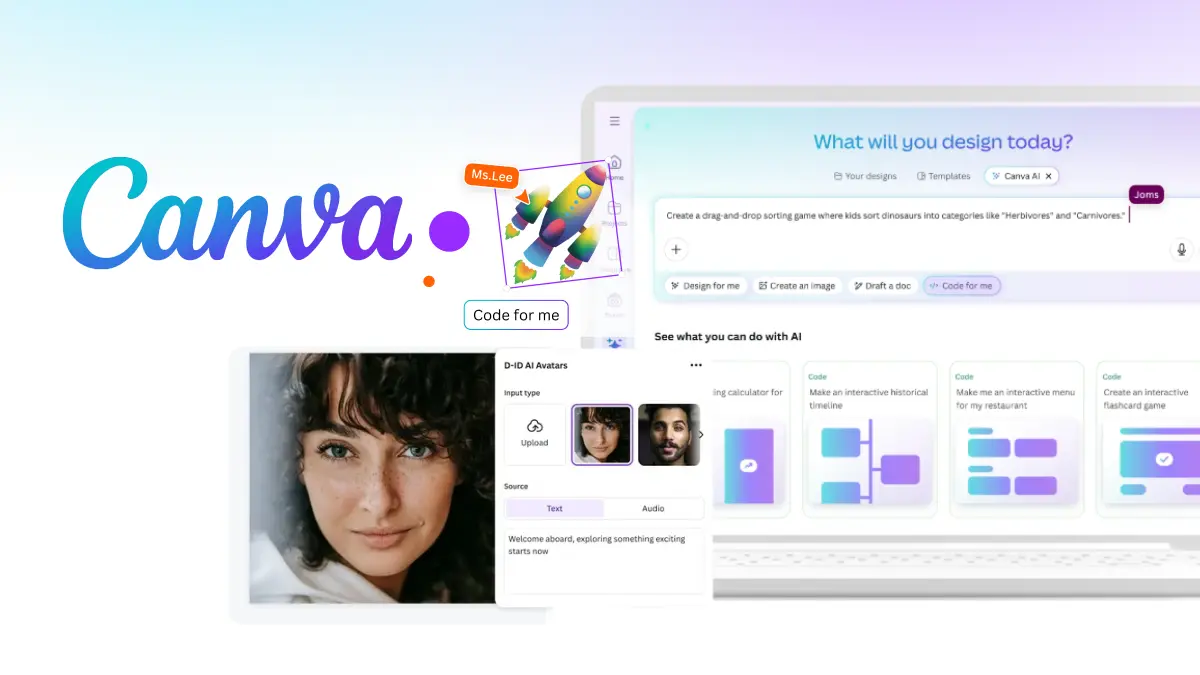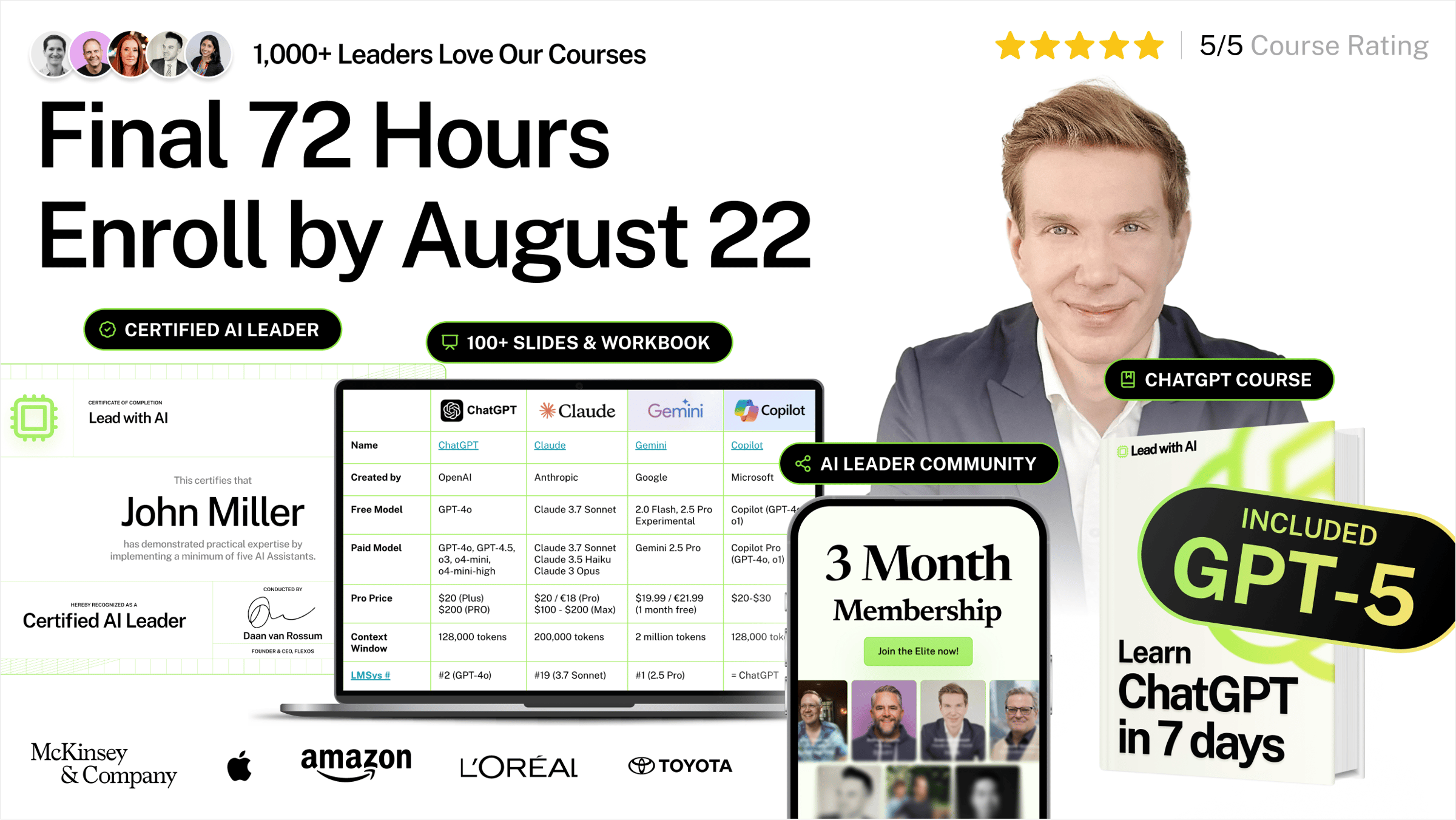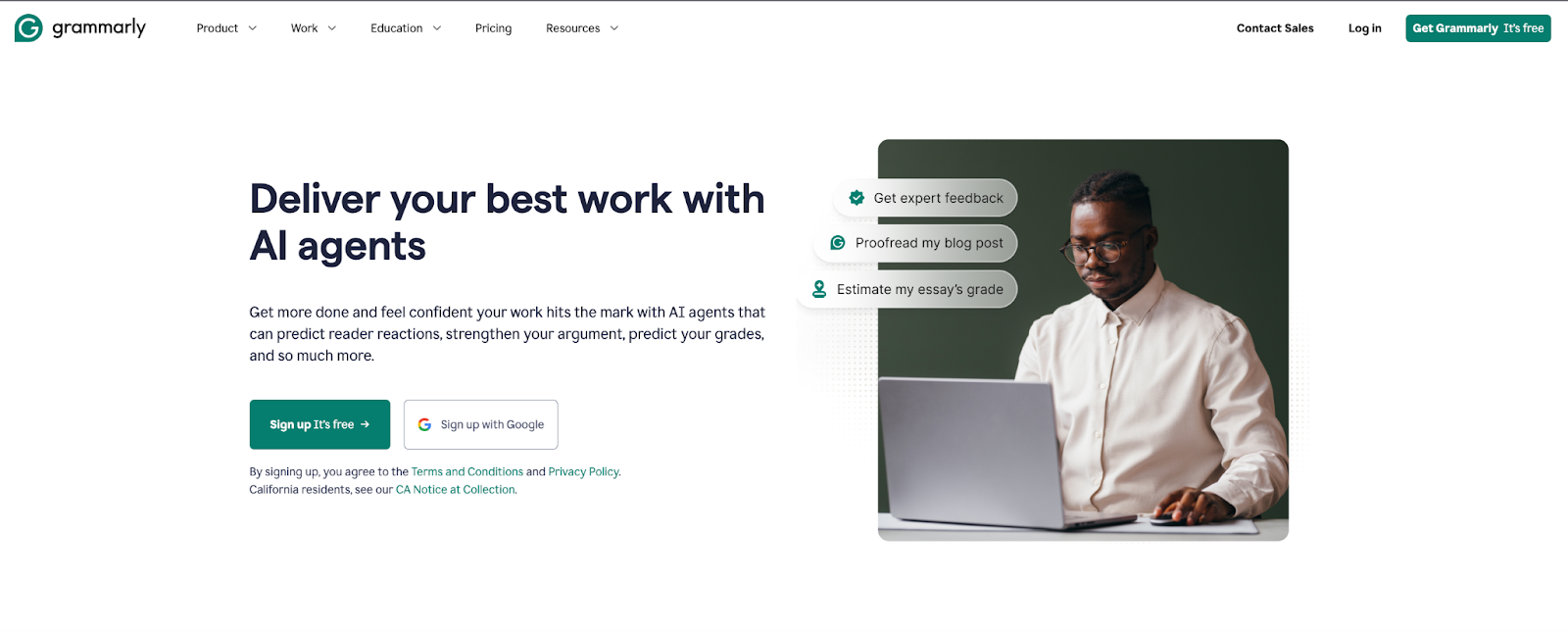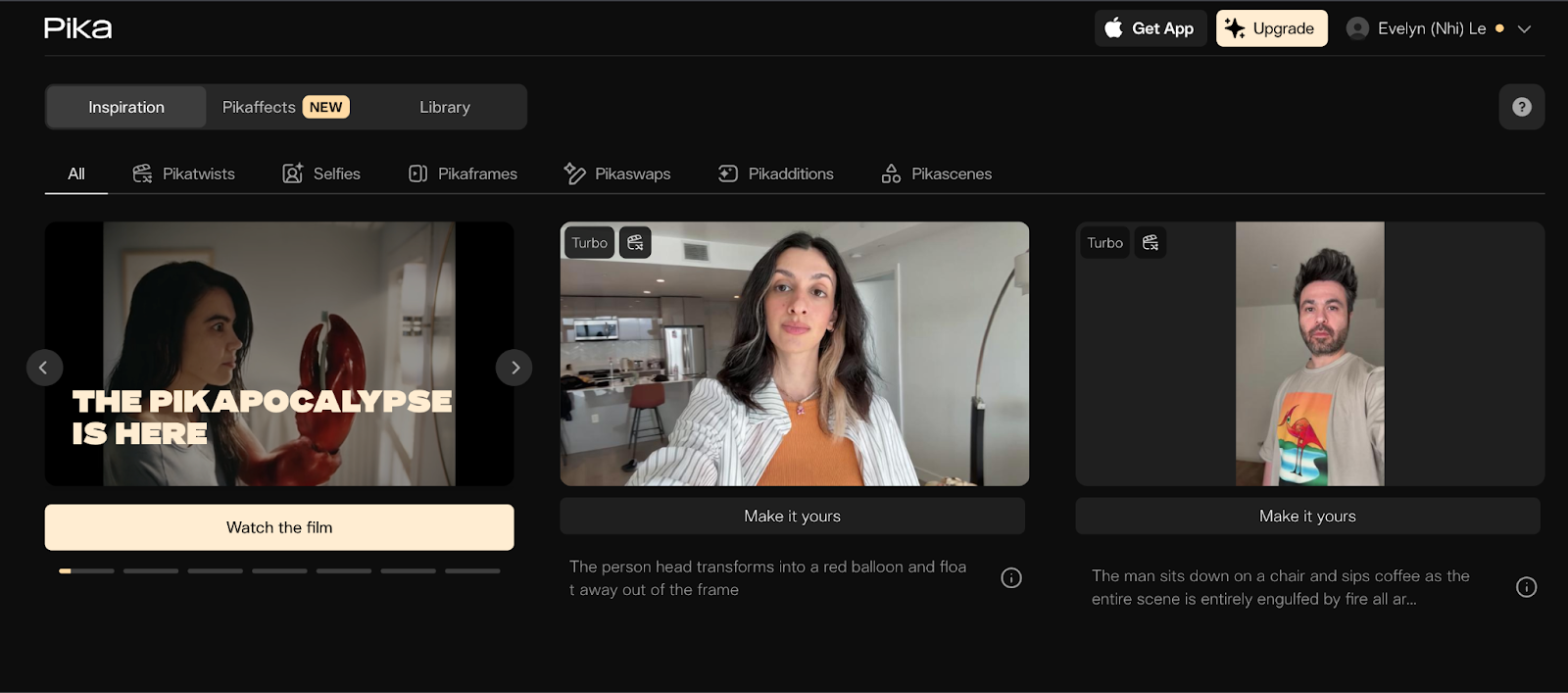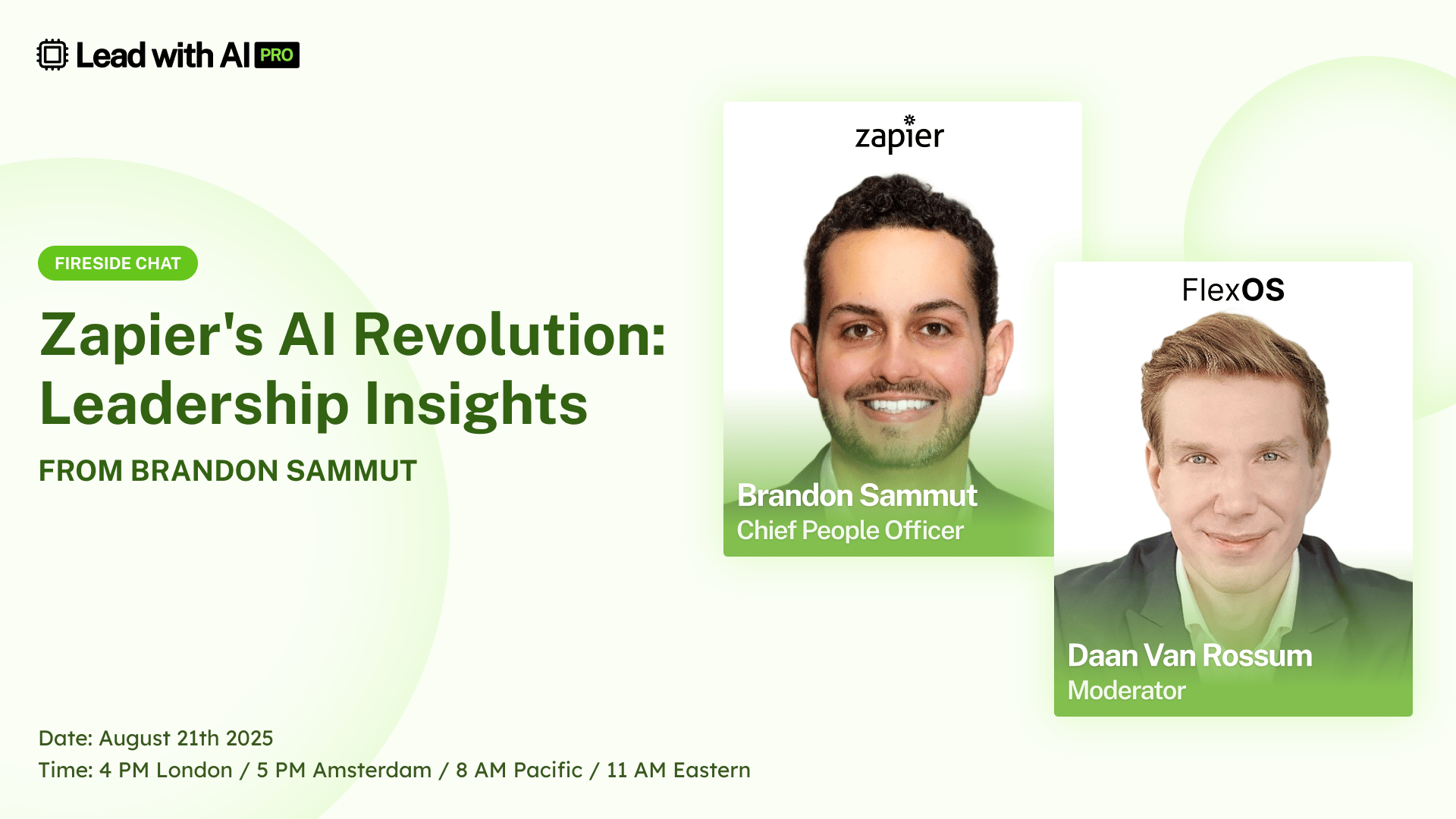Welcome to Lead with AI's practical Tuesday edition!
In this edition, I'm bringing you the latest must-know AI tools and stories:
- Become a Vibe Marketer with Canva AI and vibe-code your first project with Canva Code.
- Your AI Team: Grammarly’s new AI agents, GPT-5’s warmer tone, Gemini’s Storybook, and more.
- AI Tools Recommendation: Pika, Runway LM, Opus Clip.
- Must-Read News: ChatGPT’s head on AI attachment, Claude can end abusive conversations.
Let’s get started!