Since the invention of the clock, time has been the one big thing we want to use effectively in our lives.
After all, time is life. In a way, when you - the manager - empower your people to spend time at work efficiently and meaningfully, you also encourage them to live to their fullest potential.
However, the switch to flexible work arrangements has raised doubts about people’s effective use of time and employee productivity in general.
I know that you, as a people-centric and future-forward manager, want to make remote work… work.
So, let's get to the root of the actual issue.
“Time management is one of the most common issues in the way of productivity under normal circumstances”, said MacArthur from Forbes.
A recent study from the project management tool Asana finds out that an average employee (regardless of their work arrangements) spends 58% of their work time to “work about work”, which means to do not-so-productive activities, such as looking up information, switching between apps, attending meetings, etc.

Is the situation even more concerning in remote and hybrid work? Do the Zoom return to office and other recent announcements from Microsoft, Google, and Amazon make you rethink your team’s remote policy?
Well, I think not. After deep diving into the world of available tools that can help you and your people spend time at work more efficiently, I strongly believe that all hybrid and remote teams can be as productive as (or even more than) full-time face-to-face teams.
Here is the shortlist of the best time management tools – a key element of your modern employee management software stack – we've covered in this article:
- Time Doctor - For teams who are new to time management
- ActivTrak - For a balance between detailed time tracking and privacy
- Insightful - For sustainable productivity for employees' wellbeing
- Timely - For simple AI-powered automatic time management
- Hubstaff - For satisfying the specific needs of remote teams
- Toggl Track - For seamless manual time tracking
- Timecamp - For teams with a limited budget
- Scoro - For optimizing your entire quote-to-cash process
- Paymo - For small business and freelancers
- Reclaim - For anyone with hectic schedules looking to balance work and life
- Avaza - For time tracking on mobile devices
- Buddy Punch - For reliable attendance, time off and overtime
- DeskTime - For easy onboarding with the team
- ClickTime - For frictionless time tracking for project-driven teams
- Deputy - For companies with many frontline employees
- Replicon - For companies that are or plan to be extra large
- Harvest - For improving profitability
- Tracking Time – For time tracking and project monitoring.
We grouped them into your different needs, including the ones that are best for boosting teams’ productivity, collaborating with external stakeholders (like freelancers or clients), and all-in-one solutions.
Let's dive in!
Time Management Tools to Discovering Your Team's Productivity Rhythm
TimeDoctor
TimeDoctor is made for starter teams that are just getting started with time tracking. It is easy to set up and simple to use. The icing on the cake is that the app is relatively affordable and has all the core features you’ll need!

Best for: Teams who are new to time management
Device: Desktop | Mobile (Android only)
Salient features:
- Time tracking: Your team can log their work hours automatically or manually, providing real-time visibility into their activities.
- Distraction Alerts: If the app detects excessive time on non-work related websites like YouTube or Facebook, it will send you a pop-up alert.
- Easy of use: According to a review on Capterra, “My boss was able to set it up by himself which was a good thing because he's not able to do that all the time.”
- App connectivity: Integrates with 60+ apps and tools to streamline workflows and synchronize productivity tracking, including Slack communication and project management (Asana, Trello, Jira, and Zendesk)
Limitations:
- No free plan
- Only suitable for people whose work happens on their computers or phones all the time. For creative workers like designers or architects, who may draw on papers or brainstorm elsewhere, TimeDoctor measurements can be less accurate.
Pricing plan:
- Free plan: Not offered
- Paid plans: All paid plans have a 14-day free trial, starting from $5.9 user/month
Rating:
- G2: 4.4/5 (383 reviews)
- Capterra: 4.5/5 (529 reviews)
“[TimeDoctor] has great usability with many different cool options such as time-tracking, browsing history, breaks, and idle time reminders, etc.” - Irfan K.
“What I like best about Time Doctor is its easy use. The interface is intuitive and user-friendly, saving me much time and frustration. I also appreciate the detailed reports and insights it provides, which help me stay on track and improve my productivity.” - Mohamed Y.
>> Click here to audit your time and discover your team's productivity peak hours with Time Doctor
ActivTrak
ActivTrak is the time management app to go when you want to identify the most productive people in your team and the most effective processes and technology. Despite the ability to generate great insights, ActivTrak does not record keystroke activity, monitor emails, require camera access, etc., ensuring the privacy of over 550,000 users.

Best for: A balance between detailed time tracking and privacy
Device: Desktop
Salient features:
- Highly accurate automatic time tracking: For ActivTrak to track how you spend your time, you need to download an agent to your computer. After that, everything is automatic! The agent can record all activities on both desktop and web apps.
- Can feel less intrusive: If your company provides laptops for employees, you can install ActivTrak beforehand, and the employees will not know their activities are being tracked. Telling productive employees you’re tracking their time can be a bit demotivating, so you may want to choose this option.
AI features:
- AI-Powered Activity Classification: Automatically identifies and classifies apps and websites into categories and productivity levels to give clear insights into how time is spent. It pinpoints time-consuming activities and ensures your team’s tasks are aligned with their roles, enabling better focus and efficiency without the need for manual tracking.
- AI-Powered Productivity Coaching: Analyzes your team's work patterns and delivers personalized recommendations to help balance workloads, improve efficiency, and boost focus. It also tracks week-over-week progress to see how your team's habits evolve and improve.

Limitations:
- More expensive than other time management software
Pricing:
- Free plan: Available for teams with up to three users
- Paid plans: Start from $10 per user, per onth
Rating:
- G2: 4.4/5 (274 reviews)
- Capterra: 4.6/5 (562 reviews)
“We really enjoy the ability to view the "bigger picture." Sure, data collection is great - but what do you do with it? ActivTrak is ahead of the competition in that department. Their application does not just give you the data, it gives you actions based on the data.” - G2 user
“ActivTrak is a powerful tool for businesses. You can watch the efficiency of every employee. You have all the data in a simple web page with a lot of options and statistics for every user.” - Richard R. on Capterra.
Insightful
It’s old-fashioned management if we think about time management as solely making the most out of employees’ time, and Insightful gets that. Insightful is designed to create sustainable productivity through supporting healthy work habits and fostering employees’ wellbeing.
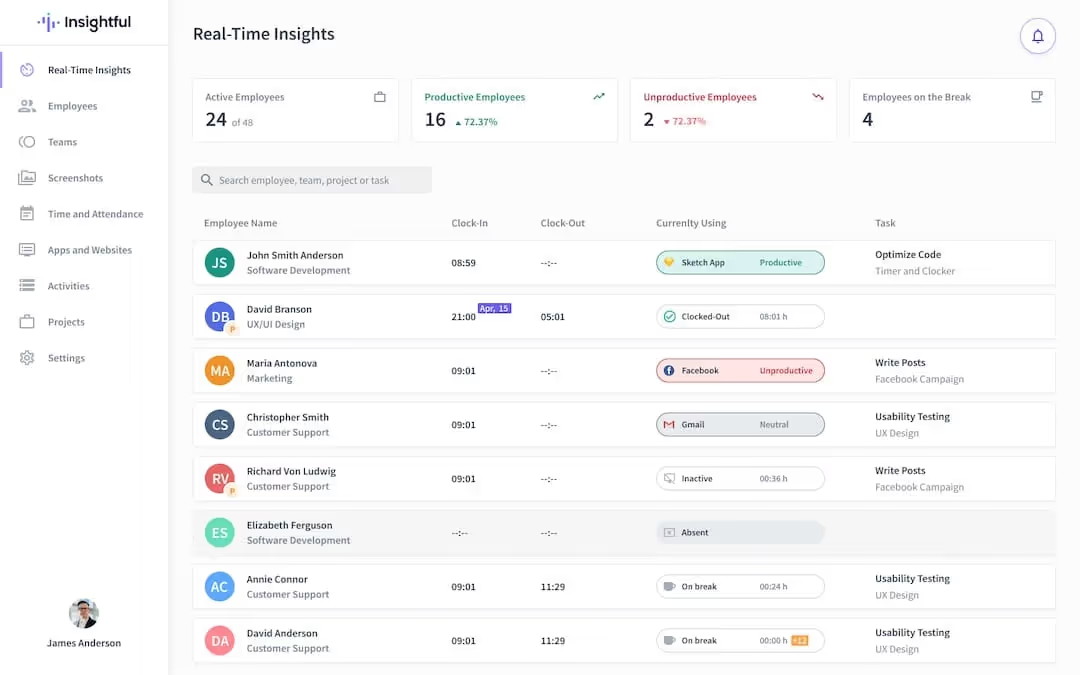
Best for: Sustainable productivity for employees’ wellbeing
Device: Desktop
Salient features:
- Productivity labeling: You choose which activities are productive and which are not.
- Real-time visibility: See the apps and the tasks your people are working on at a glance.
- Customized adaptations for specific needs of architect firms, design teams, and insurance companies.
AI features:
Insightful just released its AI-guided workforce analytics bot called "Insights AI" in April 2024. This tool acts as your AI productivity management assistant to help leaders make faster, data-backed workforce management decisions.
You can ask questions about workforce productivity, performance trends, and employee well-being and receive instant, actionable insights. This minimizes manual data processing, while keeping you informed on key productivity metrics such as workload balance and signs of burnout, so you can manage more effectively and proactively.

Limitations:
- No free plan
- Features are a bit basic compared to other software in the same price range
Pricing:
- Free plan: Not offered
- Pain plans: 7-day free trial available, starting from $6.40 user/month
Rating:
- G2: 4.7/5 (198 reviews)
- Capterra: 4.7/5 (96 reviews)
“As an admin, you can customize what you deem as productive, what is not productive, and what is neutral. We understand that there are tasks that are not going to be all on the computer, such as having a phone conversation. The ability for the employee to add manual time for supervisor approval is extremely helpful for those scenarios.” -
“Insightful excels at simplifying the process of time tracking for remote employees. The app provides a user-friendly interface that allows employees to log their work hours effortlessly.” - Hrunav R.
Timely
Claimed to be “the world's best AI-powered automatic time tracker”, Timely is helping 5,000 companies across 160 countries stay connected with their workforce through effective time and project management. Given their emphasis on privacy, Timely is the time management tool both employees and businesses can actually trust.

Best for: Simple AI-powered automatic time management
Device: Desktop | Mobile
Salient features:
- Memory AI: Say goodbye to categorizing messy time logs because Memory AI is born to do that for you. All you need to do is work, and at the end of the day, Timely will give you an AI draft, grouping your activities into the right projects.
- Employees can always choose what to share: All tracked work activity stays completely private to each user, and they control what information to share.
- No learning curve!
Limitations:
- No free plan
- Limited customizations for specific needs
Pricing:
- Free plan: Not offered
- Paid plans: Starting from $9 user/month. All paid plans come with a 14-day free trial of the Unlimited version, which allows you to experience all the best of Timely.
Rating:
- G2: 4.8/5 (330 reviews)
- Capterra: 4.7/5 (211 reviews)
“I started my own small company and needed to be able to track multiple work streams to provide hours to different clients. I looked for an easy to use program that was customizable but very thorough in its ability to track projects, hours, emails, web searching, PDFs, and many other tasks. Timely has been a great product and highly recommend.” - Dee M.
“The best thing about Timely is that it lets you focus on your work first, time capture second. Timely allows you to just get on with things and perhaps at the end of the week, you just approve the timesheet pre-filled for you.” - Rick R.
Hubstaff
Hubstaff has a superior edge over other tools as it is designed specifically for remote teams. As a result, you can expect more features that help build social connection and alignment. At the moment, Hubstaff has an impressive number of more than 500,000 monthly active users.

Best for: Satisfying the specific needs of remote teams
Device: Desktop | Mobile | Chrome extension
Salient features:
- Productivity badge: Understanding the lack of social interactions when working from home, the app includes Achievement Badges to boost engagement and morale among remote workers.
- Highly customizable dashboard: Remote teams are often also agile teams, so Hubstaff provides the highest flexibility possible.
Limitations:
- Include mouse and keyboard monitoring: Some people may feel intimidated by this feature. Besides, it may encourage presentism as clicking and typing are easy to cheat.
Pricing:
- Free plan: Available for one user with access to: Time tracking; Timesheets; Activity levels; Limited screenshots, reports, and payments
- Paid plans: Starting from $5.83 user/month. A 14-day free trial is available, and a 30-day money-back guarantee is offered.
Rating:
- G2: 4.3/5 (423 reviews)
- Capterra: 4.6/5 (1412 reviews)
“As a digital team, we've been using Hubstaff for time tracking and payroll management for all remote employees. It is a very comprehensive tool that allows adding multiple projects and tracking an employee's time on each project.” - Yulia L.
“I enjoy being able to benchmark specific tasks across my team to see how much time it takes to complete a specific task in order to coach employees that work slowly or have lower activity levels.” - Mark M.
Time Management Tools to Manage Team Projects and Collaborate with External Stakeholders
If you want to incorporate time tracking into your workflow with your team’s freelancers or contractors, below are the apps to try out. They allow you to know how much billable time your contract workers spent on a given job and calculate payroll accordingly.
Toggl Track
While many opt for automatic time tracking, Toggl Track takes a different approach. Toggl Track believes in autonomy of people at work, and that time management can be somewhere between automatically capturing every activity on the laptop and painful manual timesheets.
And the result? Effortless manual time tracking in more than 100+ connected apps! Wherever you work, just click start and go. With five million users across 120 countries, you can tell that it works.

Best for: Seamless manual time tracking
Device: Desktop | Mobile | Web
Salient features:
- Intuitive design: Toggl Track is extremely easy to use. Plus, given its aesthetically pleasant design, many creative teams have fallen in love with this app.
- Integrations: With more than 100+ apps
Limitations:
- The most obvious downside of manual time tracking is sometimes you will forget to turn it off when you finish work or switch to another project, and you will need to go back to edit the time log later.
Pricing: All plans come with a free, 30-day trial of our Premium features.
- Free: $0 for up to five users. Suitable for freelancers. Mostly time tracking.
- Starter: $9 user/month. For small teams. Time tracking, Reporting, and Project Management.
- Premium: $18 user/month. Best for Team management.
Rating:
- G2: 4.6/5 (1544 reviews)
- Capterra: 4.7/5 (2202 reviews)
“It was our first time implementing a time management software and we literally had it up and running in less than one day. It's been very easy to implement into our workflows and the data has also been very insightful.” - Terry S.
“I love how this platform allows me to effectively track time spent on different tasks and projects. In addition, Toggl Track's integration with other popular tools, such as Asana and Trello, streamlines my workflow and saves time on my daily tasks.” - Eileen J.
Timecamp
We know it’s hard to find a product that is high quality and affordable, but TimeCamp makes it possible. With TimeCamp’s free plan, you can add an unlimited number of users and projects! If you want to improve your team’s productivity and profitability at no cost, you know which one to choose.

Best for: Teams with limited budget
Device: Desktop | Mobile | Chrome Plugin
Salient features:
- Automatic time tracking
- Bulk edit: You will be able to edit many time entries at a time, which will save you even more time!
- Reporting: You will already receive pretty comprehensive reports in the free version.
Limitations:
- Can be more intuitive: Some users have mentioned that TimeCamp’s user interface and reports can be designed in a more intuitive way.
Pricing:
- Free plan: Available for unlimited users and projects! You will have access to time clock, geofencing, and all versions of the app on browser, desktop, and mobile.
- Paid plans: Starting from $2.99 user/month
Rating:
- G2: 4.7/5 (193 reviews)
- Capterra: 4.7/5 (587 reviews)
“The reporting function is excellent on the free version. I know exactly how much time I spend on projects and am tracking my time effectively. Timecamp is an excellent software if you are a freelancer. If you think you are tracking correctly with pen and paper, you're not and this will make a world of difference.” - Bianca B.
“I use TimeCamp with Trello and it helps tremendously to keep my project on time and under budget. Seeing how long tasks are taking allows constant evaluation and improvement.” - Valerian B.
Scoro
You know a company takes their time management seriously when they only work four days a week.
That is the case with Scoro - the tool that will help you optimize your team’s productivity and your whole working process. Scoro has won several awards and is trusted by reputable companies like TBWA, Newton, and Mediacom.

Best for: Optimizing your entire quote-to-cash process
Device: Web | Mobile
Salient features:
- Integrations: With more than 1000 connected apps, you can literally track your time anywhere.
- Highly customizable billing feature: You can automate regular billing, make billing forecasts, and bill partially.
- Automated time tracking
Limitations:
- High price: Because Scoro’s features are beyond time management and more about work management in general, the price is quite high compared to other time management tools.
Pricing:
- Free plan: Not offered
- Paid plans: Starting from $26 user/month (minimum 5 users). You can get started for free with their 14-day trial.
Rating:
- G2: 4.5/5 (386 reviews)
- Capterra: 4.6/5 (222 reviews)
“Automated task tracking facilitates the ability to monitor, prioritize and assign tasks to the right personnel. The time tracking feature also allows for precise tracking of working hours, thereby preventing any unnecessary loss of time.” - Elorie W.
“The most helpful feature is the task management, with the possibility to easily organize your planner with time entries.” - Alberto B.
Paymo
Paymo has a long history of helping more than 100,000 small businesses and freelancers make the most out of their resources. Simple as it is, Paymo includes all core features small businesses, remote teams and freelancers need. In Paymo, you can track a project from creation to pay.

Best for: Small businesses and freelancers
Device: Desktop | Mobile
Salient features:
- Automatic time tracking
- Well-developed mobile app: While for many other time management tools, their mobile version may be merely a bit more than a timer, Paymo takes their mobile app to another level. In the app, you can log time (of course), see who’s working (wow), create and edit invoices (impressive), and more.
- Various ways to log time: auto tracking, manual timesheets, bulk edits (without the need to connect billable hours to a time frame), etc.
Limitations:
- Not tracking down to the minutes: In Paymo, each time block is at least 15 minutes, so you may find it inconvenient when you want to track just five or ten minutes of work.
- More suitable for small teams than big corporates
Pricing:
- Free plan: Only one user, including unlimited time tracking and invoices.
- Paid plans: Starting from $4.95 user/month for one user or $9.95 user/month for small teams. All plans have a 15-day free trial.
Rating:
- G2: 4.6/5 (585 reviews)
- Capterra: 4.7/5 (474 reviews)
“I love that I can easily run a timer for a specific project and client right from the mobile app and manually adjust the logged times as needed. I also like that there are various options for adding time in addition to using the timer. For example, you can make a manual timesheet entry, or enter time 'in bulk' (without tying it to a specific timeframe).” - Capterra Reviewer
“The time tracking feature in Paymo is highly accurate as compared to other competitors. It provides users with an accurate record of how much time they have spent on each task and project.” - Rahul J.
Reclaim

Reclaim is among the best time management apps designed to help you increase productivity in flexible work.
In the early stages of developing Reclaim, the founding team identified common problems with traditional time-blocking methods:
“They don’t provide the right balance between collaboration and solo focus time. You end up spending too much effort wrangling schedules.”
If you have too many meetings and your calendar is constantly changing, Reclaim can be an excellent tool for managing and optimizing your time automatically.
It considers your priorities, urgency, and importance during the workweek and enables smart scheduling to your calendar.
Plus, because it requires your work email for signing up, the tool can suggest optimal meeting times that work well with everyone's schedule.
Best for: Anyone with hectic schedules looking to balance work and life
Device: Web | Google Calendar
Salient features:
- AI Auto-scheduling with tasks and habits: You can set priority levels for your habits and tasks, and Reclaim's AI will automatically place them on your calendar.
- Smart 1-1s: Reclaim automatically schedules and reschedules one-on-one meetings based on both participants' availability, ensuring efficient and timely collaboration.
- Prioritize schedule with planning: This feature helps you focus on doing the most important and urgent things first, using principles from productivity methodologies like the Eisenhower Matrix.
- Analytics for personal productivity: The analytic charts show where you spend your time and identify trends such as time drains or peak productivity periods for individuals and teams.
Limitations:
- Like Clockwise, Reclaim is primarily designed to work with Google Calendar and sign up with your business email address.
- Automation limitations: Reclaim automates your schedule, but it might not always match your changing needs or unexpected events. Sometimes, you still need to adjust your schedule yourself.
Pricing:
- Free plan for 1 user with the ability to block time 3 weeks in advance
- Paid plan: From $8 per user/month (billed annually) for more advanced needs
Avaza
If the work of your team is very flexible and time tracking on a desktop may not make sense, you can give Avaza a try. This is true for teams of consultants, designers, architects, lawyers, tradesmen, etc. Avaza has been tried and tested by over 60,000 businesses from 150 countries.

Best for: Time tracking on mobile devices
Device: Web | Mobile
Salient features:
- Highly customizable projects are perfect for managing various rates for multiple clients, assigning Perfect for when you need to manage various rates for multiple clients, assign different roles for team members in different projects, and more.
- Powerful timesheet approval: You can assign different timesheet approvers for each person in the team, approve in bulk, and lock approved timesheets.
Limitations:
- No desktop app: Avaza is optimized for the web, iOS and Android so if you’re a fan of desktop apps, you may not prefer this.
- Manual time tracking
Pricing:
- Free plan: Avaza has a generous free plan for one admin user, four more team members, and 10 clients.
- Paid plans: Starting from $11.95/month for two admin users.
Rating:
- G2: 4.6/5 (291 reviews)
- Capterra: 4.6/5 (412 reviews)
“I spent hours trying to find the best time tracking and project management tool for our small consulting firm. There were no other services that met our needs except Avaza, and for the price, it was a win-win! We have so many different clients and projects we work on, and we need to really customize price rates, team member roles, project rates, invoices, etc. - Avaza lets us customize all of this.” - Maria S.
“We have almost all of our data in one place. Hours logging, project tracking, invoicing. This saves time having to track it in different ways.” - Kimberly M.
All-in-one Time Management Tools and Timesheet Solutions for Your Business
Need more advanced time management solutions? This section is for you!
Buddy Punch
If you need your team members to be at a specific place or dress a specific way during their working hours (maybe in the case of a consultant company), Buddy Punch can help you ensure work guidelines are being followed.

Best for: Reliable attendance, time off and overtime
Device: Desktop | Mobile | Web
Salient features:
- Facial recognition: Automatically take a photo from employees’ laptops or phones when they punch in. All features can be turned on or off, depending on your preferences.
- GPS location: You can view the locations of your team members in real-time.
Limitations:
- Purely a time clock software: As Buddy Punch rather deepens its features in time tracking than widens its scope to project or payroll management, you will need to perform such tasks through their integrations.
- No automatic time capture
Pricing:
- Free plan: Not offered
- Paid plans: Starting from $2.99 user/month + $19 base fee/month with 14-day free trial.
Rating:
- G2: 4.8/5 (202 reviews)
- Capterra: 4.8/5 (864 reviews)
“Buddy Punch has made it easy for our practice since we expanded and now have staff in remote locations. It's user-friendly and makes the managers' jobs easy when it comes to approving timecards! Payroll report is easy and it works with SurePayroll, which is out payroll company.” - Anne T.
“Buddy Punch has been a super efficient business solution for our office. It is very user friendly. The integration with Quickbooks has streamlined our payroll which has been a huge plus.” - Tara L.
>> Automate employees timesheets with Buddy Punch
DeskTime
We understand that not all team members will feel particularly excited about the presence of a time tracking tool, and DeskTime can help make this onboarding process less awkward. Designed to maximize business resources and protect employees’ work-life balance at the same time, DeskTime believes that time-tracking should be mutually beneficial!

Best for: Easy onboarding with the team
Device: Desktop | Mobile | Web
Salient features:
- Automatic time tracking
- Private time: Allow your team members to turn off time tracking when they need to do non-related activities.
- Blurred screenshots: Many time management apps take screenshots of team members’ laptops from time to time to put in their reports, but DeskTime also offers a blurred screenshot option to respect privacy.
- Document title tracking: Know exactly how much time has been spent on a certain document.
Limitations:
- No payroll management: You cannot set up payment for your team directly in DeskTime.
Pricing:
- Free plan: DeskTime Lite for one user, including automatic time tracking, URL and app tracking, integrated web timer and mobile app.
- Paid plans: Starting from $6.42 user/month with a 14-day free trial.
Tool rating:
- G2: 4.6/5 (211 reviews)
- Capterra: 4.5/5 (514 reviews)
“Desktime is very useful in our line of work(remote employees). It helps track of times that makes billing automated without having to submit a timesheet and such. The ability to schedule leaves are very useful as well. I also like how you can take screenshots that are blurred to maintain privacy.” - Trinayan C.
“Overall, this app is good for each kind of organization because of its flexible nature. The organization can add or remove its features as per their requirement. As per my personal experience, it has increased my company employee productivity.” - Vivek B.
ClickTime
ClickTime is designed for teams whose work is divided into projects. Its time and expense tracking features are project-based, which helps increase your visibility into how each project is performing. ClickTime has been in business for more than 20 years and are chosen by American Express, Ketchum, among many others.

Best for: Frictionless time tracking for project-driven teams
Device: Desktop | Mobile
Salient features:
- Project management: ClickTime will remind you to take a more holistic approach when delivering projects with resource, cost, capacity, and revenue planning features. Once everything is in place, you know exactly how much working time you can expect from each person on the team.
- Reports: The app provides advanced reports with more than 70 prebuilt templates.
Limitations:
- No automatic time tracking
- No payroll management
Pricing:
- Free plan: Not offered
- Paid plans: Starting from $10 user/month. All plans include a 14-day trial with “incredible support” to help you get familiar with the tool.
Rating:
- G2: 4.6/5 (681 reviews)
- Capterra: 4.6/5 (205 reviews)
“ClickTime is one of the best time-tracking platforms I have ever used. It provides a project-based time-tracking system that helps define the number of hours we work on each project. We can choose daily or weekly time entry options, and notes can be added to each time entry.” - Rakesh R.
“It includes goal tracking, which helps you stay on track with objectives. It also offers collaboration features, which can be particularly beneficial for team projects. These features allow multiple users to access and assign tasks, and communicate with one another, which can help streamline communication and keep everyone on the same page.” - Naveen P.
Deputy
Deputy is designed for time management in industries that require lots of shift workers, such as hospitality, retail, event, healthcare, construction, teaching, childcare, security, etc. If you’re in one of these sectors, you’ll know that effectively scheduling team members and arranging last-minute changes can easily take up hours. Let’s Deputy save the day!

Best for: Companies with many frontline employees
Device: Desktop | Mobile | Time clock app (turn any device into a secure employee time clock)
Salient features:
- Demand forecasting: Predict based on your sales figures and allocate the optimal number of staff for each shift.
- Shift replacements & swapping: When someone in the team needs to cancel their shift at the last minute, easily find a replacement with one tap. You can also let your team swap the shifts themselves.
- Integrations: Connected with 300+ leading POS and payroll providers.
Limitations:
- Mobile app needs improvement: Users who are managers have shared that they wish there could be more timesheet approval functions in the mobile apps so that they can work with more flexibility.
Pricing:
- Free plan: Not offered, but the free trial is as long as 31 days!
- Paid plans: Starting from $3.50 user/month with one month free trial.
Rating:
- G2: 4.6/5 (242 reviews)
- Capterra: 4.6/5 (688 reviews)
“I've used the software for over a year now and it makes my day to day life as an independent contractor a breeze. I can grab shifts posted by the managers shortly after they're published and can offer them up or swap them easily. I can request for leave, take a break during the scheduled shift and also view how many hours in total I have for the day, week, month in the schedule section.” - Shari G.
“Because it is hosted on the cloud, managers can use it from any location with an internet connection. Provides access to shift scheduling, staff attendance and punctuality records, and time off analysis reports for management.” - Lillian G.
Replicon
Replicon has the impressive ability to scale up to one million users. This makes the app suitable for large corporations or startups who plan to scale. Replicon’s clients include some of the world’s most prominent companies like Facebook, EY, Expedia, Nielsen, DXC Technology, and more.

Best for: Companies that are or plan to be extra large
Device: Desktop | Mobile
Salient features:
- AI-powered ZeroTime: Replicon claims to have the first AI-powered automatic time tracking system that will help you fill out timesheets with high accuracy.
- The most comprehensive app: Including all core features of the other tools.
Limitations:
- Not as visually attractive interface: Replicon focuses more on its functionality than its attractiveness, so if you want a time tracking app that feels fun and exciting, you may not prefer this one.
Pricing:
- Free plan: Not offered
- Paid plans: Starting from $12 user/month (minimum 5 users). Replicon has a complex pricing scheme, so you may want to contact them directly to get the most accurate quote.
Rating:
- G2: 4.3/5 (688 reviews)
- Capterra: 4.5/5 (446 reviews)
“They were able to customize the system so it worked for us. We have a unique model and needed to be able to track employee time and time off for multiple types of workers as well as getting client approvals.” - Jen C.
“We've been with Replicon for several years and it's still the best value for a SAS timekeeping system out there. The service response has always been almost immediate. This is great for remote employees” - Robert B.
Harvest
Harvest is proud to be a time tracking app that does more than time tracking alone. Its analysis will help you understand why some projects are more profitable than others, as well as the suitable time to take on more projects and grow your team. Used by 70,000+ companies, Harvest is definitely worth a try!
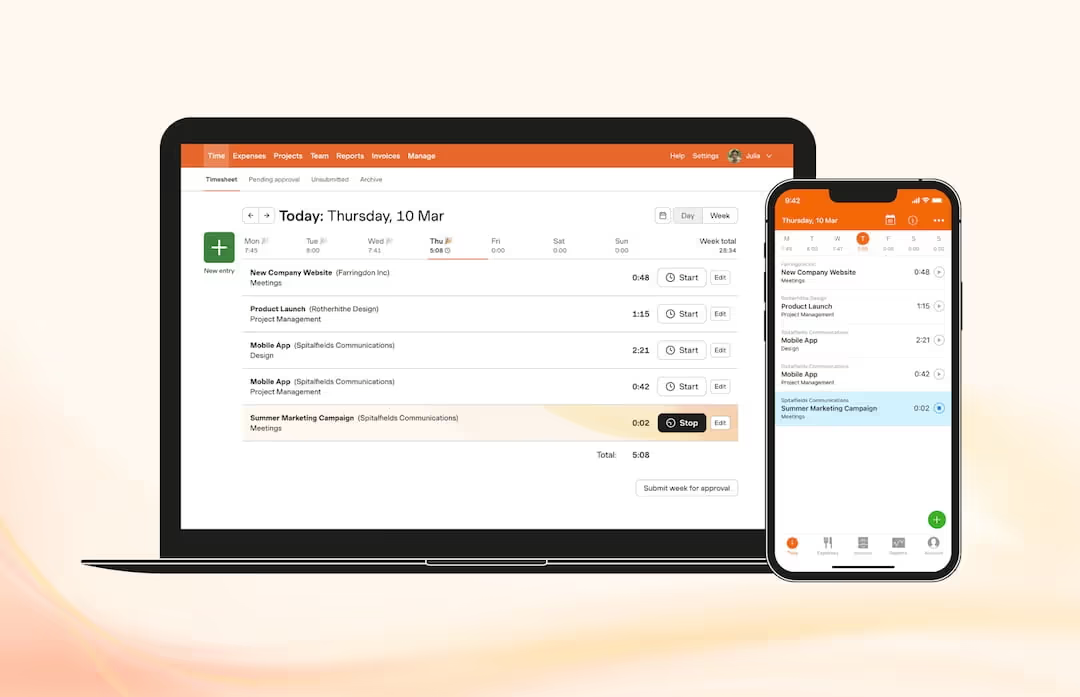
Best for: Improving profitability
Device: Desktop | Mobile
Salient features:
- In-depth reports and analysis: Do more with your data, gain valuable insights, and increase margins.
- Time tracking reminder: Although the app doesn’t offer automatic time tracking, it does send a reminder from time to time to make sure you are logging time consistently.
Limitations:
- No automatic time tracking
- Limited integrations
Pricing:
- Free plan: Available for one user and two projects.
- Paid plans: Starting from $10.80 user/month with a 30-day free trial!
Rating:
- G2: 4.3/5 (798 reviews)
- Capterra: 4.6 /5 (551 reviews)
“Harvest is just really really really easy to use. Setting it up is fast and painless, administering jobs is easy, filling out timesheets is easy.” - Brock B.
“One of the things I liked most about Harvest software was its comprehensive time tracking and invoicing features. The software provided a user-friendly interface that made it easy to log hours and track time spent on different projects. The ability to assign specific tasks and set project budgets helped in managing and allocating resources efficiently.” - Marek T.
How to Empower Your Team to Use A Time Management Tool
Finding the right time management tool is hard, but convincing your team to happily adopt the new tool can be (and usually is) even harder. The first thoughts many people have when it comes to time tracking apps are that they are being “spied on”, and that their managers don’t trust or want to micromanage them. Some managers do really have those intentions, though, but we know you don’t. So here are some tips to help you talk “the talk”:
- Make the purpose clear
Explain why a time management tool is necessary and how it can benefit everyone. Before launching it for your team, give them some context about time management, how to become more aware of time, and be more productive in your team meetings or 1:1s. Make sure they know it's not about micromanagement but empowering them to work smarter.
- Start small
Choose a tool that does what you need without making more work for your team. It's worth having hands-on training on how to use the time management tool effectively. To get familiar with something new like this, avoid using technical jargon and keep the training easy to follow.
- Encourage autonomy
Let your team take control of their own time management. Encourage them to set goals, prioritize tasks, and find the best ways to use the tool to increase their productivity. Remind them that it is not about spying on their every move but helping them optimize their time and resources.
- Walk the talk
Be an example for your team by using the tool yourself. Share stories of how it's helped you be more productive and organized. When your team sees that you use the tool too, they're more likely to follow suit.
Wrapping it Up
In the end, it’s important to keep in mind that no time management tools will work without the right approach. Excessive activity surveillance at work may lead your team to feel the pressure to prove that they are always online and active. In fact, digital presentism is costing employees 67 minutes every day.
Instead, talk to your team about the benefits of time management. Let them know that time tracking should be mutually beneficial for both the managers and their people. With more visibility into the team’s work, you will be able to assist your team members more timely when they hit a blocker or remind them to take care of their well-being when they overwork. In this sense, we believe your team will embrace the roll-out of a new time management tool.
Frequently Asked Questions About Time Management Tools
1. Why should you use time management tools for your team, especially in hybrid and remote work settings?
Consider your why! Most time management tools support team members using their time efficiently through its main features of logging hours and tracking time spent on different tasks. Therefore, these tools empower your team members to work smarter, not harder and allow them to take control of their own time management. This also gives you more visibility into the team’s work and assists team members timely, increasing team productivity in general.
2. How can you choose the best Time Management Tool that meets your needs?
To select the most suitable time management tool, first identify the specific needs for your team. Different tools offer distinct functionalities catering to various needs.
For example: To plan and schedule your team’s capacity (Deputy), to improve profitability (Harvest), to improve productivity (TimeDoctor, ActivTrak, Insightful, Timely, Hubstaff), invoicing (Toggl Track, TimeCamp, Scoro, Paymo, Avaza), to know where your team is working from and what they are working on at anytime (DeskTime, Buddy Punch).
3. What are the recommendations for budget-friendly time management tools?
Consider tools like TimeCamp, Toggl Track and Avaza for being affordable and suitable for smaller teams. They offer essential time tracking and project management features at a lower cost.
4. What advanced features should you look for in a time management tool for a large and diverse team?
When looking for advanced features in a time management tool for a large and diverse team, you can consider features like:
- Centralized Data: A system where you can log hours, track projects, and handle invoicing all in one place.
- Attendance Tracking: Tools that track attendance, manage time-off, and calculate overtime effectively.
- Security Features: Options like facial recognition and GPS tracking to know where team members are working.
More resources to stay ahead in the future of work:
- Our 8 free Timesheet Templates for all purposes
- Measuring the Employee Productivity of your hybrid and remote teams
- Our expert guide to excel at Managing Remote Teams












