Welcome to Lead with AI's practical Tuesday edition!
In this edition, I'm bringing you the latest must-know AI tools and stories:
- Gemini’s custom chat bots in your workspace.
- Your AI Team: Perplexity Max, Google’s Veo 3 rollout, Grammarly acquired Superhuman.
- In 5 Steps: Build Your AI Mailbox Assistant with Google Gems.
- New tools: Olive, FunBlocks, and PokeCut.
- Must-read News: Should we reskill or replace our workforce in the age of AI?
Before we dive in: Enrollment for the July Lead with AI cohort closes in just 2 days. While most executives slow down this summer, this is your chance to quietly build AI fluency, and return to work in August with a powerful edge. 2 days left to enroll.
Secure your spot before doors close.
Let’s dive in!
Google is rolling out Gems, customizable Gemini AI chatbots, to the side panel of Google Workspace apps (Docs, Sheets, Slides, Drive, and Gmail).
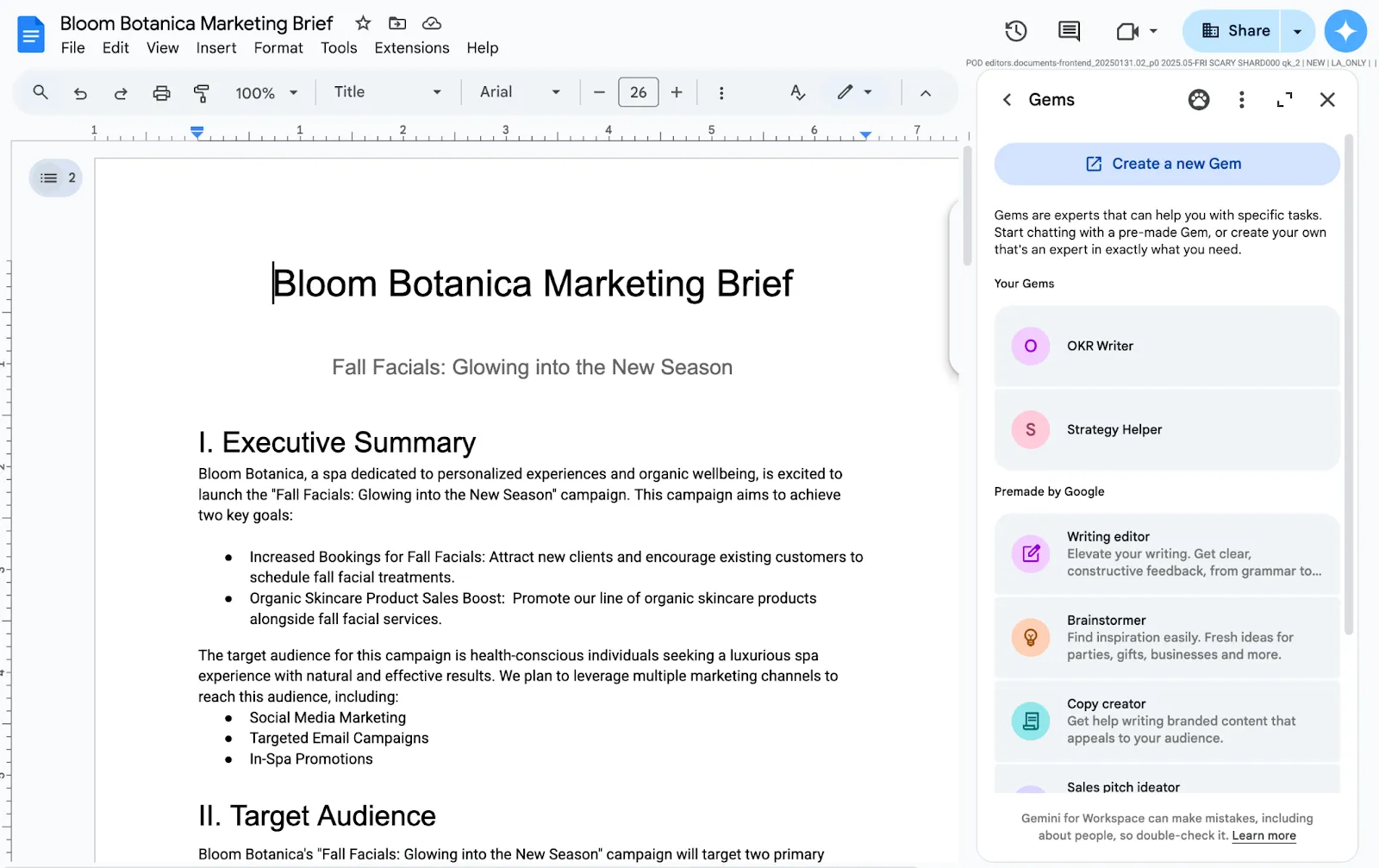
Here’s what’s new and why it matters:
- Instant access to AI teammates: Gems are available directly from the “Ask Gemini” sparkle icon inside Workspace. No switching tabs, no setting up workflows from scratch.
- Tailored to your needs: Use Google’s premade Gems (like Copywriting, Brainstorming, Sales Pitch, or Learning Coach), or create your own with specific instructions and even upload relevant documents or spreadsheets.
- AI that remembers context: Once configured, your Gem “remembers” its role so you don’t need to repeat prompts.
Gem is currently available for paid Workspace accounts with Gemini access. Gradual rollout starts July 2 and should complete in ~15 days.
Not sure where to start? Here are a few custom Gem ideas you could spin up in under 5 minutes:
- “Inbox to Brief” Gem: Summarize the latest email thread with bullet-point takeaways before every leadership meeting.
- “Investor Update Writer”: Pull data from your Sheets/Slides and turn them into investor-friendly monthly updates.
- “Decision Support Analyst”: Upload key documents and use a Gem to simulate stakeholder questions and generate executive summaries.
- “Client Email Stylist”: Adjust tone and structure of Gmail drafts to suit different stakeholder types (CFO, HR lead, engineer).
Each of these can be grounded in your actual files and adapted to your org’s voice. No need to write new prompts every time.











