Let’s build your personal AI Chief of Staff in 5 easy steps:
Step 1: Open the Gemini side panel and create new Gem
On the right side of your Gmail or any Workspace app, you’ll now see the Gems icon (with a sparkle). Click it, then hit “Create a Gem.”
This opens a clean setup screen where you’ll define your Gem’s name, instructions, and optionally upload reference files.
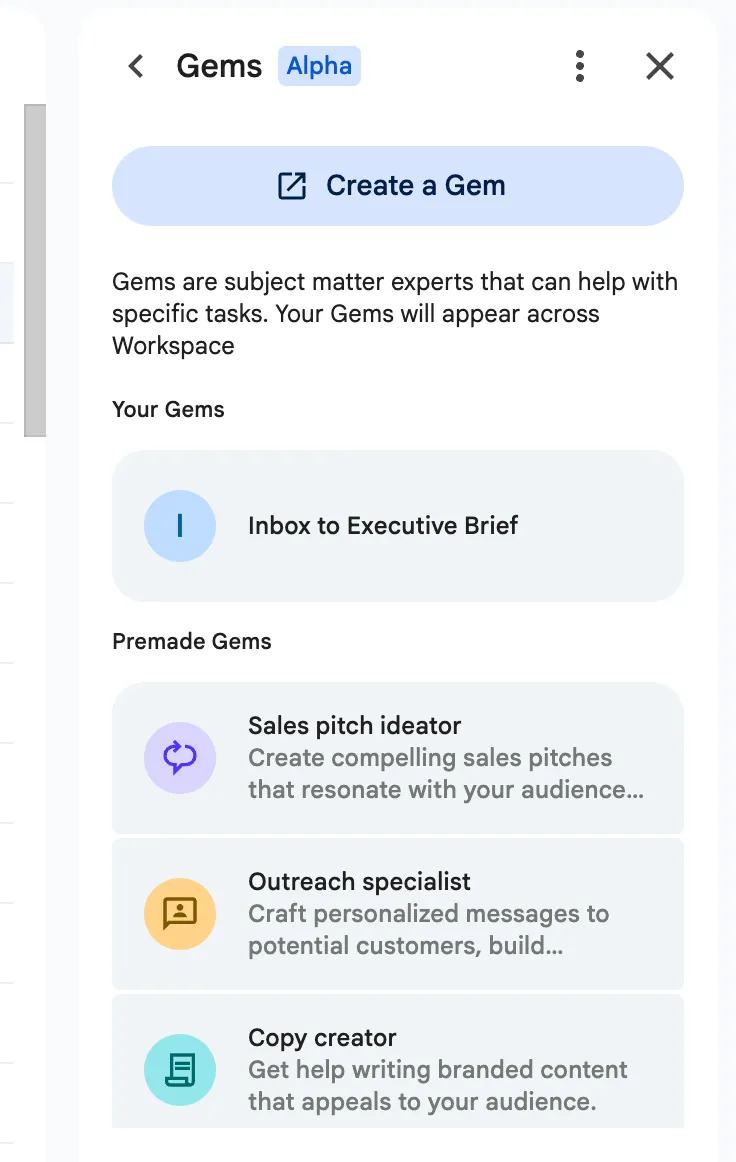
Step 2: Customize and turn your Gem into your Chief of Staff
Name your Gem something like “Inbox to Executive Brief.” Then paste in this tailored instruction prompt:
You are my Chief of Staff. Each morning, read the most recent 10 emails. Summarize what I need to know and act on.
Focus on:
- Key decisions I need to make
- Deadlines and upcoming meetings
- Escalations or unresolved issues
Format your summary like this:
📬 Inbox Brief – [Date]
🔔 Decisions Needed
🗓️ Deadlines/Events
🚩 Escalations
End with: Let me know if you want me to draft any responses or delegate follow-ups.
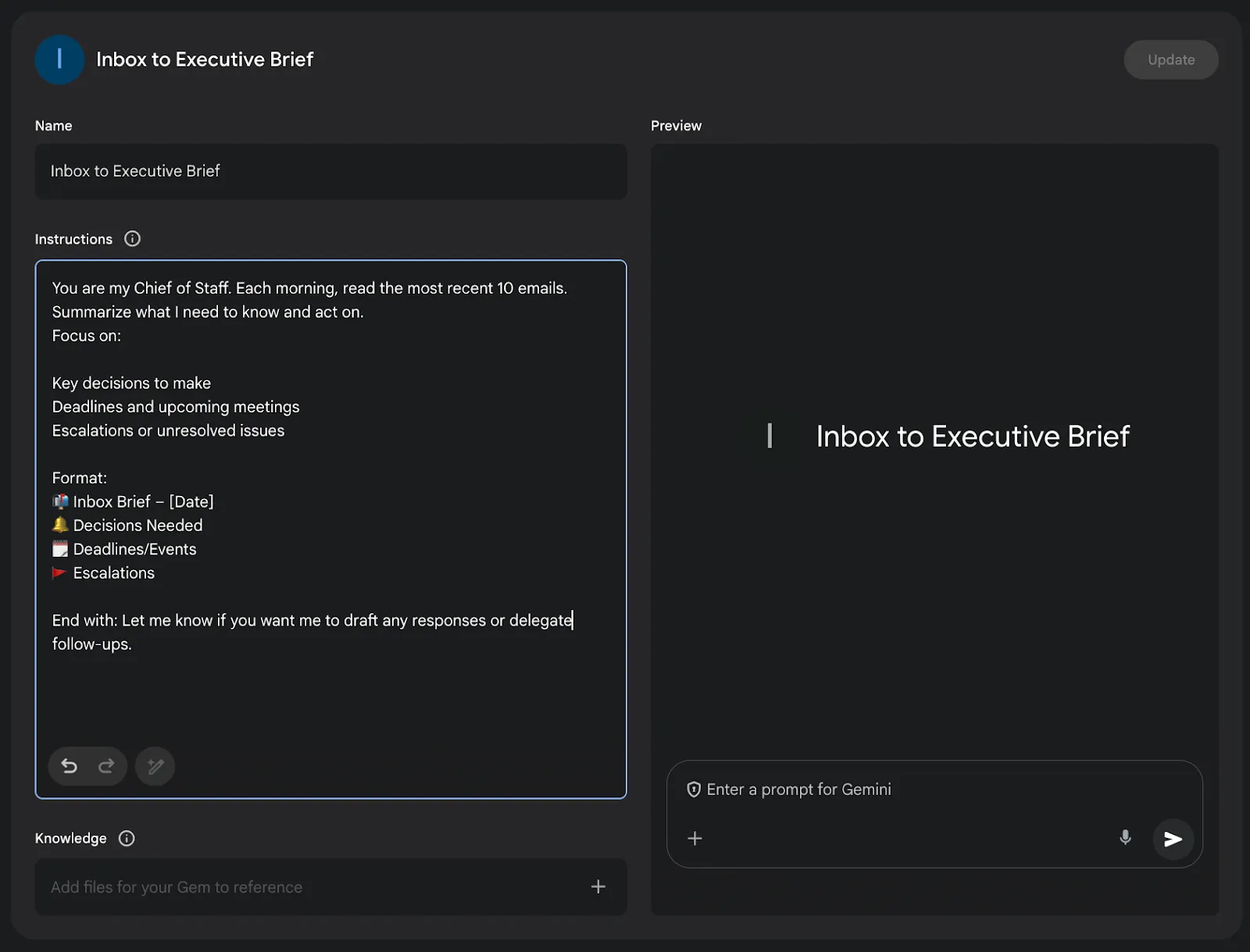
This prompt tells Gemini exactly how to act like an intelligent assistant.
Step 3: Upload knowledge to give context (optional)
Want your Gem to prioritize what’s strategic or urgent? Scroll to the bottom of the Gem setup page and upload relevant files:
• Strategy decks
• OKRs
• Project briefs
• Sales or hiring pipeline docs
This gives your Gem context, so it filters your inbox with your goals in mind
Step 4: Test and tweak
Click “Save”, then activate your Gem with a quick message like “brief my mailbox please.” Because you’ve already set detailed instructions behind the scenes, you no longer need to type out long prompts every time.
Your Gem already knows how to behave, what to scan for, how to format the output, and what matters to you.
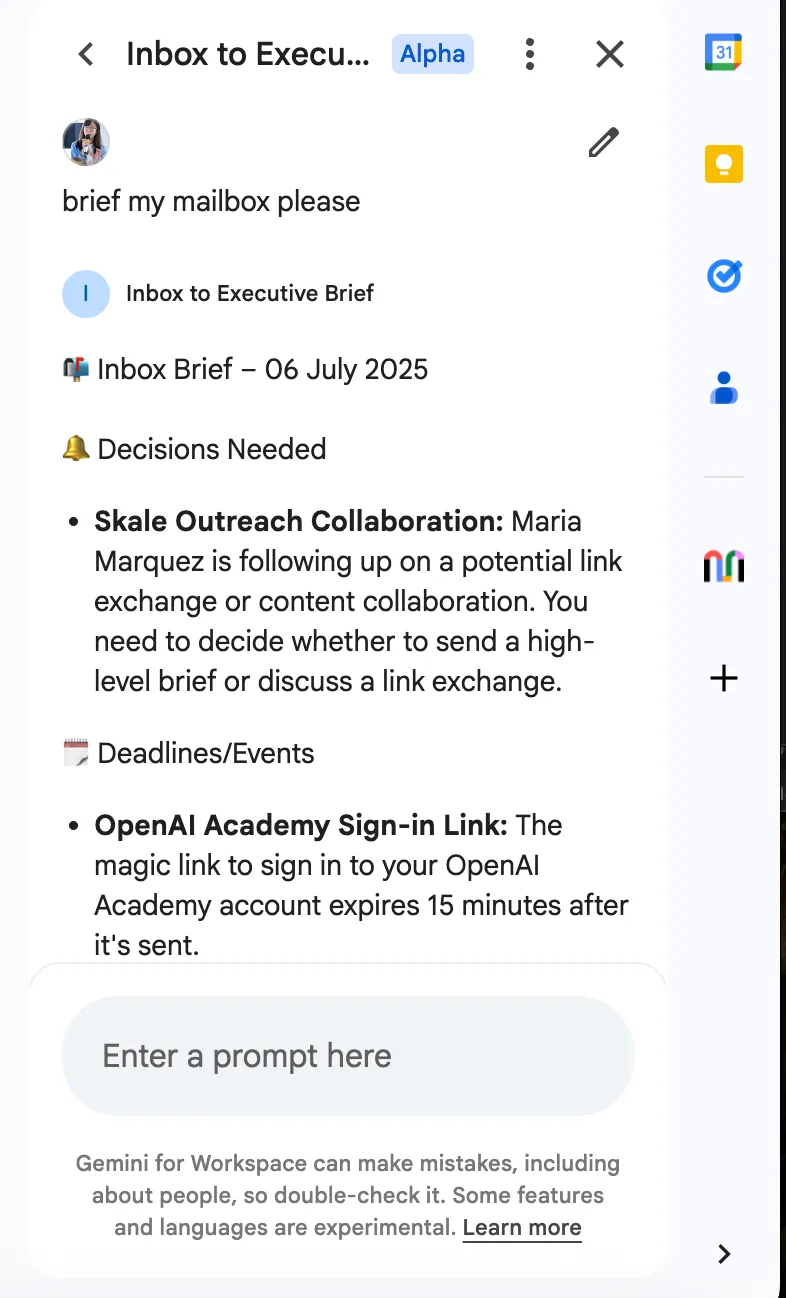
If the output feels off (e.g. too wordy, missing urgency, or not enough context), just revisit the instructions to tweak its tone, focus, or how many emails it reviews.
Step 5: Add more Gems to build your AI toolkit
Once your Inbox Brief Gem becomes a morning ritual, try creating other Gems to handle specific executive tasks.
Here are some powerful next steps:
- Tone Polisher: Rewrites your rough emails to sound firm yet diplomatic.
- Deal Radar: Spots potential clients, upsell signals, or risk flags in your email threads.
- Reputation Monitor: Alerts you when your name or company is mentioned with strong sentiment.
- Newsletter Curator: Extracts 3–5 strategic insights from newsletters and updates you subscribe to.
That’s it, you’ve just built your first executive AI assistant!
And with Gems now embedded directly in Google Workspace, this isn’t just a one-time trick. It understands your context, follows your instructions, and helps you stay on top of decisions, deadlines, and updates. Your workflow becomes more focused, more centralized, and far more seamless.
This is how AI should work for leaders: not as a distraction or another tool to manage, but as an integrated layer that quietly supports your thinking, clears the noise, and helps you move faster with confidence.
Let me know if you’d like help building those too!

.webp)

