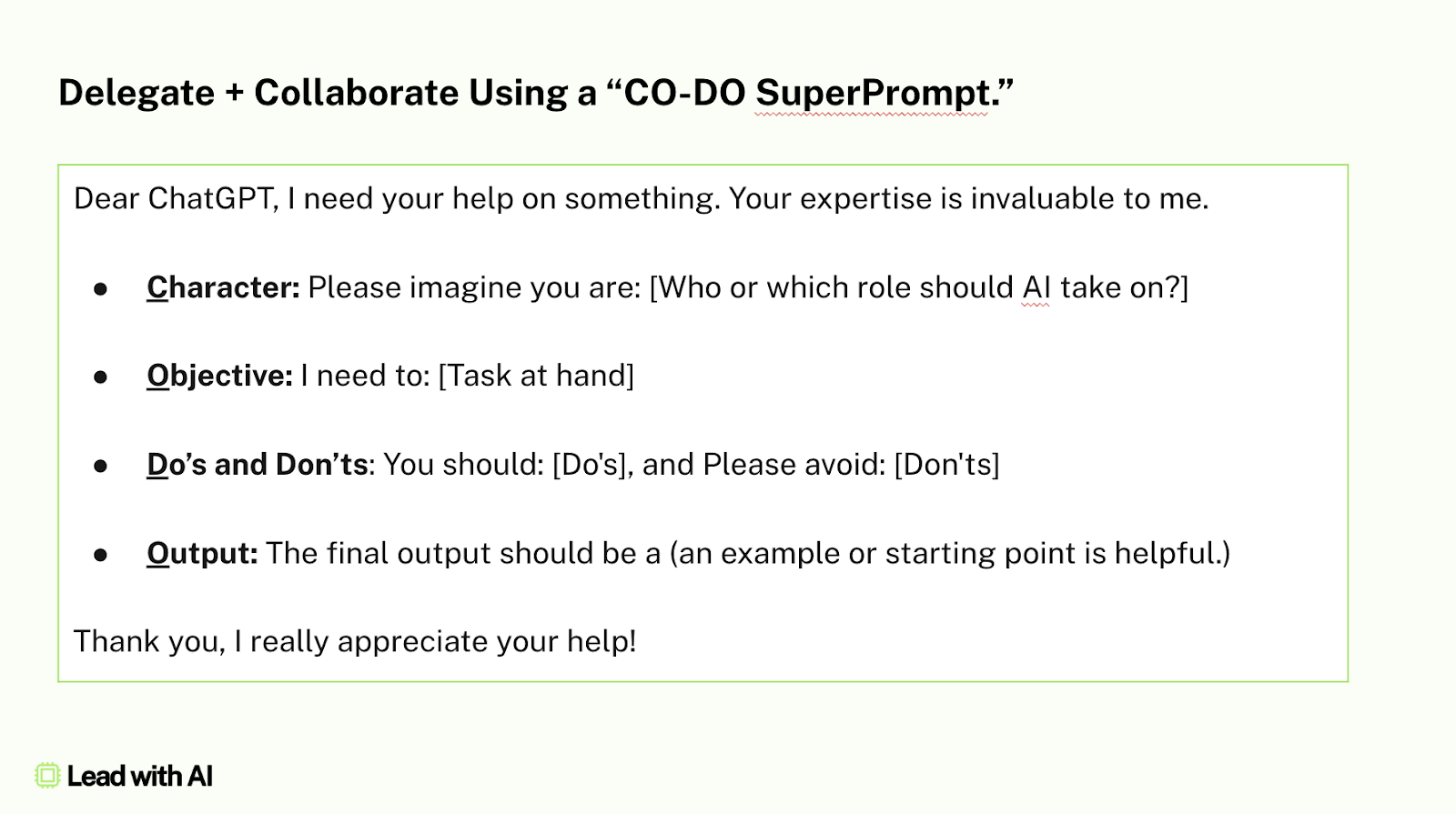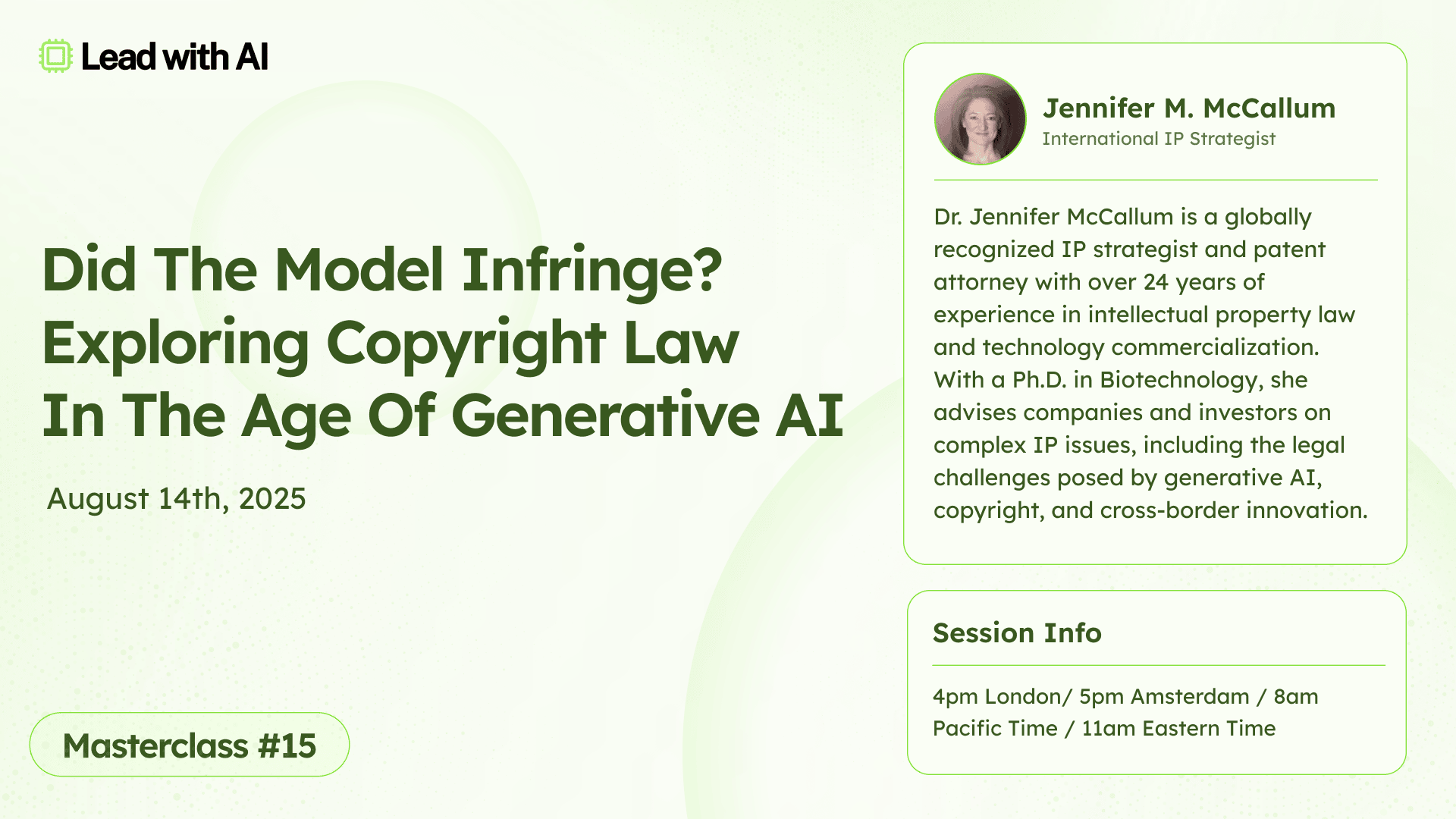As I shared in Monday’s detailed ChatGPT-5 run-through (replay available here; get a free trial membership here for access), GPT‑5 is OpenAI’s most advanced model yet (no matter how much people yearn for 4o).
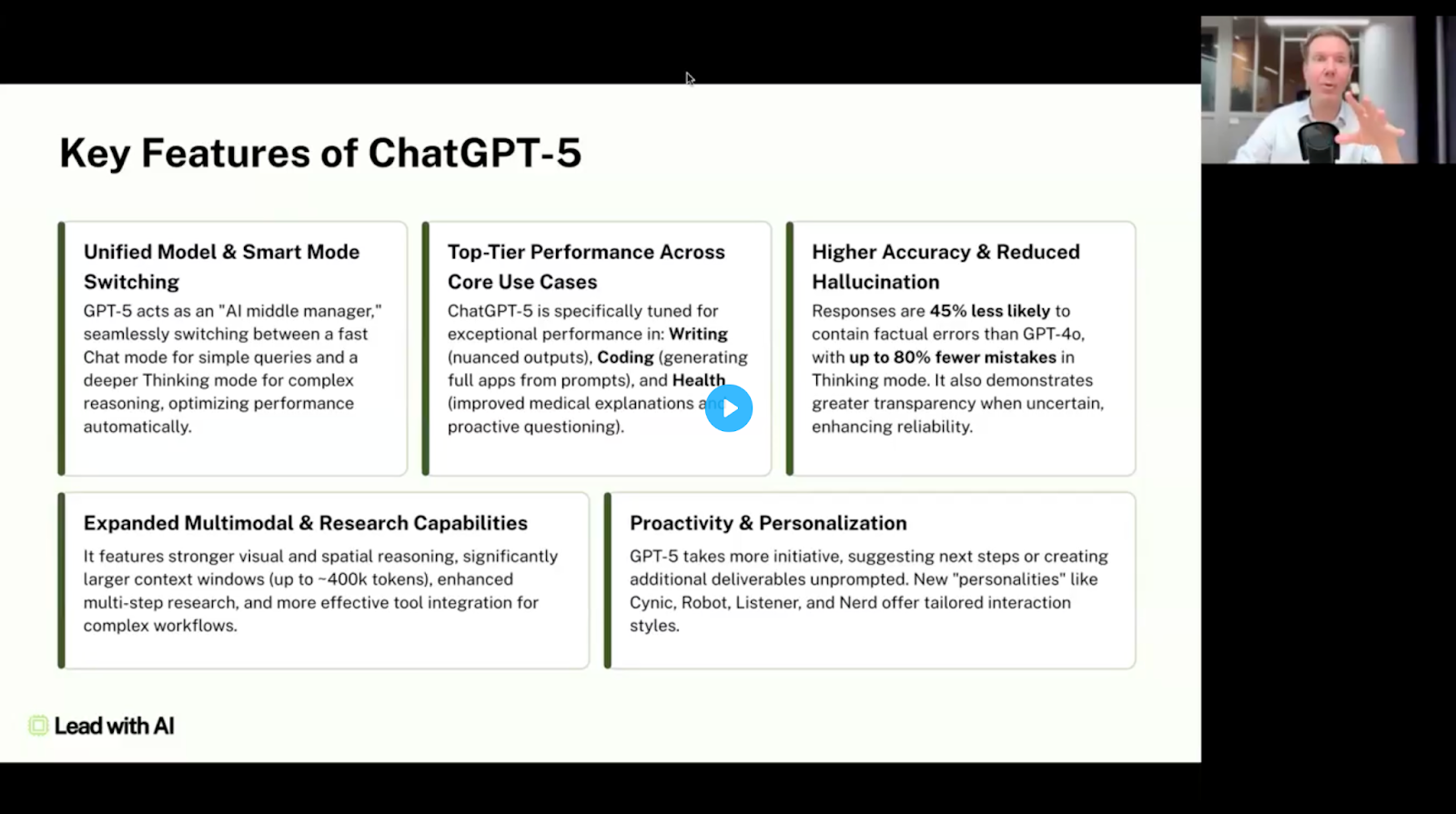
One of the stand-out features of ChatGPT-5 is that it’s engineered to be highly steerable.
It can follow very detailed instructions with high accuracy, has fewer hallucinations, and is even better at agentic tool calling. (If all this sounds like a foreign language to you, join our next Executive Boot Camp to confidently Lead with AI.)
And that’s all great, but a more steerable and capable model also means something else: that high-quality prompts are more important than ever.
In this guide, I’ll share practical techniques for steering GPT‑5’s autonomy and reasoning, maintaining clarity in complex “agent” tasks, and structuring prompts for optimal results.
Why GPT‑5 changes how you prompt
OpenAI built GPT-5 not just to “sound smarter,” but to behave differently under the hood.
I found it enlightening to read through developer documentation and see how OpenAI asks them to interact with ChatGPT-5. In particular, this prompting guide on OpenAI’s “Cookbook” developer site gave great insight into the inner workings of ChatGPT.
In short, ChatGPT has moved from a helpful assistant to a capable Chief of Staff. (Sam Altman says it’s a “PhD in your pocket”, but honestly, I wouldn’t know what to ask a PhD regardless of their location.)
It, has ‘moved up in the org chart’ as I heard someone say, because of several key improvements and design decisions, namely:
- Depth on demand: GPT-5 can choose to think shallow or deep, like previous reasoning models. A ‘router’ decides which mode to tap, unless you direct it otherwise.
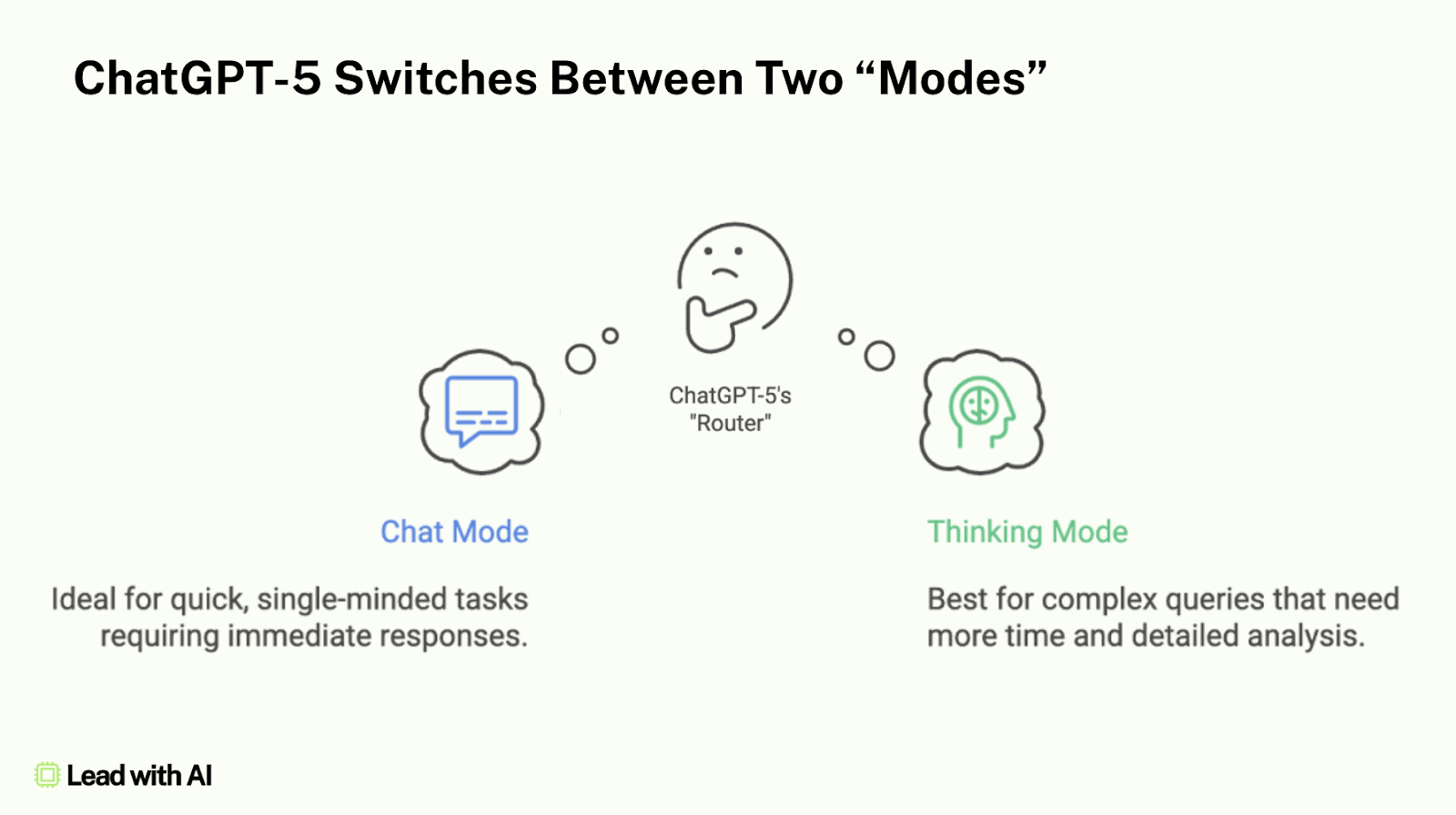
- Verbosity control: A new setting lets you keep answers tight without dumbing them down, if you ask it to.
- Agentic eagerness: It’s primed to perform complex, multi-step processes and call tools like web search, data analysis, and custom instructions autonomously.
- More context: It handles more input (a.k.a. the “context window”) without getting lost, from 32k tokens to 196k tokens.
- Fewer fabrications: ChatGPT-5 prevents hallucinations by up to 80%, and is better at saying “I don’t know.”
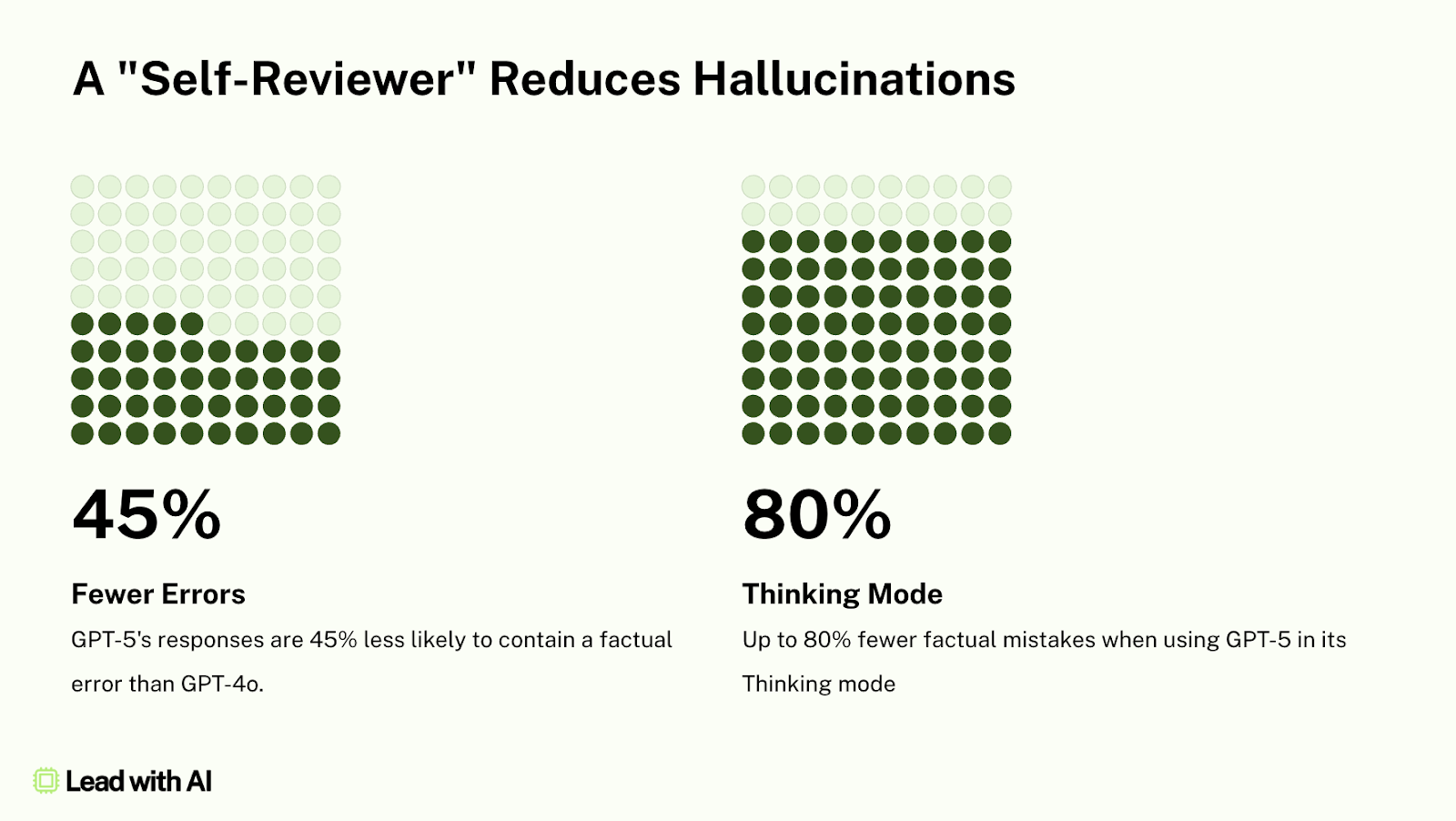
- Rule follower: GPT-5 follows instructions more precisely. Which is great, unless your rules contradict each other.
- Plans and progress: It can tell you its plan and give progress updates along the way, but again, only if you ask it to.