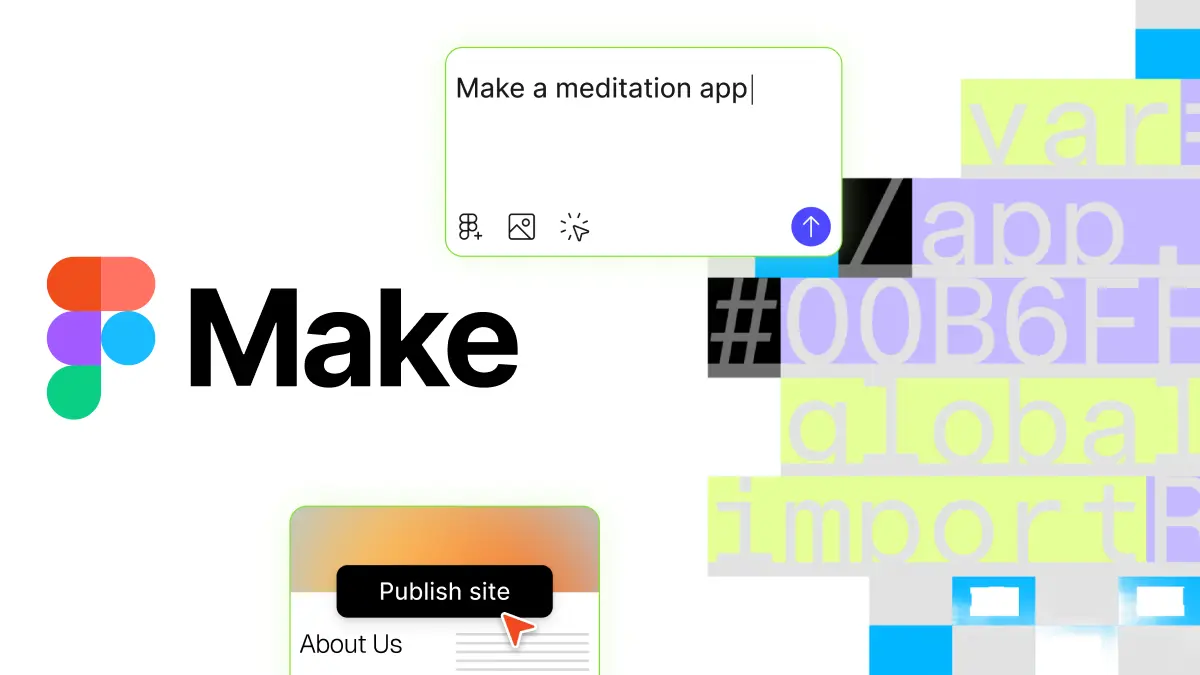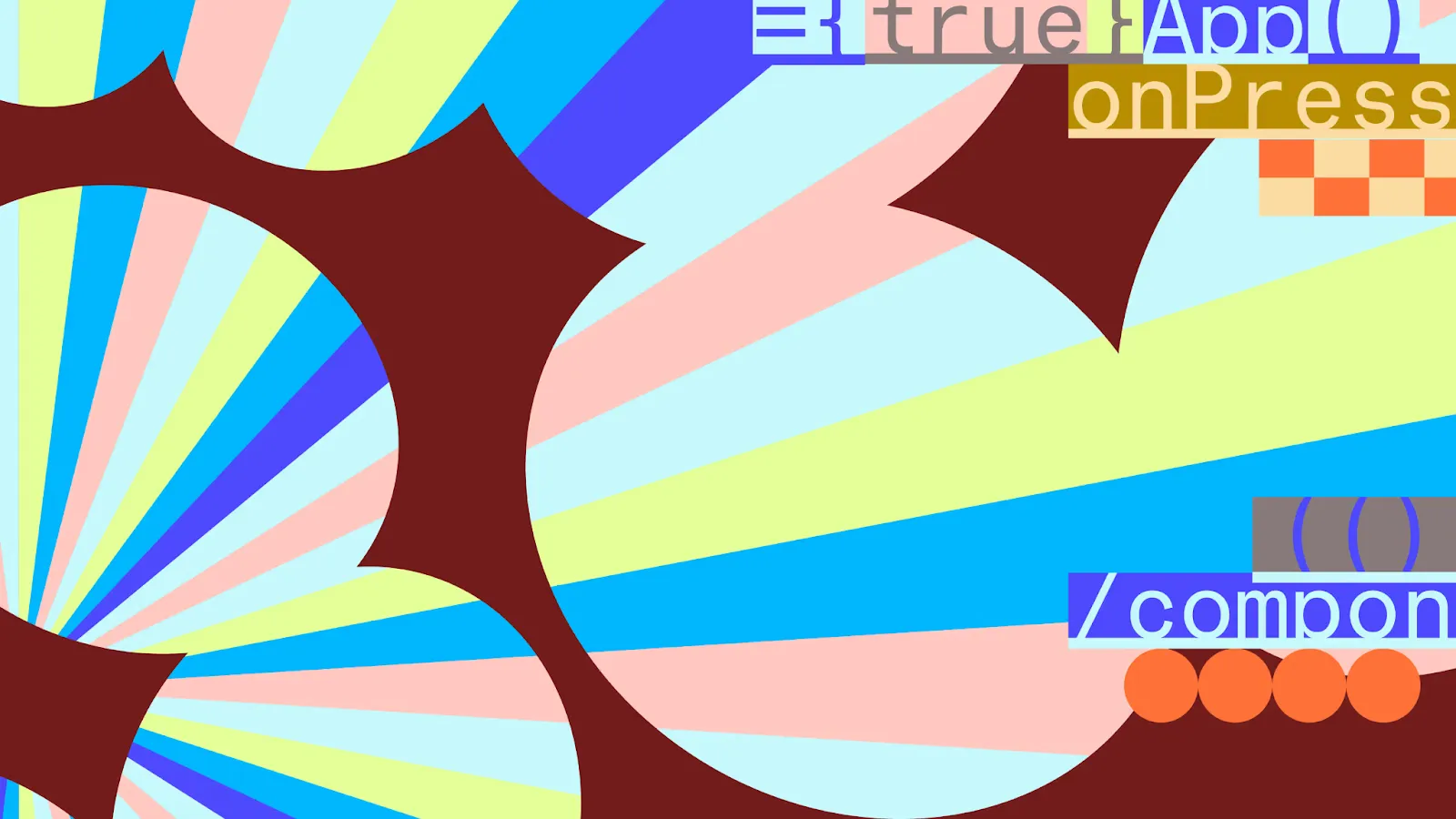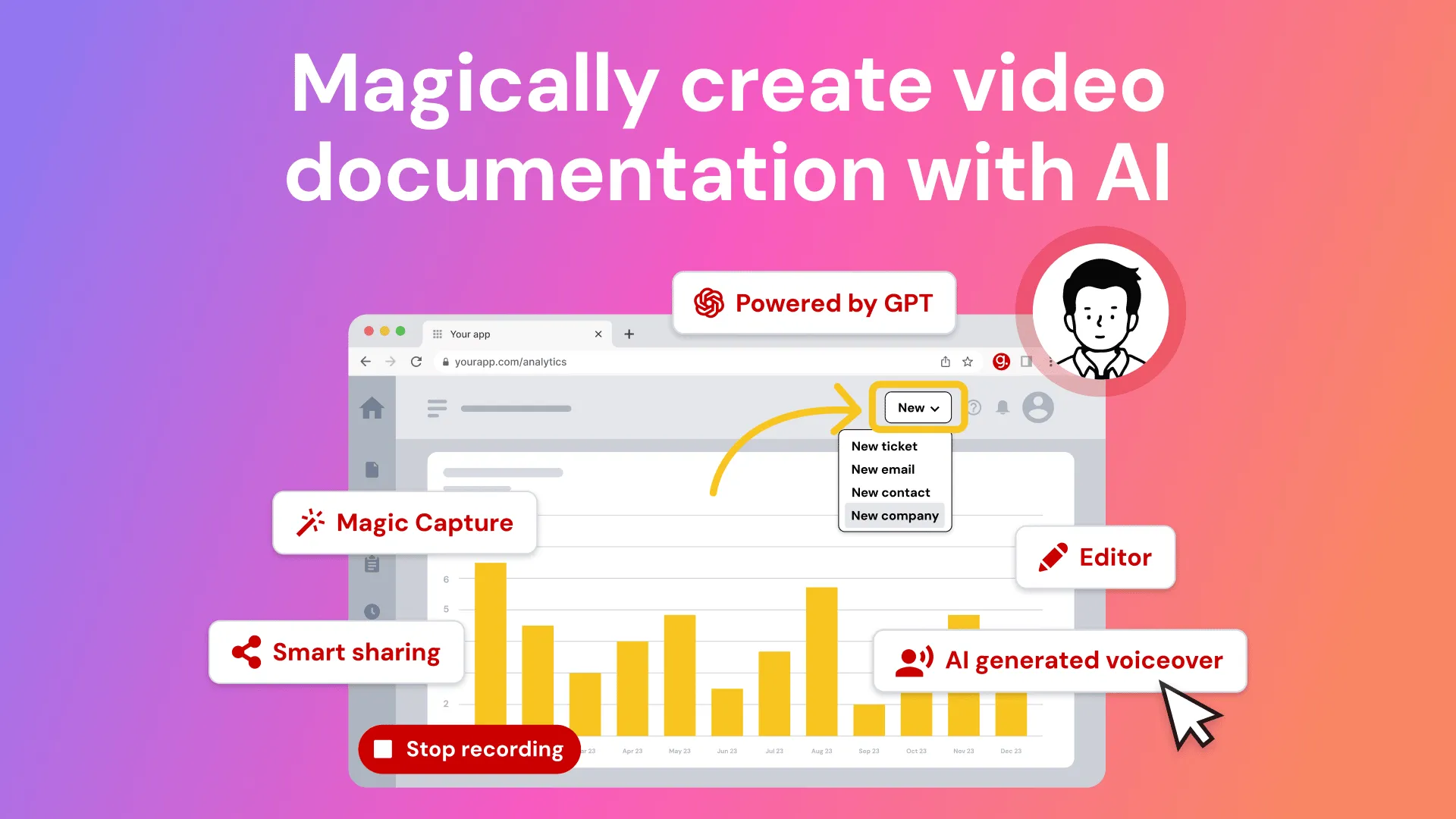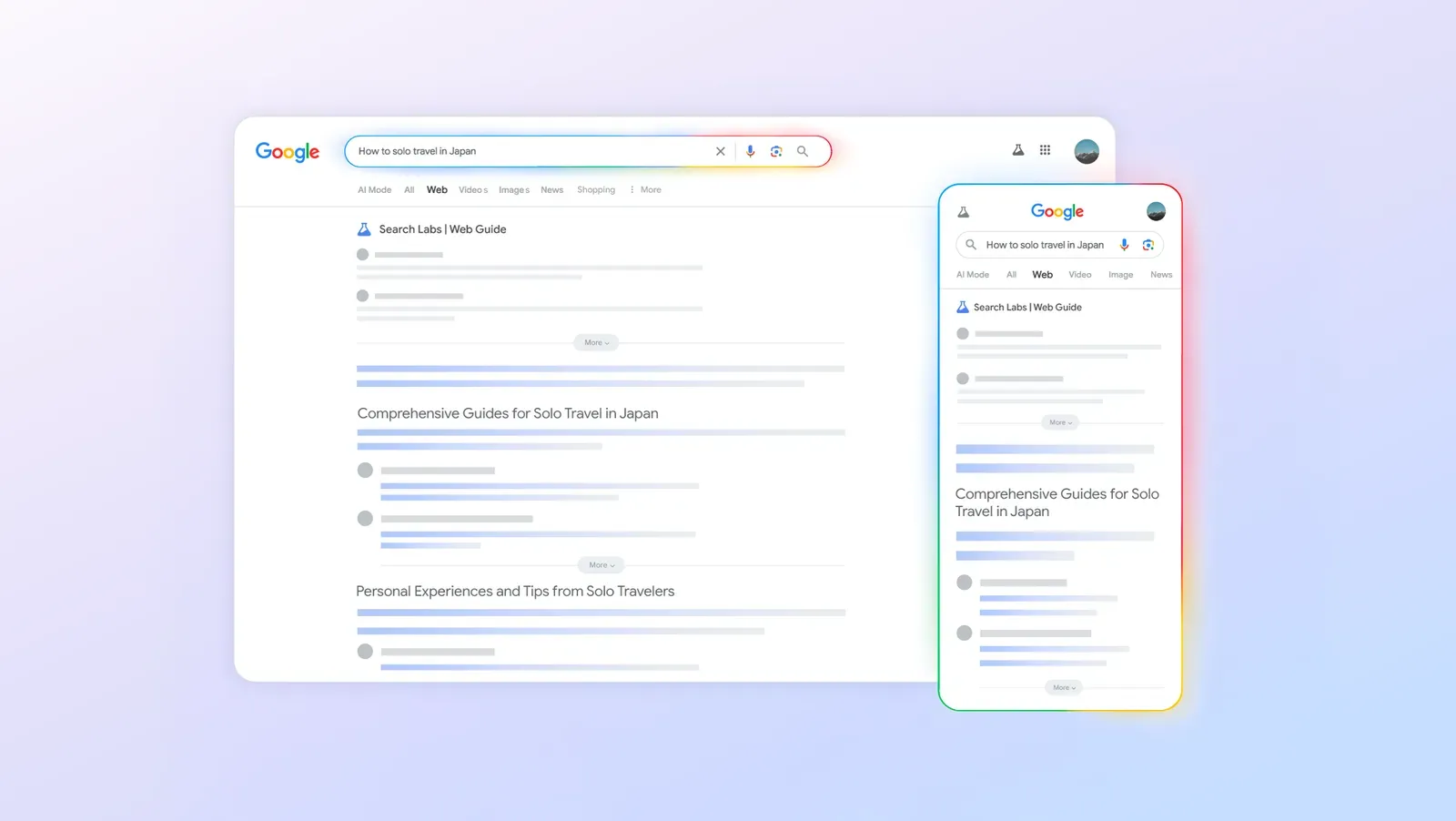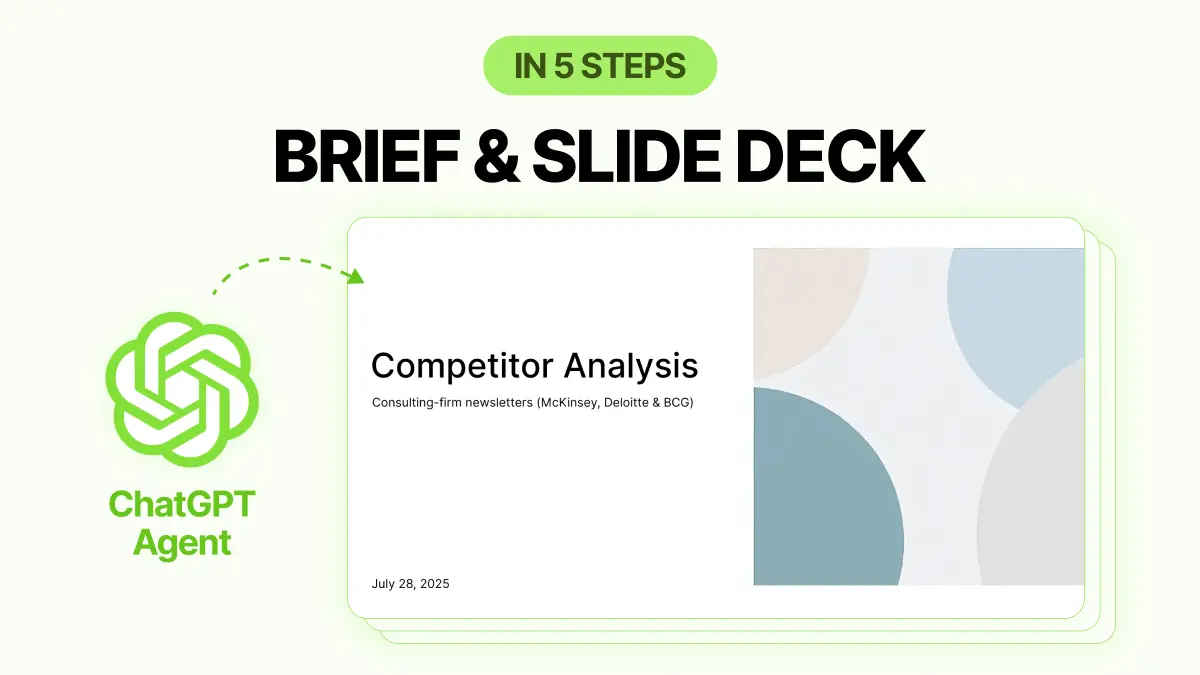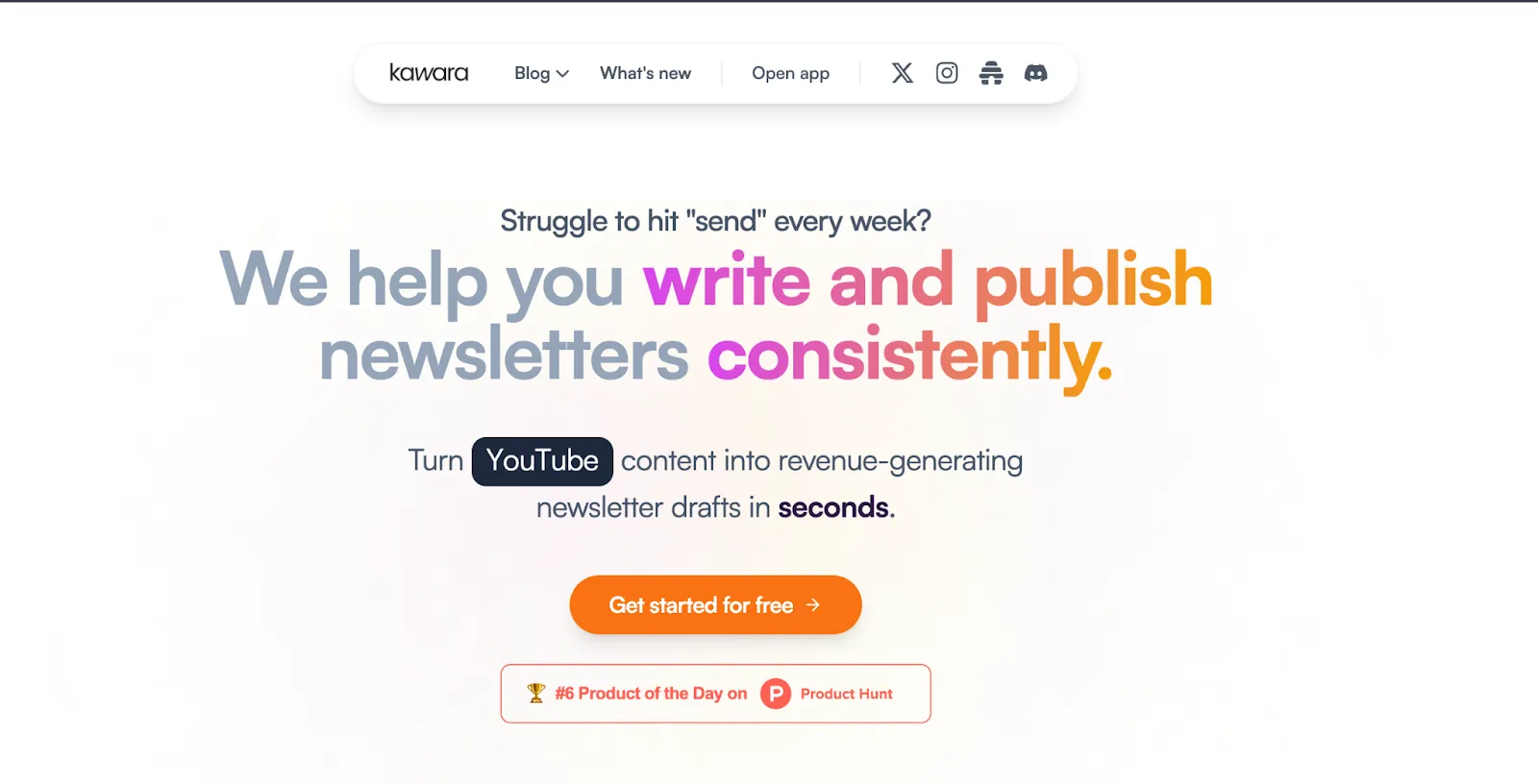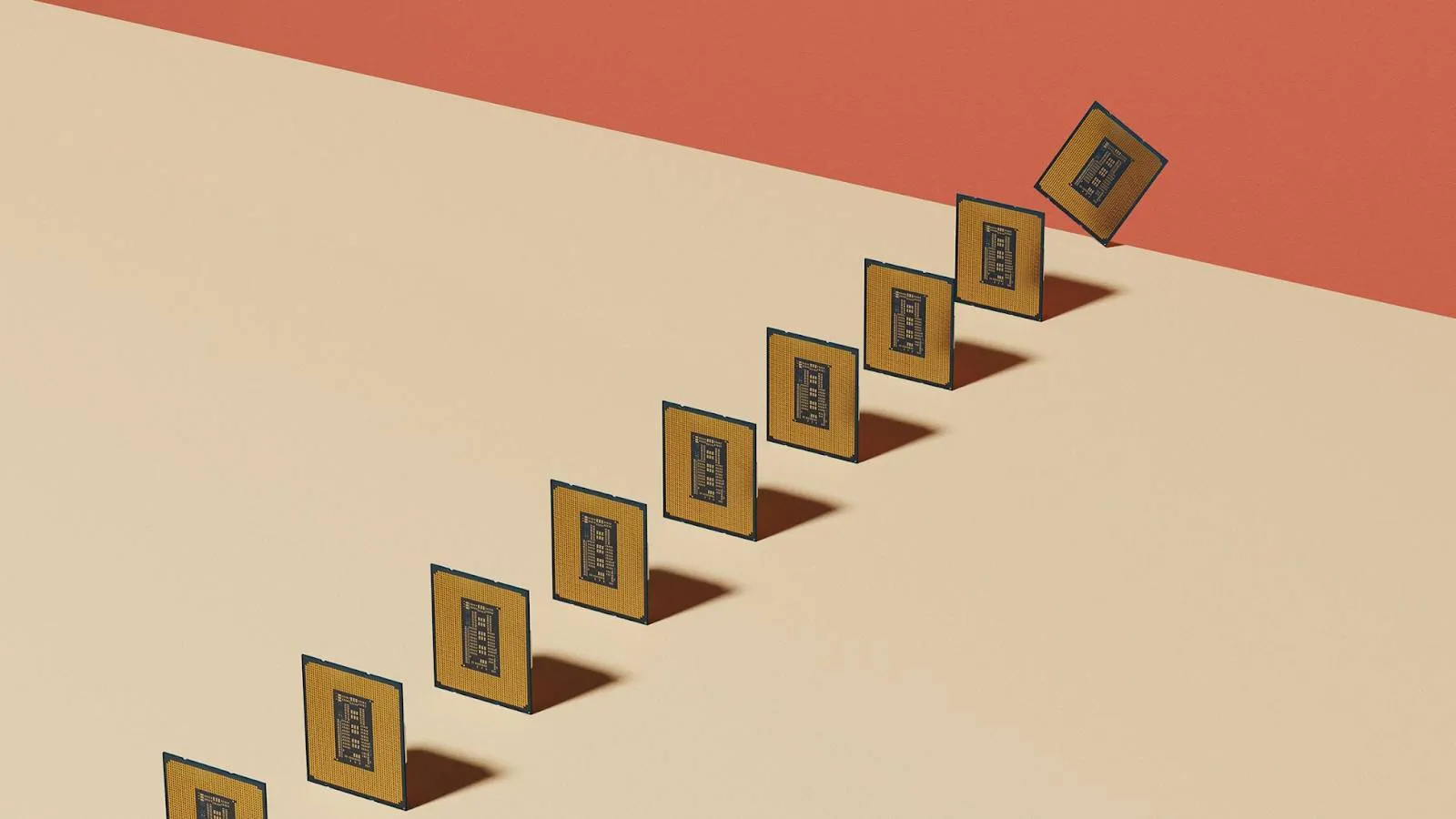Welcome to Lead with AI's practical Tuesday edition!
In this edition, I'm bringing you the latest must-know AI tools and stories:
- Figma makes vibe-coding accessible for everyone.
- Your AI Team: Google’s “Web Guide” and YouTube Shorts’ image-to-video tools.
- In 5 Steps: Create a Professional Training Deck with Canva AI.
- New tools: Kawara, Snack Prompt, and Findable.
- Must-read News: Trump’s AI Action Plan.
Before we dive in: If you missed today’s live demo of the new ChatGPT Agent and 20+ powerful features, you can still access the recording and slides for free!
Sign up here to get everything and learn the actionable tips to 10× your responses.
Let’s get started!