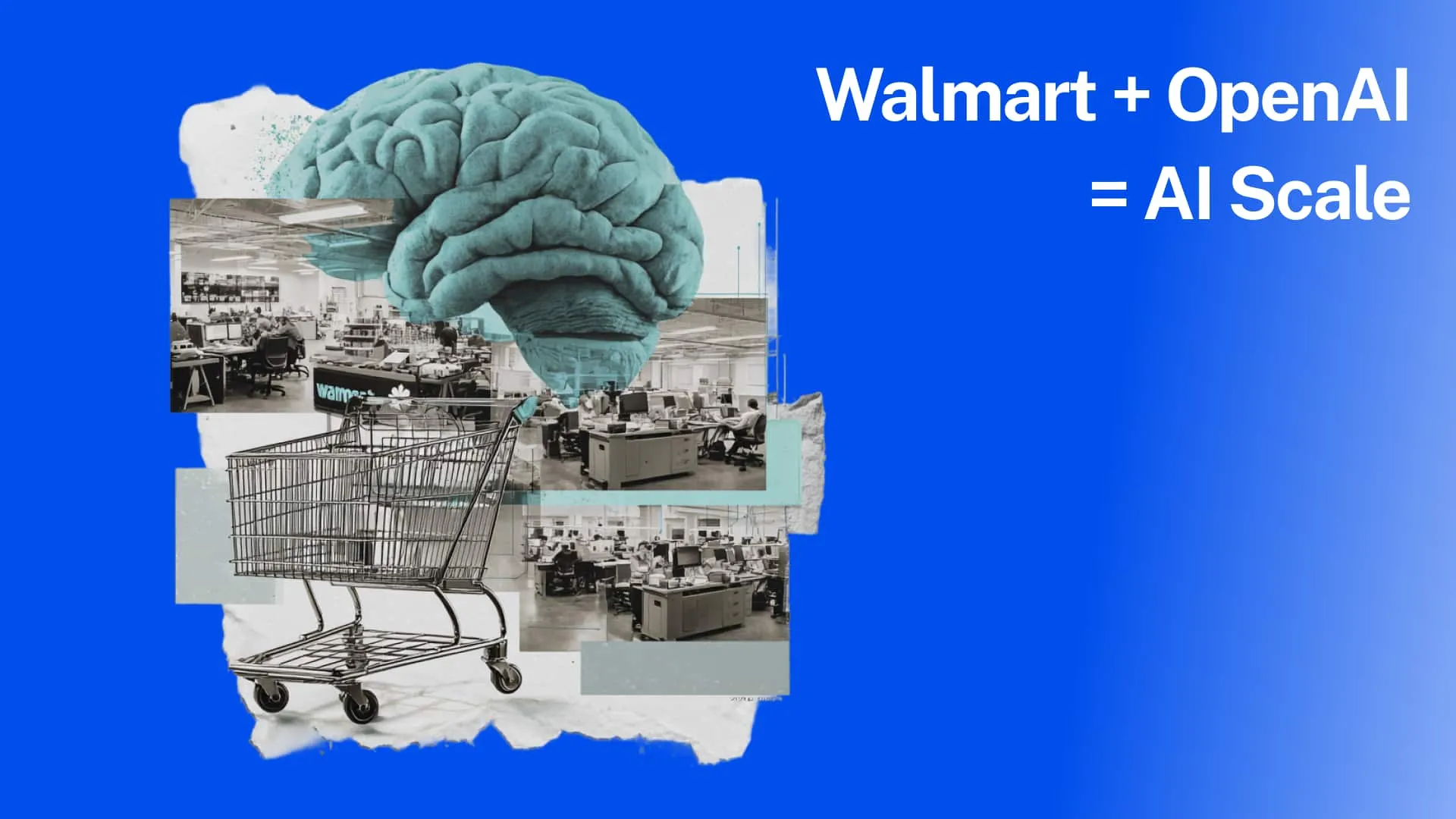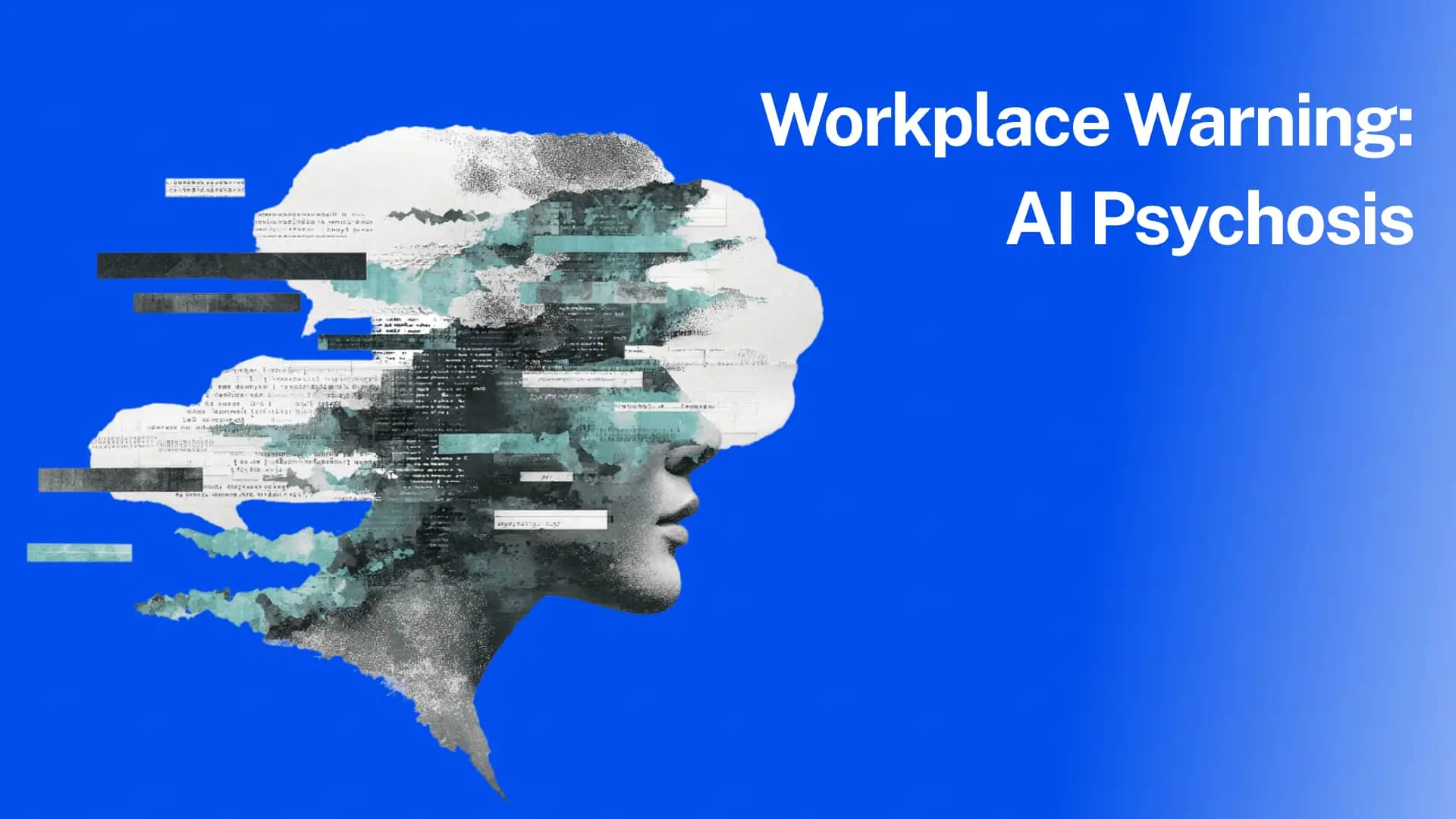According to a new viral HBR article, we’re still lying awake overloaded with work, priorities, conflicts, and challenges. And, as the authors remark, it is making us worse leaders.
Another survey running on our website, asks professionals a simple question: “What's the biggest challenge you face at work?”
Besides the occasional person who writes something along the lines of “you” or “this question” (thanks, folks), what we hear most frequently is time management, prioritization, and workload.
How is it, that in 2024, with all the knowledge and tools available to us, we still struggle to get our work done within a reasonable time? And without lying awake at night thinking about all we have to do.
Let’s dive in.
Why We’re Never Catching Up With Work
We seem to never catch up with work. Day after day, at best, we don’t feel too far behind.

Meetings are one of the main culprits of overwork. According to research, we spend around 23 hours weekly in meetings, over half of which are unproductive. Another study shows that employee productivity was 71% higher when meetings were reduced by 40%.
It’s why Asana has a Meeting Doomsday, GitLab holds an annual "meeting cleanup" day, and Spotify showed people how expensive their meetings are, up to thousands of dollars per hour. And it's getting worse: since February 2020, people are in 3x more Teams meetings and calls.
Digital overload is another challenge. When we swapped email on desktops for always-on mobile messaging, we gave up any chance to do focused work. Did you know it takes 23 minutes to recover from every interruption?
Contact switching is real, and it’s expensive. Plus, research shows 58% of people dive into emails first thing, and spend up to 5.5 hours a day reading them. What a waste.
According to Microsoft user data, we now spend a third of our time at work chatting and emailing. This is leading to 64% of employees not having the time and energy to do their job and 68% of employees not having enough uninterrupted focus time.

But more than anything, it’s our inability to want to focus. There’s always a good reason to give into the ‘slot machines’ at work (messaging feeds, Teams chat, etc.)
As Nir Eyal, author of “Indistractable,” wrote and recently shared in an interview with Lenny Rachitsky:
“The problem is NOT our technology—it’s our inability to deal with discomfort. Identify what I call the “internal trigger,” what’s that itch that you are looking to escape when you get distracted? Because that discomfort is the source of 90% of our distractions—NOT our phones.”
Your 2024 Productivity Makeover: The AI Tools, Practices, and Prompts That Actually Work
Many articles, books, and courses have been written about time management and productivity. So why is it that we’re still stuck feeling overwhelmed and overloaded? Will something ever change?
Well yes. We now know more than ever about how we can minimize work taking over our lives, and have new AI tools and prompts that can unlock our productivity:
AI Tools
According to our Generative AI at Work Study, a majority of Gen Z and Millennial employees already use Generative AI at work. And no technology before has the opportunity to reduce your workload significantly: 2023 research from Bain & Company shows that AI in the Workplace can reduce labor time by up to 41%.
Embrace these tools as your army of productivity helpers to ensure 2024 starts way more productive than past years, regardless of your job or industry.
- Email: Spend way less time emailing by letting Microsoft Copilot summarize emails and suggest replies. Early data shows that 64% of users said Copilot helps them spend less time processing email. If you’re not on Microsoft, look into AI inbox tools like Clean.email and Concisely.ai.

- Writing: Whether you need to write an email or a presentation, writing the first draft is phenomenally difficult. Never face blank page syndrome again with AI writing tools. I’ve been using Writesonic a lot recently, with Grammarly AI, Copy.AI, Jasper.ai, Lex.page, and Rytr.me as other great options. Microsoft and Google have put drafting features right into their Word software too.
- Scheduling: How many hours do we waste on scheduling meetings? New AI tools like Reclaim help you take the work out of scheduling and constantly optimize your calendar by moving around meetings to create more blocks of focus time.

- Meetings: Most virtual meeting platforms like Zoom and Teams now have AI assistants that can join meetings, take notes on your behalf, make information searchable, and answer questions about meetings. If you’re not on these platforms or use a range of them, dedicated AI meeting bots like Fireflies, MeetGeek, Otter, and Grain do the same.
- Measure: What gets measured, gets improved. Using a time management app like Clockwise means that you can see your intention versus reality. How are you actually spending your time? Reviewing your data frequently means you can optimize, and improve continuously. Do the same for your team by using time management tools like Timedoctor or Buddy Punch and have open discussions about how you can all use your time better.
Our team sends a great newsletter called Stay Ahead, with weekly tips on new AI productivity tools and smart hacks. Subscribe here to join over 21,000 people who work smarter, not harder.
Need more AI tools to make your work and life 10x easier? Check out our Top AI Websites, How to Use AI, Free AI Tools, AI Productivity Tools, AI Recruiting, AI Accounting, and AI Marketing Tools. Want to learn more about AI? Check out our guide to AI in the Workplace, AI in Management, AI in HR, Women and AI.
Practices
- Set Clear Goals and Priorities. Define what's important at both a macro (long-term goals, which should be largely the same as your performance goals) and micro (daily tasks) level. Understanding what needs to be achieved in the bigger picture helps in aligning daily tasks and responsibilities accordingly.
- Say NO: The number one way to have more time is to say no to work. Think about each request and whether it helps you towards your goals and priorities or within reason, be a good teammate. For tasks that don’t pass this test, delegate, automate AI, or simply reject. Your leaders will understand and appreciate that you want to prioritize strategically more important tasks.
- Timebox: For each priority, estimate how long it will take and schedule that time like it’s a meeting. We do our best work in uninterrupted blocks of time, so we can get into flow state. This is why in a study of 100 productivity hacks, timeboxing was ranked the most useful. (And remember, doing work that matters is real productivity, not messaging and emailing.) A tool like Trevor AI even does this automatically.

- Be Microproductive: Jaime Teevan, Chief Scientist at Microsoft, recommends finding several timeslots in the day to work. Especially with the advent of asynchronous work, instead of working 8 hours straight, find a combination of timeslots that together form 8 hours.
- Switch Off: If Microproductivity is about picking timeslots in which you’re productive, then Switching Off is about deliberately not working. Messaging apps like Teams, Slack, and WhatsApp often just give us more anxiety. If you have enough slots for an 8-hour workday, be offline for the rest. Mute or better, REMOVE your messaging apps – a standard practice on our team that’s highly productive.
- Demand FAIR meetings. Because meetings are one of the leading reasons for our overloaded calendars and work lives, eliminating unneeded meetings is a must. Whether you’re the organizer or the invitee, demand FAIR meetings. F.A.I.R. meetings increase our productivity and everyone's time is respected – a key to managing remote teams successfully, as they:
- Have the right Format
- Have a clear Agenda
- Have the right Invitees attending
- Results in a Report that helps everyone.
Prompts
AI’s biggest power isn’t writing or creating images, it’s reasoning. Working with ChatGPT (or your general AI of choice) can help you further finetune your productivity habits.
ChatGPT, while the most used Generative AI tool, is truly undervalued as a coach and expert advisor. Here are some great prompts to increase your productivity:
- "You’re a time management expert and productivity coach. I'm struggling to keep up with my emails. Here's a sample of my inbox with various types of emails I receive daily. Can you analyze them and suggest a system for quickly sorting and responding to these emails, prioritizing the most important ones? I will tip you $20 for the best advice."
- "You’re a time management expert and productivity coach. I have multiple ongoing projects and I'm not sure how to allocate my time effectively. Here's a list of my projects, their deadlines, and current status. Could you help me create a weekly schedule that balances progress across these projects while ensuring timely completion? I will tip you $20 for the best advice."
- "You’re a time management expert and productivity coach. I often find myself overbooked with meetings, leaving little time for actual work. Here's my calendar for the next month. Can you analyze it and recommend which meetings could be shortened, rescheduled, or turned into email updates to free up more productive time? I will tip you $20 for the best advice."
- "You’re a time management expert and productivity coach. I'm facing challenges with task switching and maintaining focus. Here's a breakdown of my typical workday, including the tasks I perform and the time spent on each. Can you provide a more streamlined daily schedule that minimizes task switching and maximizes focused work periods? I will tip you $20 for the best advice."
- "You’re a time management expert and productivity coach. I need help with prioritizing my workload. Here's a list of my tasks for the next two weeks, including their importance and urgency. Can you analyze this and suggest an order of completion that optimizes my productivity and ensures I meet all critical deadlines? I will tip you $20 for the best advice."

With Practices, Tools, and Prompts, you have all you need to make 2024 your most productive year yet. Put all the above into place, and the 3-day workweek is here before you know it.
And, going back to the HBR article about sleep-deprived executives that inspired this newsletter, make sure you find ways to disconnect from work, establish boundaries, and use intentional recovery time.
Have a great and productive year ahead.
– Daan