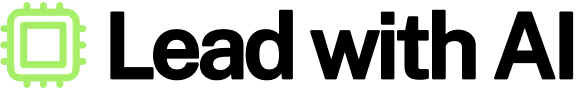Unlock the Full “In 5 Steps” Series
This step-by-step guide is exclusively available for Lead with AI PRO membership.
🚀 With Lead with AI PRO, you’ll get:
✅ Access to expert-crafted step-by-step guides
✅ AI-powered workflows to boost productivity
✅ Exclusive tools and resources for smarter work
Upgrade to Lead with AI PRO and access all premium content instantly.
In 5 Steps: Create Your Personal Song Track with AI
Whether you’re breaking the ice with a new investor, speaking at an event, or just want a fun way to stand out online, welcome to this week’s challenge: turn your bio into a song.
Subscribe to The Only AI Newsletter Business Leaders Will Ever Need
We track all AI updates daily, test the tools, and deliver only the gold—twice a week.trends shaping the future of work.
Unsubscribe anytime. No spam guaranteed.
Step 1: Turn on ChatGPT Memory
Make sure ChatGPT Personalization is on, so it remembers things like your role, background, and interests.
Go to Settings → Personalization → Reference Saved Memories.

Step 2: Prompt ChatGPT
Ask:
“Write a song to introduce me based on what you know so far, something that would justly present myself to potential business partners or new friends.”
Or copy this:
“Write a song that introduces who I am, professionally and personally, based on what you know about me. Make it sound clever but approachable, like something I could use in a keynote or LinkedIn post.”

Step 3: Adjust the Lyrics
Tweak any lines that don’t feel like “you.” Add punchlines, personal wins, or fun facts.
Tip: Keep it under 1 minute for easy sharing.

Step 4: Paste into Suno AI
Go to Suno, paste the lyrics in Custom Mode, pick your music style (e.g. pop, acoustic, hip-hop), and hit Create.

Step 5: Voilà, You’ve Got a Signature Track
Now you’ll get 2 versions of the song about yourself. Choose the one you prefer and use it to:
- Introduce yourself at networking events
- Kick off investor pitches or demo days
- Make your LinkedIn “About” section unforgettable
- Drop it as an icebreaker before a panel or presentation
I would love to get to know you via your signature track, please feel free to share with me via email. Here’s mine!
With just a few clicks, you turn your story into something people actually want to hear (and share). So next time someone says, “Tell me about yourself,” you might just hit play.
Subscribe to The Only AI Newsletter Business Leaders Will Ever Need
We track all AI updates daily, test the tools, and deliver only the gold—twice a week.trends shaping the future of work.
Unsubscribe anytime. No spam guaranteed.
In 5 Steps: Create Your Personal Song Track with AI
Whether you’re breaking the ice with a new investor, speaking at an event, or just want a fun way to stand out online, welcome to this week’s challenge: turn your bio into a song.
Subscribe to The Only AI Newsletter Business Leaders Will Ever Need
We track all AI updates daily, test the tools, and deliver only the gold—twice a week.trends shaping the future of work.
Unsubscribe anytime. No spam guaranteed.
Step 1: Turn on ChatGPT Memory
Make sure ChatGPT Personalization is on, so it remembers things like your role, background, and interests.
Go to Settings → Personalization → Reference Saved Memories.

Step 2: Prompt ChatGPT
Ask:
“Write a song to introduce me based on what you know so far, something that would justly present myself to potential business partners or new friends.”
Or copy this:
“Write a song that introduces who I am, professionally and personally, based on what you know about me. Make it sound clever but approachable, like something I could use in a keynote or LinkedIn post.”

Step 3: Adjust the Lyrics
Tweak any lines that don’t feel like “you.” Add punchlines, personal wins, or fun facts.
Tip: Keep it under 1 minute for easy sharing.

Step 4: Paste into Suno AI
Go to Suno, paste the lyrics in Custom Mode, pick your music style (e.g. pop, acoustic, hip-hop), and hit Create.

Step 5: Voilà, You’ve Got a Signature Track
Now you’ll get 2 versions of the song about yourself. Choose the one you prefer and use it to:
- Introduce yourself at networking events
- Kick off investor pitches or demo days
- Make your LinkedIn “About” section unforgettable
- Drop it as an icebreaker before a panel or presentation
I would love to get to know you via your signature track, please feel free to share with me via email. Here’s mine!
With just a few clicks, you turn your story into something people actually want to hear (and share). So next time someone says, “Tell me about yourself,” you might just hit play.
Subscribe to The Only AI Newsletter Business Leaders Will Ever Need
We track all AI updates daily, test the tools, and deliver only the gold—twice a week.trends shaping the future of work.
Unsubscribe anytime. No spam guaranteed.