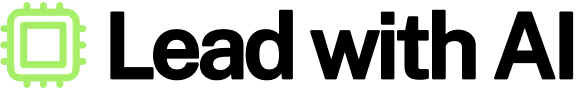Unlock the Full “In 5 Steps” Series
This step-by-step guide is exclusively available for Lead with AI PRO membership.
🚀 With Lead with AI PRO, you’ll get:
✅ Access to expert-crafted step-by-step guides
✅ AI-powered workflows to boost productivity
✅ Exclusive tools and resources for smarter work
Upgrade to Lead with AI PRO and access all premium content instantly.
In 5 Steps: Turn Your Reading List into a Personal Podcast Collection
We all have that endless reading list—articles, research papers, newsletters—that we swear we’ll get to someday. What if you could listen to them, like a podcast, while on the go? With ElevenLabs’ GenFM feature in ElevenReader, you can transform those unread tabs into engaging, two-host podcasts, ready to play anytime.
Subscribe to The Only AI Newsletter Business Leaders Will Ever Need
We track all AI updates daily, test the tools, and deliver only the gold—twice a week.trends shaping the future of work.
Unsubscribe anytime. No spam guaranteed.
Step 1: Gather Your Reading List
- Identify articles, research papers, blog posts, or YouTube videos you want to convert.
- Pro tip: Prioritize content that’s rich in insights but time-consuming to read—think deep-dive industry reports or long-form opinion pieces.

Step 2: Upload to ElevenReader
- Download the ElevenReader app (available in 32 languages).
- Use the GenFM feature to upload your chosen content—just drop the document, article link, or video URL.
- The app automatically selects two AI hosts that best match your content’s tone.

Step 3: Let GenFM Work Its Magic
Step 3: Test & Refine Responses
GenFM will generate a natural-sounding podcast, complete with conversational filler words (“um,” “ah”) for a realistic listening experience.
Sit back as your reading material transforms into an engaging audio discussion—no editing required!

Step 4: Create Your Personal Playlist
- Organize your converted podcasts into custom playlists based on themes—“Work Insights,” “Weekend Reads,” or “Industry Trends.”
- Want to share your knowledge? ElevenReader allows direct sharing, so your friends or colleagues can subscribe and listen too

Step 5: Listen, Learn, and Share on the Go
- Now, you can listen to your reading list anytime—during commutes, workouts, or lunch breaks.
- More ideas: Compiling Literature Reviews, Annual Reports, or weekly Newsletters you are following into a podcast playlist.
- Bonus tip: Use ElevenReader’s running text transcript to follow along or revisit key sections later

No more “I’ll read it later” guilt. With ElevenReader and GenFM, you can turn downtime into learning time, transforming your reading backlog into an on-demand audio library.
Let me know what you would like to automate next and we can dive into it together!
Subscribe to The Only AI Newsletter Business Leaders Will Ever Need
We track all AI updates daily, test the tools, and deliver only the gold—twice a week.trends shaping the future of work.
Unsubscribe anytime. No spam guaranteed.
In 5 Steps: Turn Your Reading List into a Personal Podcast Collection
We all have that endless reading list—articles, research papers, newsletters—that we swear we’ll get to someday. What if you could listen to them, like a podcast, while on the go? With ElevenLabs’ GenFM feature in ElevenReader, you can transform those unread tabs into engaging, two-host podcasts, ready to play anytime.
Subscribe to The Only AI Newsletter Business Leaders Will Ever Need
We track all AI updates daily, test the tools, and deliver only the gold—twice a week.trends shaping the future of work.
Unsubscribe anytime. No spam guaranteed.
Step 1: Gather Your Reading List
- Identify articles, research papers, blog posts, or YouTube videos you want to convert.
- Pro tip: Prioritize content that’s rich in insights but time-consuming to read—think deep-dive industry reports or long-form opinion pieces.

Step 2: Upload to ElevenReader
- Download the ElevenReader app (available in 32 languages).
- Use the GenFM feature to upload your chosen content—just drop the document, article link, or video URL.
- The app automatically selects two AI hosts that best match your content’s tone.

Step 3: Let GenFM Work Its Magic
Step 3: Test & Refine Responses
GenFM will generate a natural-sounding podcast, complete with conversational filler words (“um,” “ah”) for a realistic listening experience.
Sit back as your reading material transforms into an engaging audio discussion—no editing required!

Step 4: Create Your Personal Playlist
- Organize your converted podcasts into custom playlists based on themes—“Work Insights,” “Weekend Reads,” or “Industry Trends.”
- Want to share your knowledge? ElevenReader allows direct sharing, so your friends or colleagues can subscribe and listen too

Step 5: Listen, Learn, and Share on the Go
- Now, you can listen to your reading list anytime—during commutes, workouts, or lunch breaks.
- More ideas: Compiling Literature Reviews, Annual Reports, or weekly Newsletters you are following into a podcast playlist.
- Bonus tip: Use ElevenReader’s running text transcript to follow along or revisit key sections later

No more “I’ll read it later” guilt. With ElevenReader and GenFM, you can turn downtime into learning time, transforming your reading backlog into an on-demand audio library.
Let me know what you would like to automate next and we can dive into it together!
Subscribe to The Only AI Newsletter Business Leaders Will Ever Need
We track all AI updates daily, test the tools, and deliver only the gold—twice a week.trends shaping the future of work.
Unsubscribe anytime. No spam guaranteed.