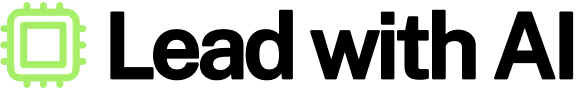Unlock the Full “In 5 Steps” Series
This step-by-step guide is exclusively available for Lead with AI PRO membership.
🚀 With Lead with AI PRO, you’ll get:
✅ Access to expert-crafted step-by-step guides
✅ AI-powered workflows to boost productivity
✅ Exclusive tools and resources for smarter work
Upgrade to Lead with AI PRO and access all premium content instantly.
In 5 Steps: Summarize All Your Newsletters in One Doc with Zapier
Managing a flood of newsletters can be overwhelming, but with Zapier, you can effortlessly organize, summarize, and store them in a single document. This simple 5-step process will help you streamline your workflow and keep all key information at your fingertips.
Subscribe to The Only AI Newsletter Business Leaders Will Ever Need
We track all AI updates daily, test the tools, and deliver only the gold—twice a week.trends shaping the future of work.
Unsubscribe anytime. No spam guaranteed.
Step 1: Label the emails you want to have the summary for
Create a new label in your Gmail or Outlook for the emails you want to summarize.
Step 2: Add labeled emails in Zapier
- Set up your Zapier following the following structure
- Choose the action “New Labeled Email”
- Set the Configure of the label you created in Gmail

Step 3: Summarize emails using Zapier AI
- Choose the action Analyze and Return Data in AI by Zapier
- Input this prompt:
You are a master of email summarization and document management, and you are asked to create a concise summary of an email for Google Docs integration.Given the following email content:
```/Input Body Plain```
Your task is to create a brief, clear summary of the email that captures its main points and any important details. This summary will be inserted into a Google Docs document.Please follow these guidelines:
1. Keep the summary concise. Put the key news and updates in bullet points
2. Focus on the key information and main message of the email.
3. Use clear and professional language.
4. Do not include any personal opinions or interpretations.
5. Ensure the summary can stand alone without requiring the original email for context.
6. Make sure to include the name and link of the external articles mentioned in the email
Format your response as plain text, suitable for direct insertion into a Google Docs document.

Step 4: Append the summary in your Docs
- Set up the action as below

- Create a document where you want to store the summary
- In the “Text to Append”, include: Data, From Name, Email Summary, and more information as you need

Step 5: Expand the automation and use cases
Now the docs will look like this whenever you label an email.

You can optimize this automation by:
- Include the steps to automatically label the emails sent from specific senders
- If you have work slack, send the meeting summary to a slack channel
- Subscribe to news channels and creators to have an idea bank for your work
With this automation in place, you’ll save time, stay organized, and ensure that no valuable insights from your newsletters go unnoticed.
Subscribe to The Only AI Newsletter Business Leaders Will Ever Need
We track all AI updates daily, test the tools, and deliver only the gold—twice a week.trends shaping the future of work.
Unsubscribe anytime. No spam guaranteed.
In 5 Steps: Summarize All Your Newsletters in One Doc with Zapier
Managing a flood of newsletters can be overwhelming, but with Zapier, you can effortlessly organize, summarize, and store them in a single document. This simple 5-step process will help you streamline your workflow and keep all key information at your fingertips.
Subscribe to The Only AI Newsletter Business Leaders Will Ever Need
We track all AI updates daily, test the tools, and deliver only the gold—twice a week.trends shaping the future of work.
Unsubscribe anytime. No spam guaranteed.
Step 1: Label the emails you want to have the summary for
Create a new label in your Gmail or Outlook for the emails you want to summarize.
Step 2: Add labeled emails in Zapier
- Set up your Zapier following the following structure
- Choose the action “New Labeled Email”
- Set the Configure of the label you created in Gmail

Step 3: Summarize emails using Zapier AI
- Choose the action Analyze and Return Data in AI by Zapier
- Input this prompt:
You are a master of email summarization and document management, and you are asked to create a concise summary of an email for Google Docs integration.Given the following email content:
```/Input Body Plain```
Your task is to create a brief, clear summary of the email that captures its main points and any important details. This summary will be inserted into a Google Docs document.Please follow these guidelines:
1. Keep the summary concise. Put the key news and updates in bullet points
2. Focus on the key information and main message of the email.
3. Use clear and professional language.
4. Do not include any personal opinions or interpretations.
5. Ensure the summary can stand alone without requiring the original email for context.
6. Make sure to include the name and link of the external articles mentioned in the email
Format your response as plain text, suitable for direct insertion into a Google Docs document.

Step 4: Append the summary in your Docs
- Set up the action as below

- Create a document where you want to store the summary
- In the “Text to Append”, include: Data, From Name, Email Summary, and more information as you need

Step 5: Expand the automation and use cases
Now the docs will look like this whenever you label an email.

You can optimize this automation by:
- Include the steps to automatically label the emails sent from specific senders
- If you have work slack, send the meeting summary to a slack channel
- Subscribe to news channels and creators to have an idea bank for your work
With this automation in place, you’ll save time, stay organized, and ensure that no valuable insights from your newsletters go unnoticed.
Subscribe to The Only AI Newsletter Business Leaders Will Ever Need
We track all AI updates daily, test the tools, and deliver only the gold—twice a week.trends shaping the future of work.
Unsubscribe anytime. No spam guaranteed.