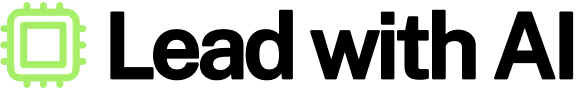Unlock the Full “In 5 Steps” Series
This step-by-step guide is exclusively available for Lead with AI PRO membership.
🚀 With Lead with AI PRO, you’ll get:
✅ Access to expert-crafted step-by-step guides
✅ AI-powered workflows to boost productivity
✅ Exclusive tools and resources for smarter work
Upgrade to Lead with AI PRO and access all premium content instantly.
In 5 Steps: Launch a dynamic landing page with Vercel v0 (no code)
Have a landing‑page idea you’d like to see live before lunch, even if HTML isn’t your thing? Or maybe you just want a quick way to tinker with layouts so your dev team can see exactly what you mean. That’s where v0 by Vercel comes in. It’s a friendly space to sketch, polish, and share a working page without touching a line of code.
Subscribe to The Only AI Newsletter Business Leaders Will Ever Need
We track all AI updates daily, test the tools, and deliver only the gold—twice a week.trends shaping the future of work.
Unsubscribe anytime. No spam guaranteed.
Step 1: Describe your idea & structure
Fire up v0.dev and tell it, in plain language, what you need. In this example, we will build a landing page for an AI Consulting business.
“Landing page for Acme AI Consulting. Big hero with headline & CTA, three benefit cards, client‑logo strip, testimonial slider, and a contact form.”

Within minutes v0 hands you production‑ready React + Tailwind code. 
Step 2: Paint the style with words
In the same chat, set the vibe:
“Deep‑navy headers (#001A3A), lime buttons, plenty of white space, soft drop‑shadows, rounded corners. Clean sans‑serif like Inter.”
V0 re‑skins every component to match, so your brand police stay happy without a Figma round‑trip. 

Step 3: Iterate: ask, tweak, and embellish
Need movement or a new section? Just say it:
- “Add a fade‑in‑on‑scroll animation.”
- “Swap the icons for minimalist line art.”
- “Copy the typography rhythm from stripe.com’s pricing page.”
V0 even puts suggested improvement and additional features for you to include in your landing page.

If you have a reference of how you want a specific part to look like, upload an image or a Figma file to v0 and let it do the magic.


v0 updates only what you changed, no full rebuild, no merge conflicts.  
Step 4: Go live or fold it into your workflow

The best part of using Vercel? It can deploy your website natively. Click Deploy for an instant preview link, or hit Export and push to GitHub. You can also save the code and pass it to your dev team to integrate to your current project.
Vercel’s CI/CD picks it up, builds, and promotes to production as soon as you merge. No extra knobs to turn. 
Step 5: Upgrades anyone can try
Here are a few simple upgrades you can ask v0 to add—each takes just a quick prompt and gives your page an extra bit of polish:
- Headline A/B ideas: “Give me three punchier headline options and swap them in a carousel.”
- Instant credibility: “Add a scrolling marquee of Fortune 500 logos in muted greyscale right under the hero.”
- Story‑driven images: “Generate a hero illustration in flat style showing executives using dashboards.”
- Language toggle: “Clone the copy to French and add a simple language switcher in the nav.”
- Lead‑magnet pop‑up:: “Insert a minimal email‑capture modal that appears after 10 seconds.”
- Case‑study teasers: “Add a two‑column section with rotating quotes from our success stories.”
- Mini‑blog section: “Create a latest‑insights block with three article cards using placeholder text.”
That’s all it takes: a plain‑language prompt, a few style notes, some quick tweaks, and a single click to publish. Vercel v0 lets you jump from idea to live page in the same amount of time you’d normally spend drafting a hand‑off email. Give it a spin, share the link, and watch how much faster the next conversation about your website and your product can move.
Subscribe to The Only AI Newsletter Business Leaders Will Ever Need
We track all AI updates daily, test the tools, and deliver only the gold—twice a week.trends shaping the future of work.
Unsubscribe anytime. No spam guaranteed.
In 5 Steps: Launch a dynamic landing page with Vercel v0 (no code)
Have a landing‑page idea you’d like to see live before lunch, even if HTML isn’t your thing? Or maybe you just want a quick way to tinker with layouts so your dev team can see exactly what you mean. That’s where v0 by Vercel comes in. It’s a friendly space to sketch, polish, and share a working page without touching a line of code.
Subscribe to The Only AI Newsletter Business Leaders Will Ever Need
We track all AI updates daily, test the tools, and deliver only the gold—twice a week.trends shaping the future of work.
Unsubscribe anytime. No spam guaranteed.
Step 1: Describe your idea & structure
Fire up v0.dev and tell it, in plain language, what you need. In this example, we will build a landing page for an AI Consulting business.
“Landing page for Acme AI Consulting. Big hero with headline & CTA, three benefit cards, client‑logo strip, testimonial slider, and a contact form.”

Within minutes v0 hands you production‑ready React + Tailwind code. 
Step 2: Paint the style with words
In the same chat, set the vibe:
“Deep‑navy headers (#001A3A), lime buttons, plenty of white space, soft drop‑shadows, rounded corners. Clean sans‑serif like Inter.”
V0 re‑skins every component to match, so your brand police stay happy without a Figma round‑trip. 

Step 3: Iterate: ask, tweak, and embellish
Need movement or a new section? Just say it:
- “Add a fade‑in‑on‑scroll animation.”
- “Swap the icons for minimalist line art.”
- “Copy the typography rhythm from stripe.com’s pricing page.”
V0 even puts suggested improvement and additional features for you to include in your landing page.

If you have a reference of how you want a specific part to look like, upload an image or a Figma file to v0 and let it do the magic.


v0 updates only what you changed, no full rebuild, no merge conflicts.  
Step 4: Go live or fold it into your workflow

The best part of using Vercel? It can deploy your website natively. Click Deploy for an instant preview link, or hit Export and push to GitHub. You can also save the code and pass it to your dev team to integrate to your current project.
Vercel’s CI/CD picks it up, builds, and promotes to production as soon as you merge. No extra knobs to turn. 
Step 5: Upgrades anyone can try
Here are a few simple upgrades you can ask v0 to add—each takes just a quick prompt and gives your page an extra bit of polish:
- Headline A/B ideas: “Give me three punchier headline options and swap them in a carousel.”
- Instant credibility: “Add a scrolling marquee of Fortune 500 logos in muted greyscale right under the hero.”
- Story‑driven images: “Generate a hero illustration in flat style showing executives using dashboards.”
- Language toggle: “Clone the copy to French and add a simple language switcher in the nav.”
- Lead‑magnet pop‑up:: “Insert a minimal email‑capture modal that appears after 10 seconds.”
- Case‑study teasers: “Add a two‑column section with rotating quotes from our success stories.”
- Mini‑blog section: “Create a latest‑insights block with three article cards using placeholder text.”
That’s all it takes: a plain‑language prompt, a few style notes, some quick tweaks, and a single click to publish. Vercel v0 lets you jump from idea to live page in the same amount of time you’d normally spend drafting a hand‑off email. Give it a spin, share the link, and watch how much faster the next conversation about your website and your product can move.
Subscribe to The Only AI Newsletter Business Leaders Will Ever Need
We track all AI updates daily, test the tools, and deliver only the gold—twice a week.trends shaping the future of work.
Unsubscribe anytime. No spam guaranteed.