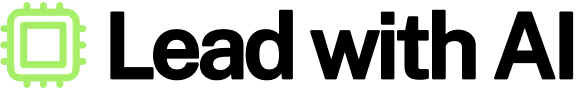Unlock the Full “In 5 Steps” Series
This step-by-step guide is exclusively available for Lead with AI PRO membership.
🚀 With Lead with AI PRO, you’ll get:
✅ Access to expert-crafted step-by-step guides
✅ AI-powered workflows to boost productivity
✅ Exclusive tools and resources for smarter work
Upgrade to Lead with AI PRO and access all premium content instantly.
In 5 Steps: Generate a presentation with AI in minutes
Creating a presentation doesn’t have to be time-consuming or stressful. Gamma makes it easy to generate well-designed, professional slides with minimal effort. Whether you’re working on a pitch, a report, or a lesson plan, Gamma’s AI-powered platform helps you quickly turn your ideas into a polished presentation. Here’s how to get started in just five steps:
Subscribe to The Only AI Newsletter Business Leaders Will Ever Need
We track all AI updates daily, test the tools, and deliver only the gold—twice a week.trends shaping the future of work.
Unsubscribe anytime. No spam guaranteed.
Step 1: Set Up
Start by letting Gamma know a bit about yourself. Share what you do and how you plan to use the platform (e.g., business reports, educational materials, creative pitches). This ensures Gamma can deliver the right content and design approach for your goals.

Step 2: Provide Your Content
Choose how to input your ideas:
- Enter a one-line prompt (e.g., "Marketing plan for a product launch").
- Copy and paste text that you already have.
- Upload a document for Gamma to analyze and convert into a presentation.

You can also customize the number of slides, ratio, and language.

Step 3: Refine Your Content Outline
Review the content Gamma generates, which is displayed as editable cards. Adjust the outline or details to ensure your presentation conveys the right message.

Step 4: Pick Your Style
Select the image style and theme that align with your content. Gamma provides various customizable options to suit both professional and creative presentations.

Step 5: Generate Your Presentation
Click “Generate,” and voilà, Gamma will create your complete presentation. You can further edit the slides and theme if needed. Present directly from Gamma or export as a PDF or PowerPoint file.

This can save you hours spent on creating the first draft of your next big presentation. Let me know if there is any topic you are interested in or want to learn more about!
Subscribe to The Only AI Newsletter Business Leaders Will Ever Need
We track all AI updates daily, test the tools, and deliver only the gold—twice a week.trends shaping the future of work.
Unsubscribe anytime. No spam guaranteed.
In 5 Steps: Generate a presentation with AI in minutes
Creating a presentation doesn’t have to be time-consuming or stressful. Gamma makes it easy to generate well-designed, professional slides with minimal effort. Whether you’re working on a pitch, a report, or a lesson plan, Gamma’s AI-powered platform helps you quickly turn your ideas into a polished presentation. Here’s how to get started in just five steps:
Subscribe to The Only AI Newsletter Business Leaders Will Ever Need
We track all AI updates daily, test the tools, and deliver only the gold—twice a week.trends shaping the future of work.
Unsubscribe anytime. No spam guaranteed.
Step 1: Set Up
Start by letting Gamma know a bit about yourself. Share what you do and how you plan to use the platform (e.g., business reports, educational materials, creative pitches). This ensures Gamma can deliver the right content and design approach for your goals.

Step 2: Provide Your Content
Choose how to input your ideas:
- Enter a one-line prompt (e.g., "Marketing plan for a product launch").
- Copy and paste text that you already have.
- Upload a document for Gamma to analyze and convert into a presentation.

You can also customize the number of slides, ratio, and language.

Step 3: Refine Your Content Outline
Review the content Gamma generates, which is displayed as editable cards. Adjust the outline or details to ensure your presentation conveys the right message.

Step 4: Pick Your Style
Select the image style and theme that align with your content. Gamma provides various customizable options to suit both professional and creative presentations.

Step 5: Generate Your Presentation
Click “Generate,” and voilà, Gamma will create your complete presentation. You can further edit the slides and theme if needed. Present directly from Gamma or export as a PDF or PowerPoint file.

This can save you hours spent on creating the first draft of your next big presentation. Let me know if there is any topic you are interested in or want to learn more about!
Subscribe to The Only AI Newsletter Business Leaders Will Ever Need
We track all AI updates daily, test the tools, and deliver only the gold—twice a week.trends shaping the future of work.
Unsubscribe anytime. No spam guaranteed.