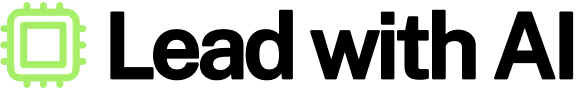Unlock the Full “In 5 Steps” Series
This step-by-step guide is exclusively available for Lead with AI PRO membership.
🚀 With Lead with AI PRO, you’ll get:
✅ Access to expert-crafted step-by-step guides
✅ AI-powered workflows to boost productivity
✅ Exclusive tools and resources for smarter work
Upgrade to Lead with AI PRO and access all premium content instantly.
In 5 Steps: Create a website for your business (no code)
Whether you’re showcasing your portfolio, launching a business, or quickly prototyping an idea, Gamma makes it incredibly easy to turn your ideas into a sleek, professional website without any coding. Follow these 5 simple steps:
Subscribe to The Only AI Newsletter Business Leaders Will Ever Need
We track all AI updates daily, test the tools, and deliver only the gold—twice a week.trends shaping the future of work.
Unsubscribe anytime. No spam guaranteed.
Step 1: Sign Up and Get Started
Visit gamma.app and sign up for a free account. Choose “New Project” to begin your creative journey.
Step 2: Import your website content
Gamma’s power lies in turning your ideas into reality. Simply describe what kind of website you want—portfolio, product landing page, event promotion—and Gamma will generate an initial draft based on your description.

There are 3 ways to import the content to Gamma:
- Paste in text: Copy of a document or an outline
- Generate: Describe your ideas with a prompt
- Import file: Upload a pdf file or paste an url you would like to clone the content from
Step 3: Customize Your Content and Layout
Gamma will ask to check the content it pulls out from the file or a website, then you can choose the language and image source the website should use.

After importing the content, you can define the look of the website by selecting themes ranging from professional to colorful in the Gamma templates library.

Step 4: Customize your website

From the website generated by Gamma, you can further customize it by using your own photo, changing the layout, or using AI to enhance the copywriting.
Step 5: Preview and Publish
Review your website preview on mobile and desktop views, ensuring everything looks perfect. Once you’re happy, you can publish the website with a gamma domain, or connect to your own domain.

Now, solopreneurs or small business owners don’t need to have a huge budget to market their products on the internet. With Gamma, you can do it yourself in less than 30 minutes.
Let me know what we should dive into next.
Subscribe to The Only AI Newsletter Business Leaders Will Ever Need
We track all AI updates daily, test the tools, and deliver only the gold—twice a week.trends shaping the future of work.
Unsubscribe anytime. No spam guaranteed.
In 5 Steps: Create a website for your business (no code)
Whether you’re showcasing your portfolio, launching a business, or quickly prototyping an idea, Gamma makes it incredibly easy to turn your ideas into a sleek, professional website without any coding. Follow these 5 simple steps:
Subscribe to The Only AI Newsletter Business Leaders Will Ever Need
We track all AI updates daily, test the tools, and deliver only the gold—twice a week.trends shaping the future of work.
Unsubscribe anytime. No spam guaranteed.
Step 1: Sign Up and Get Started
Visit gamma.app and sign up for a free account. Choose “New Project” to begin your creative journey.
Step 2: Import your website content
Gamma’s power lies in turning your ideas into reality. Simply describe what kind of website you want—portfolio, product landing page, event promotion—and Gamma will generate an initial draft based on your description.

There are 3 ways to import the content to Gamma:
- Paste in text: Copy of a document or an outline
- Generate: Describe your ideas with a prompt
- Import file: Upload a pdf file or paste an url you would like to clone the content from
Step 3: Customize Your Content and Layout
Gamma will ask to check the content it pulls out from the file or a website, then you can choose the language and image source the website should use.

After importing the content, you can define the look of the website by selecting themes ranging from professional to colorful in the Gamma templates library.

Step 4: Customize your website

From the website generated by Gamma, you can further customize it by using your own photo, changing the layout, or using AI to enhance the copywriting.
Step 5: Preview and Publish
Review your website preview on mobile and desktop views, ensuring everything looks perfect. Once you’re happy, you can publish the website with a gamma domain, or connect to your own domain.

Now, solopreneurs or small business owners don’t need to have a huge budget to market their products on the internet. With Gamma, you can do it yourself in less than 30 minutes.
Let me know what we should dive into next.
Subscribe to The Only AI Newsletter Business Leaders Will Ever Need
We track all AI updates daily, test the tools, and deliver only the gold—twice a week.trends shaping the future of work.
Unsubscribe anytime. No spam guaranteed.