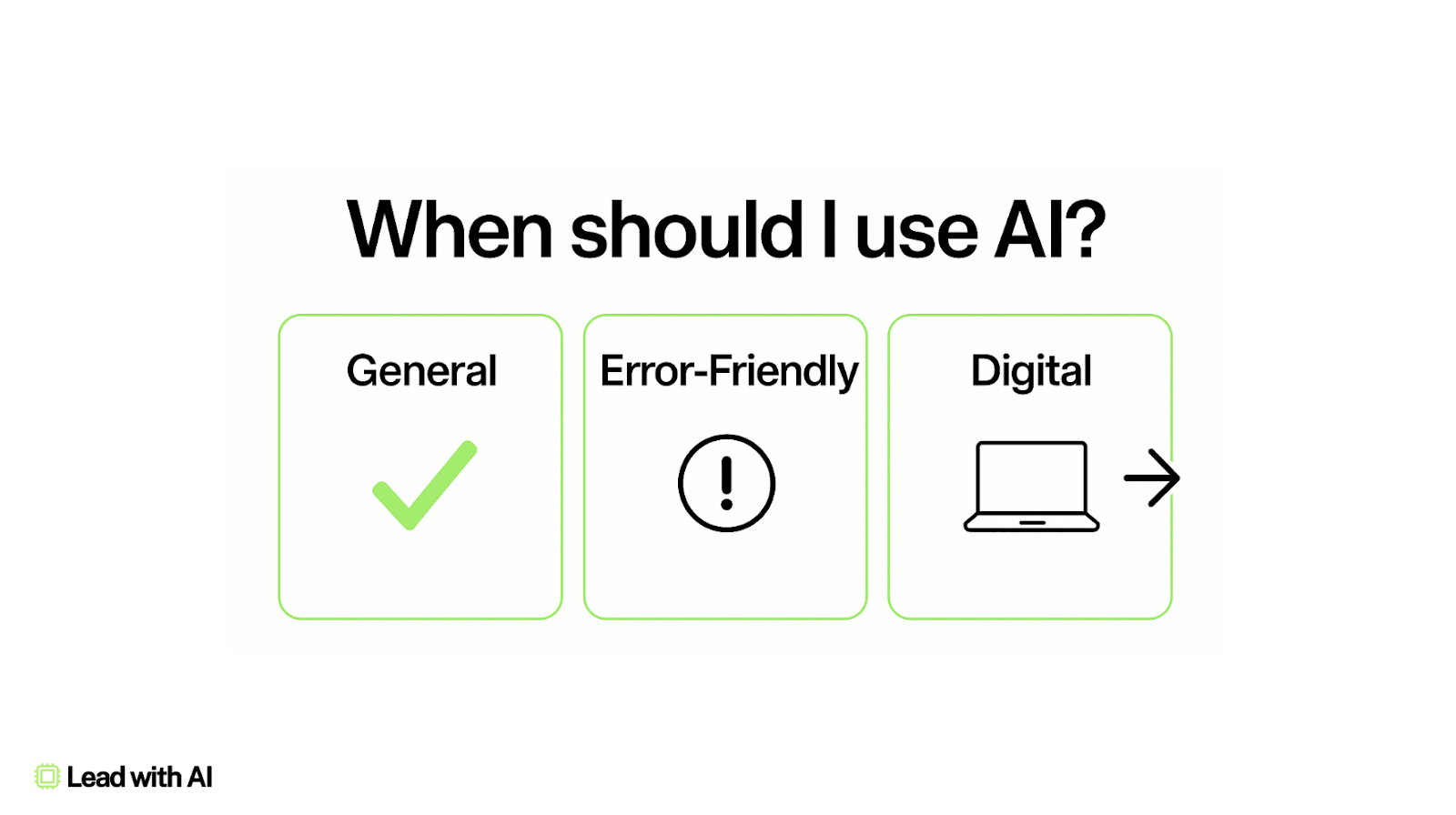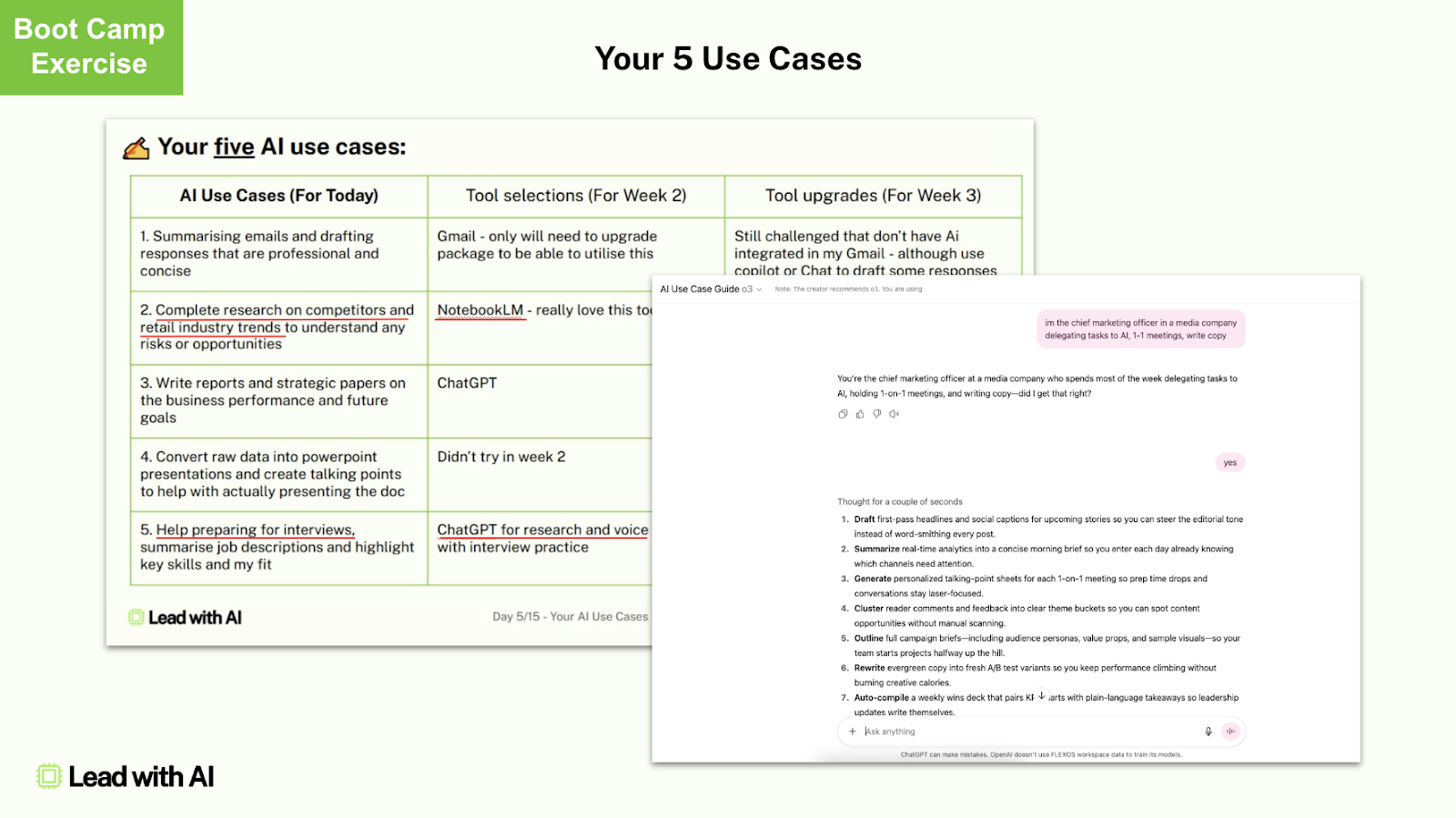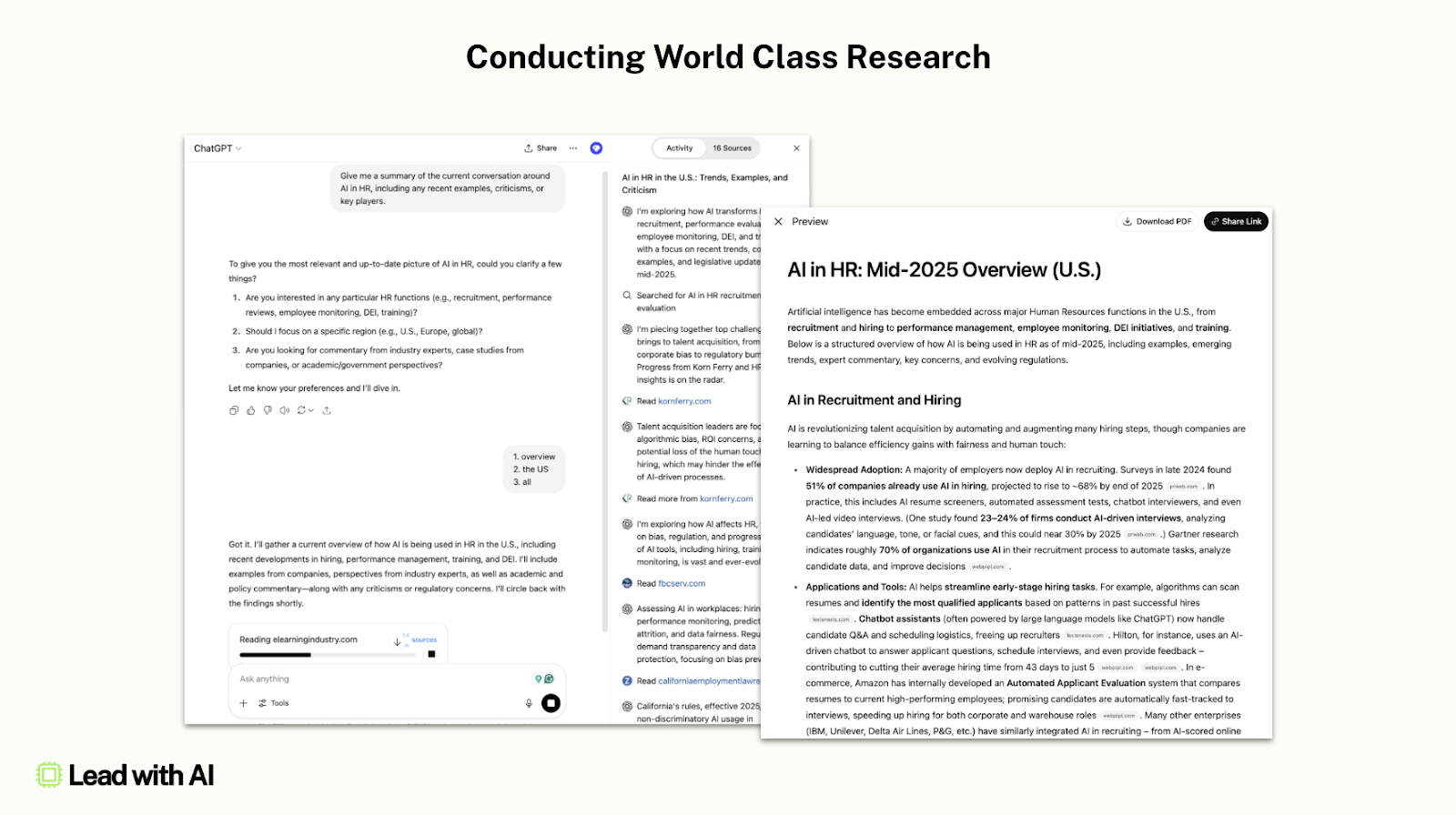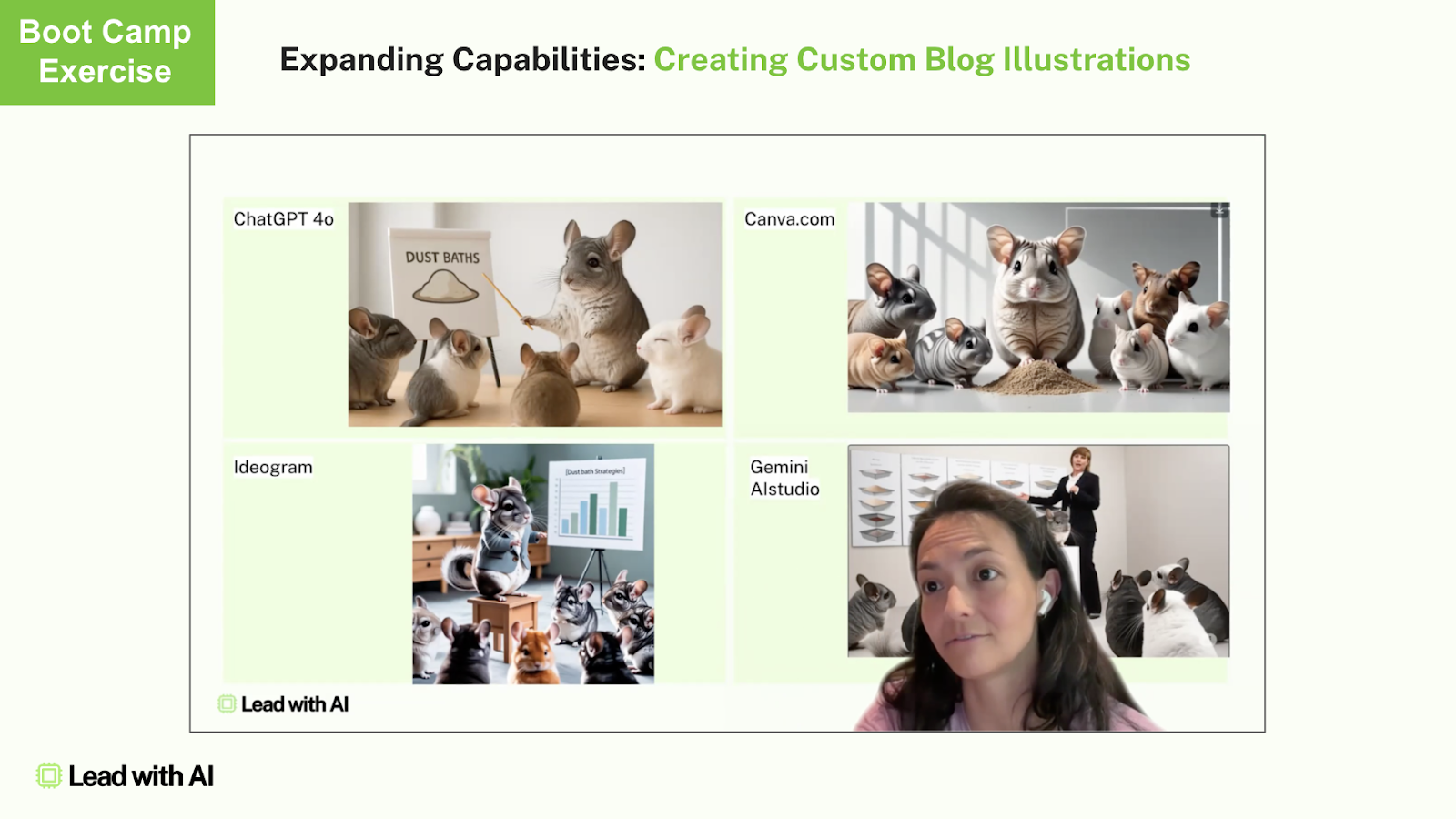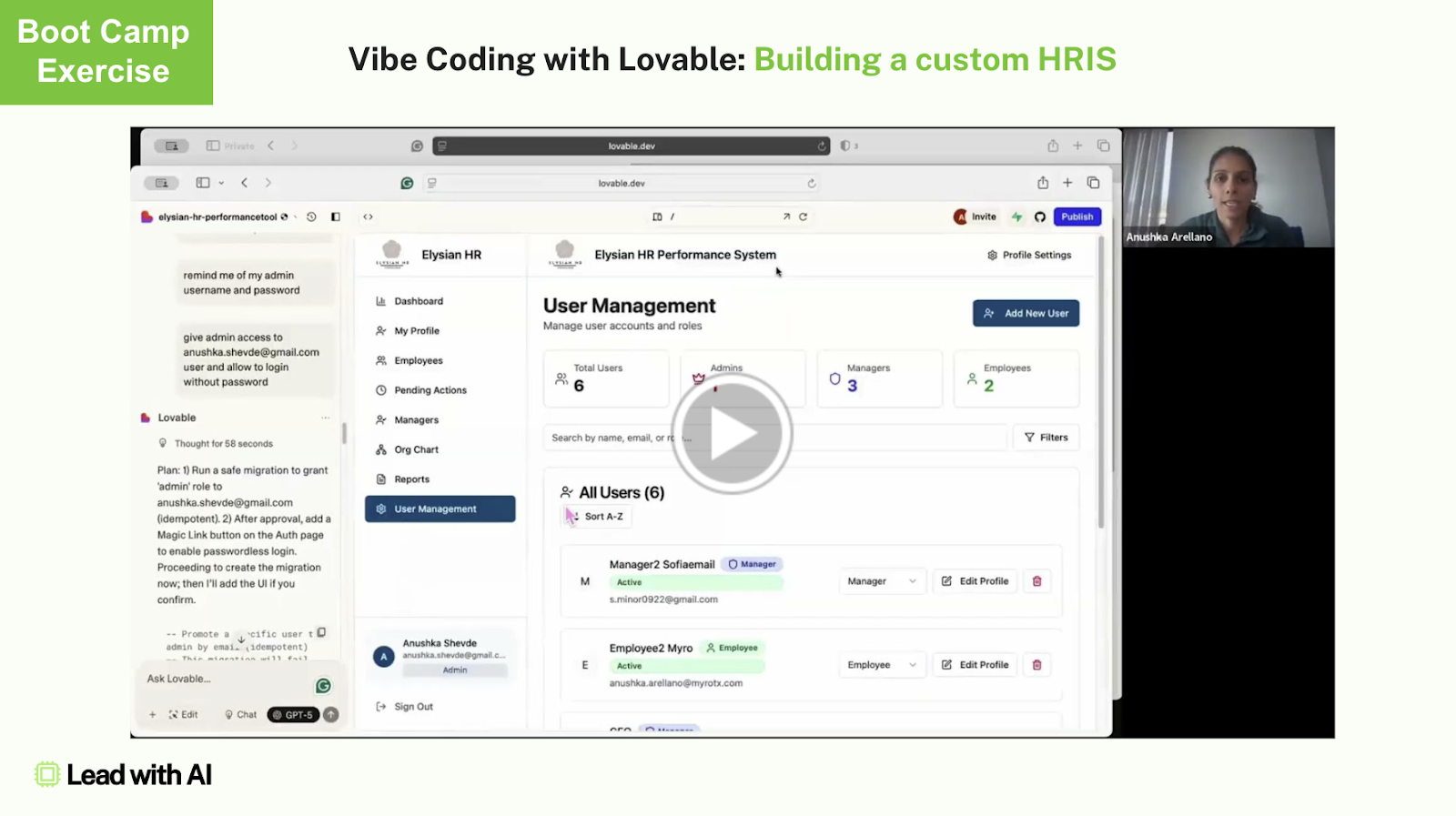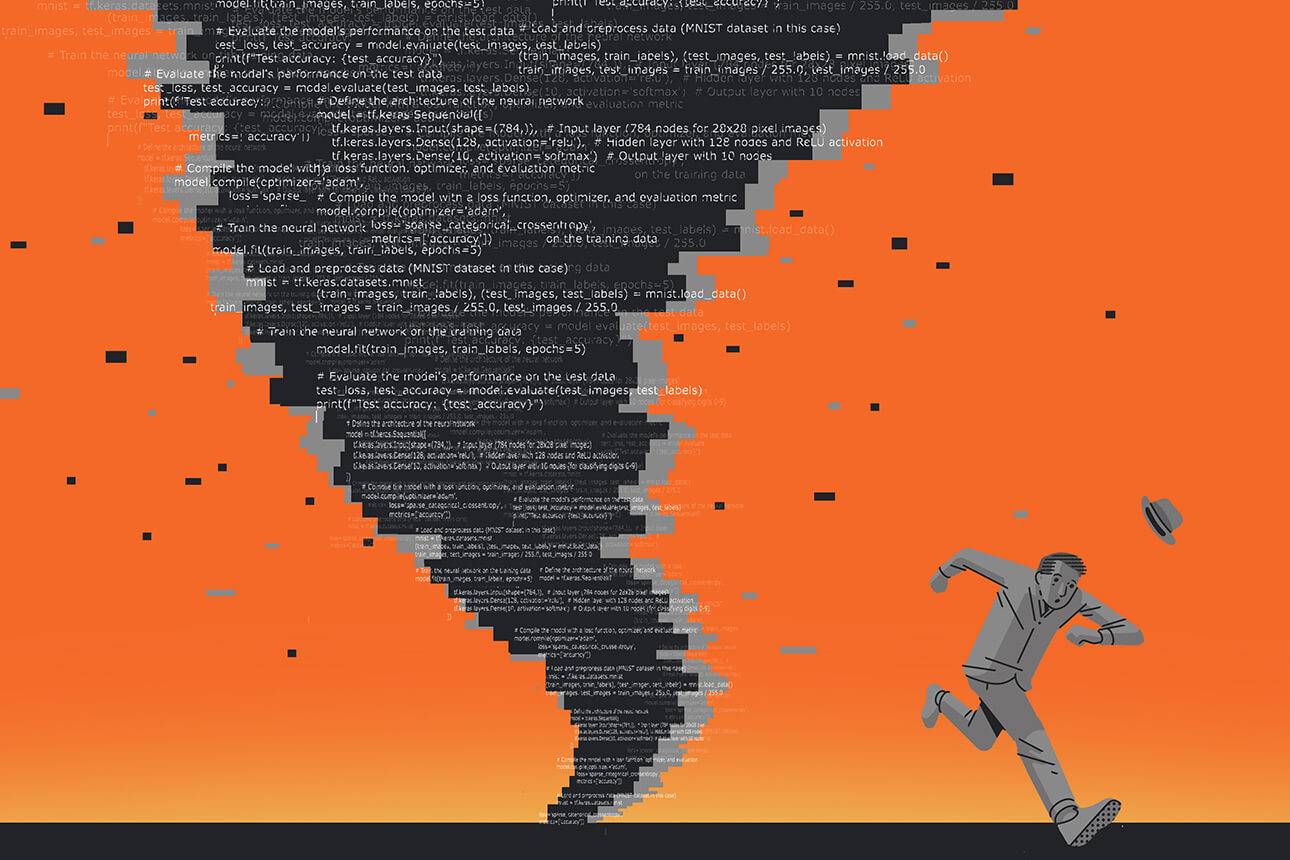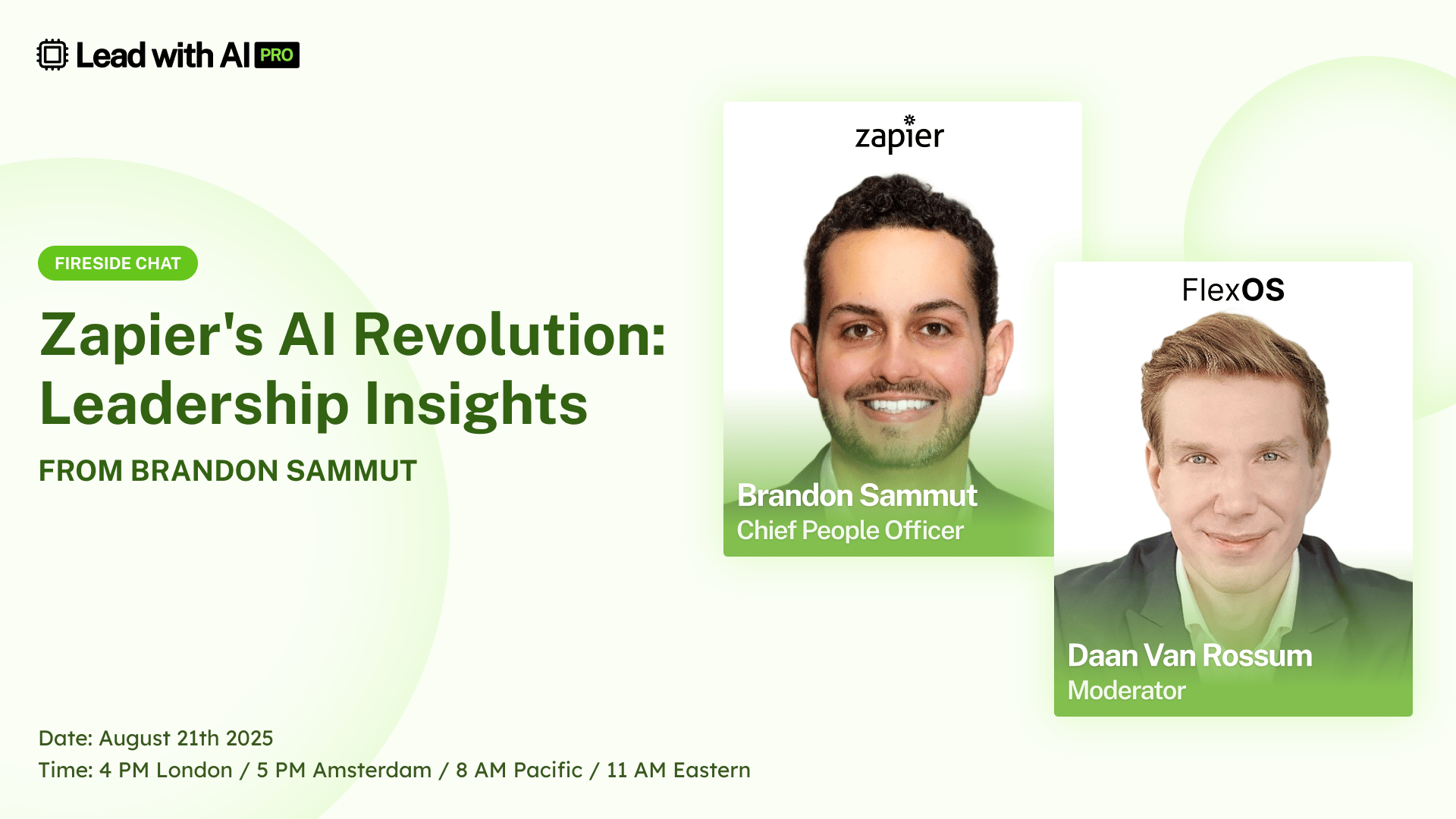Continuing with our theme of getting 10x more out of AI, I hosted a webinar on Tuesday for AI-curious leaders.
In it, I shared how to become the kind of confident AI leaders our Executive Boot Camp graduates transform into over the 3 weeks they spend with us.
Because while other ‘gurus’ are making AI difficult and unapproachable, I want to emphasize how AI is a new, friendly team member, just one that continues to become more and more capable over time.
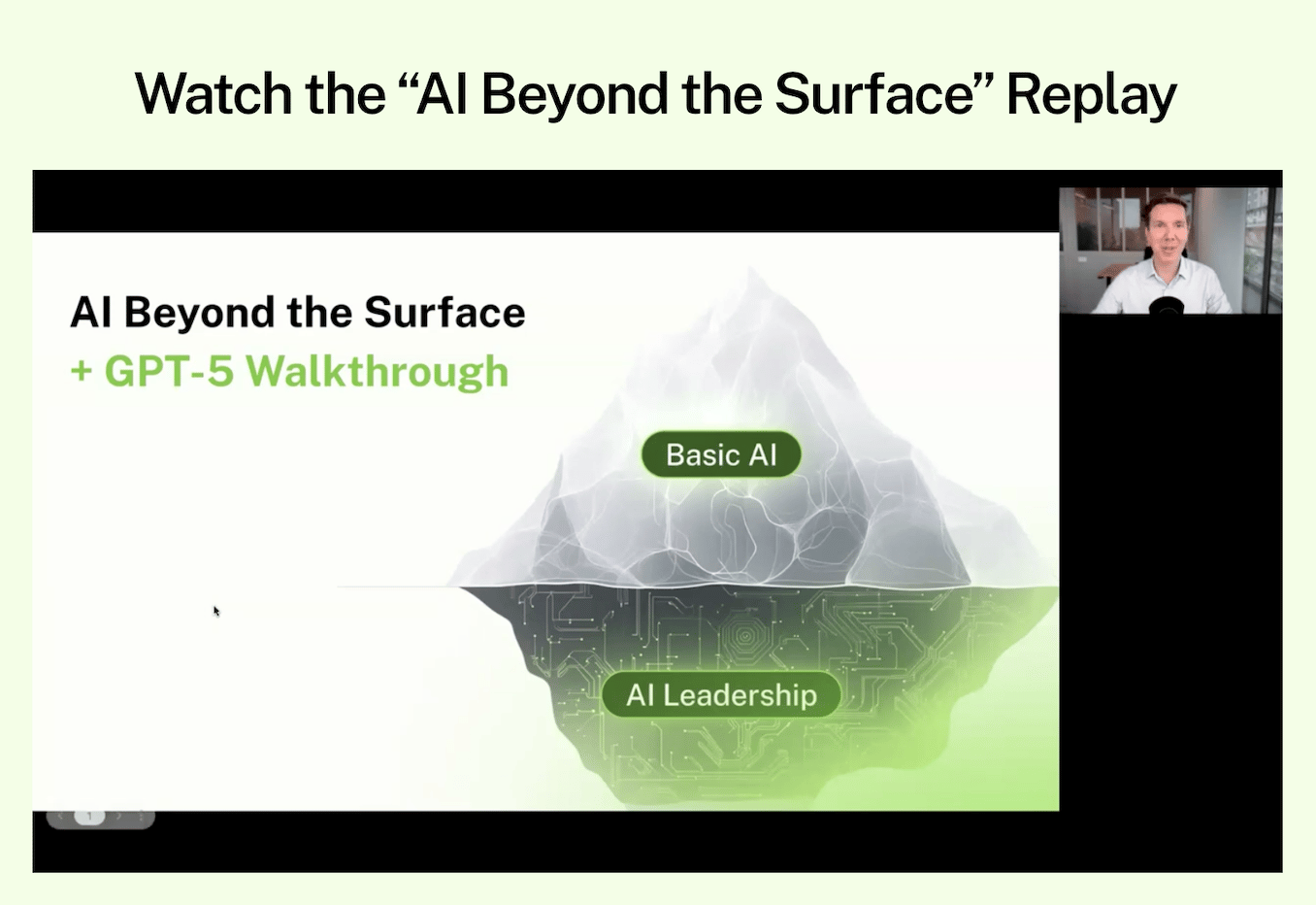
If you couldn’t attend, here are the five simple steps to take so you too can be an AI leader.
The Five Shifts to Confidently Lead with AI
I agree: the acceleration of AI is the biggest we will see in our lifetimes.
We’ve moved quickly from AI as a simple chat interface (type in, get text back) to multimodal systems (voice, images, video) and are now in the agentic era where AI autonomously plans and acts.
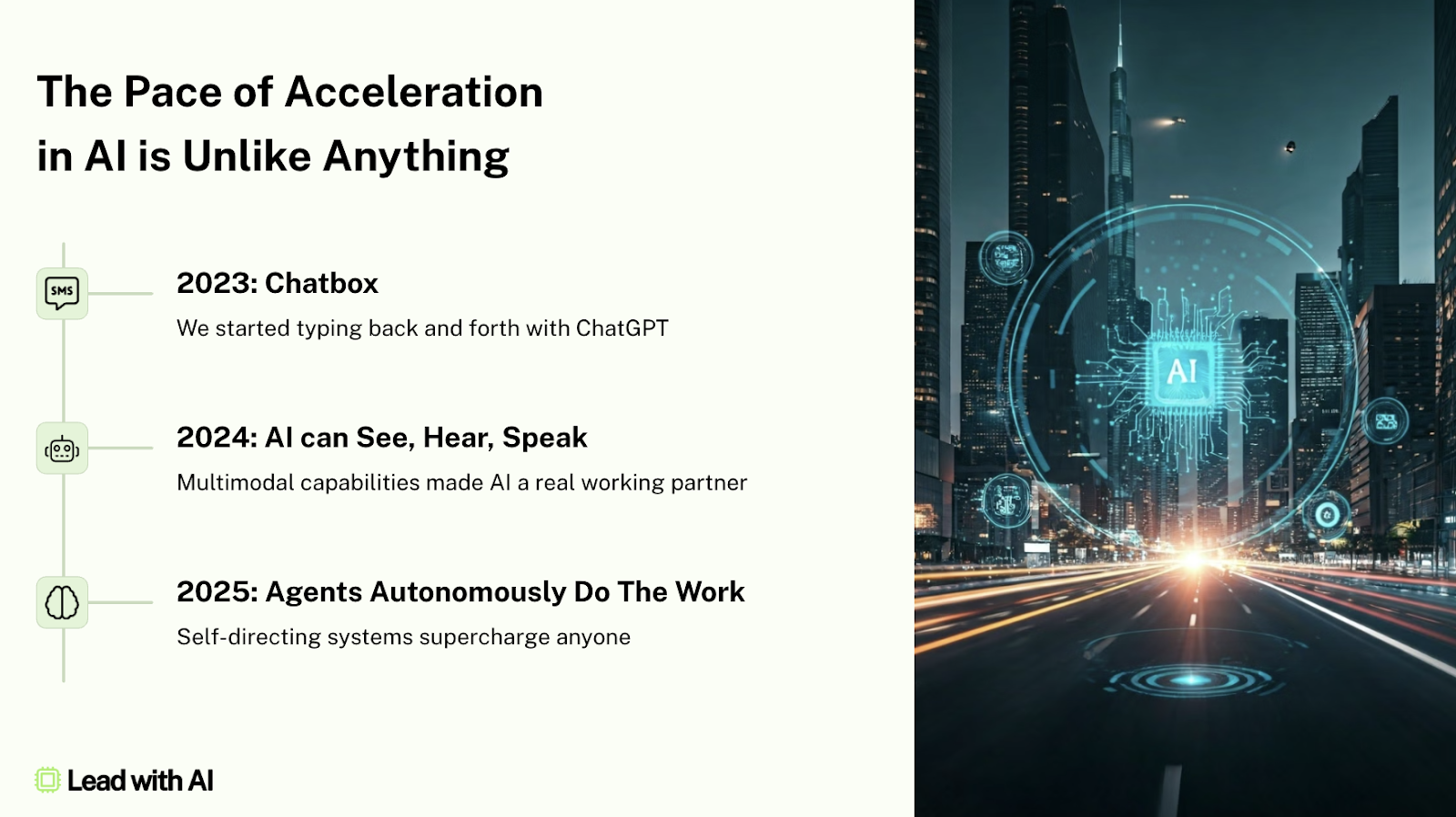
That escalation raises a leadership question: how do we manage a hybrid team of people and AIs?
Two framing points set the stage:
- The “Superworker” (as Josh Bersin calls them) effect is real: individuals paired with strong AI outperform traditional teams on knowledge work, research from Ethan Mollick shows.
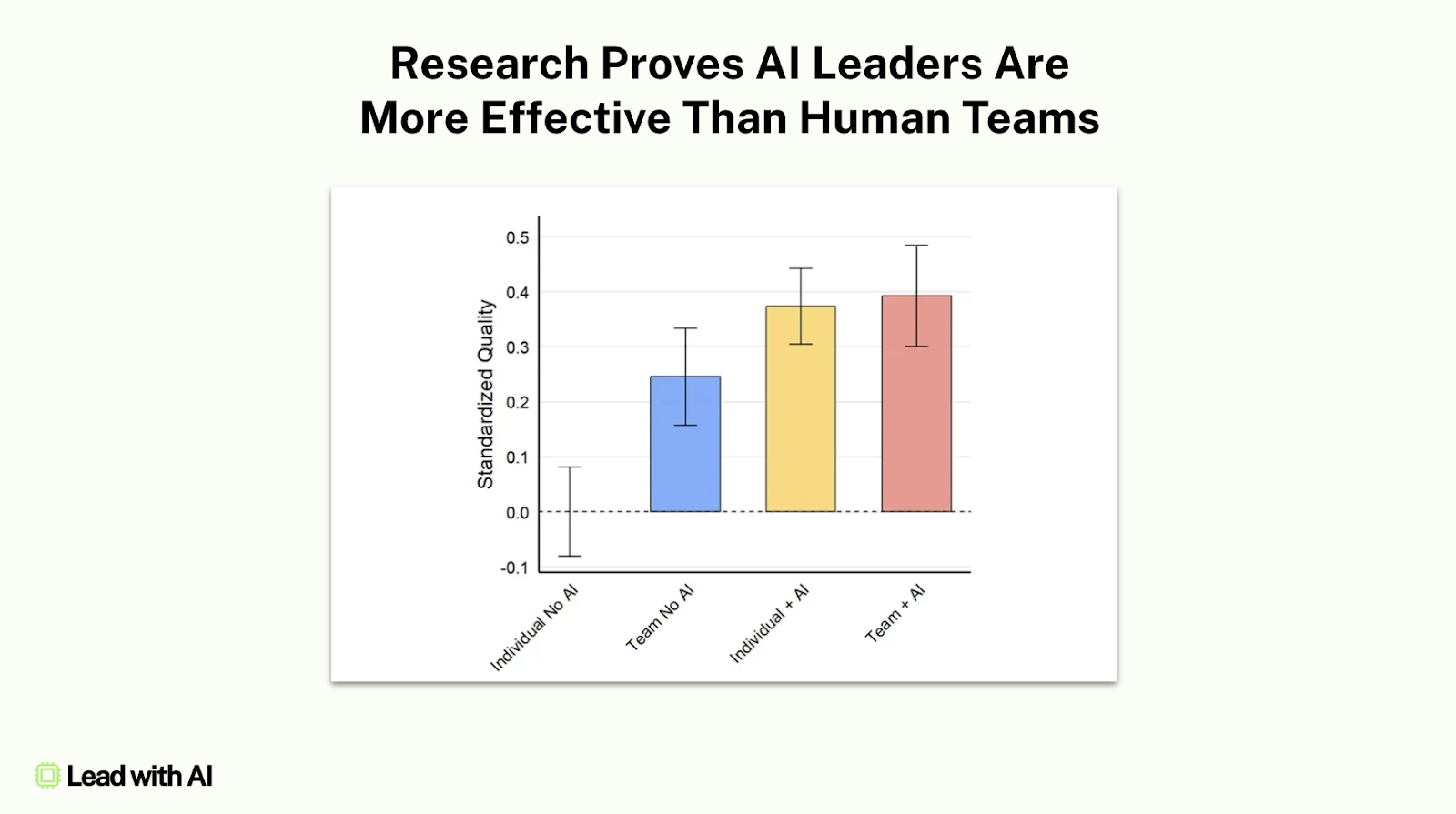
- Organizations are institutionalizing AI: hiring managers prioritize AI skills, and leaders like Shopify’s CEO have made everyday AI use a baseline expectation.
With that context, I shared five shifts people make to move from AI-Curious to Confident AI Leaders, from mindset to supervision.
1: Treat AI as a colleague and brief it like one
Stop thinking of ChatGPT as a “tool.” Treat it as a capable colleague you need to manage, by setting its role, intent, and standards so it can produce work you would sign off on.
As I’ve repeated, good prompting is simply good delegation.
The CODO-Superprompt framework gives you a structure to get 10x more out of your prompts (see our free prompt generator to get started):
- Character: Who should the AI be for this task? (e.g., experienced copywriter, board‑level advisor).
- Objective: The outcome to enable, not the artifact (“convince my board to invest in …,” not “write a summary”).
- Do’s & Don’ts: What good work looks like; frameworks, rules, and known traps to avoid based on your unique experience.
- Output: The exact deliverable (one‑slide summary, risk–reward table, 500‑word memo) and an example if you have one.
Good prompts have become even more important with the introduction of ChatGPT-5.
Prompting ChatGPT-5 is different because the model is more steerable and more of a rule‑follower.
It also operates behind a router that chooses between two sub‑modes unless you instruct it otherwise, as I shared last week:
- Fast (chat) for quick responses.
- Thorough (thinking) for deeper, more deliberate work.
Because the router decides, vague instructions can be sent to the wrong sub‑mode. The fix is explicit management within your prompt:
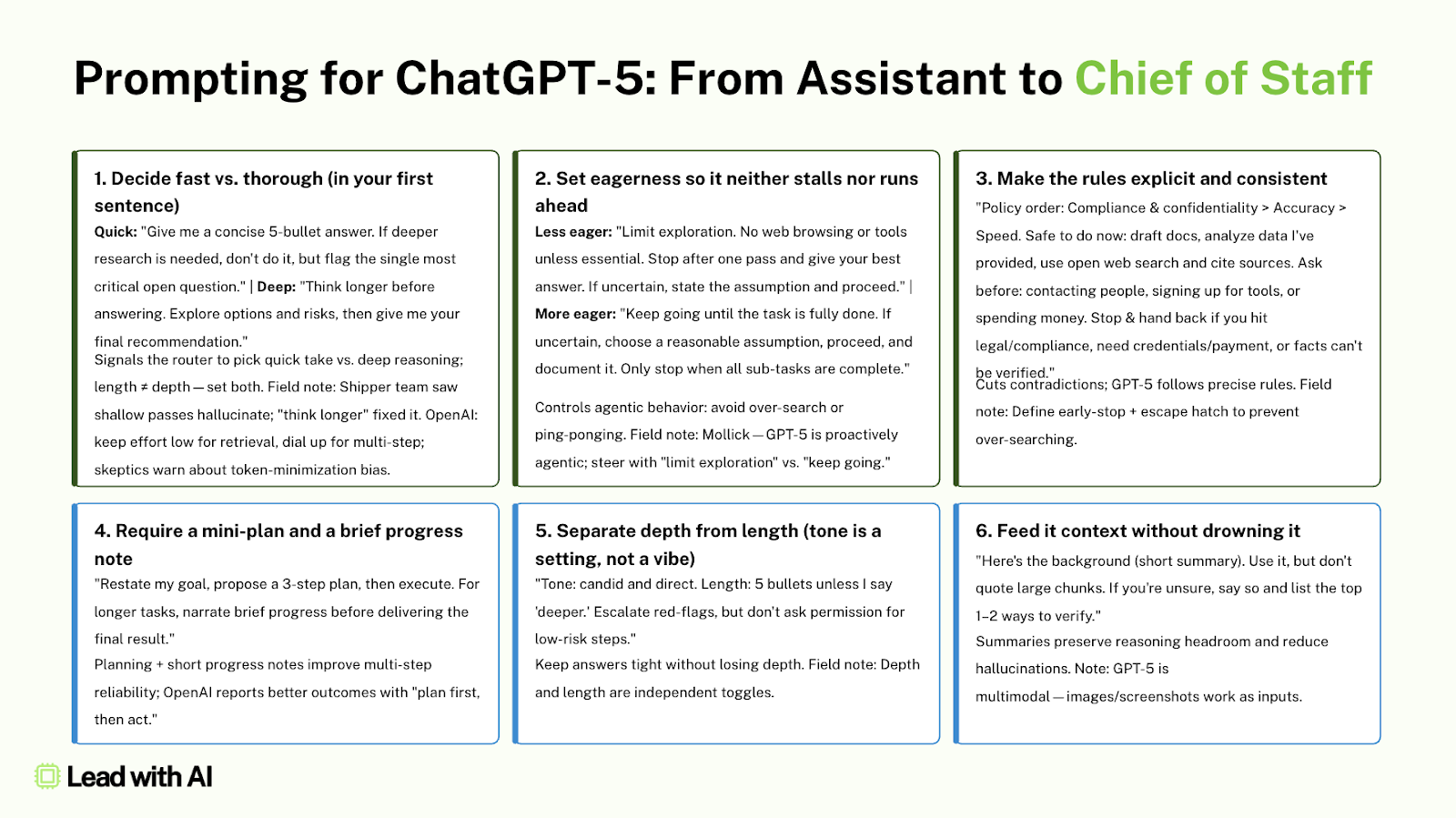
- Mode: “Use thorough reasoning.” (Or, if speed matters, say so.)
- Tools: State tool use allowances/limits (“Web search allowed; stop after first 5 sources for review.”)
- Autonomy & checkpoints: Require a brief plan, interim summaries, and “pause for approval” gates.
- Depth vs. brevity: You can ask for short outputs but deep internal reasoning.
- Scope control: Limit the context you provide; the model is precise and can be tripped by conflicting signals.