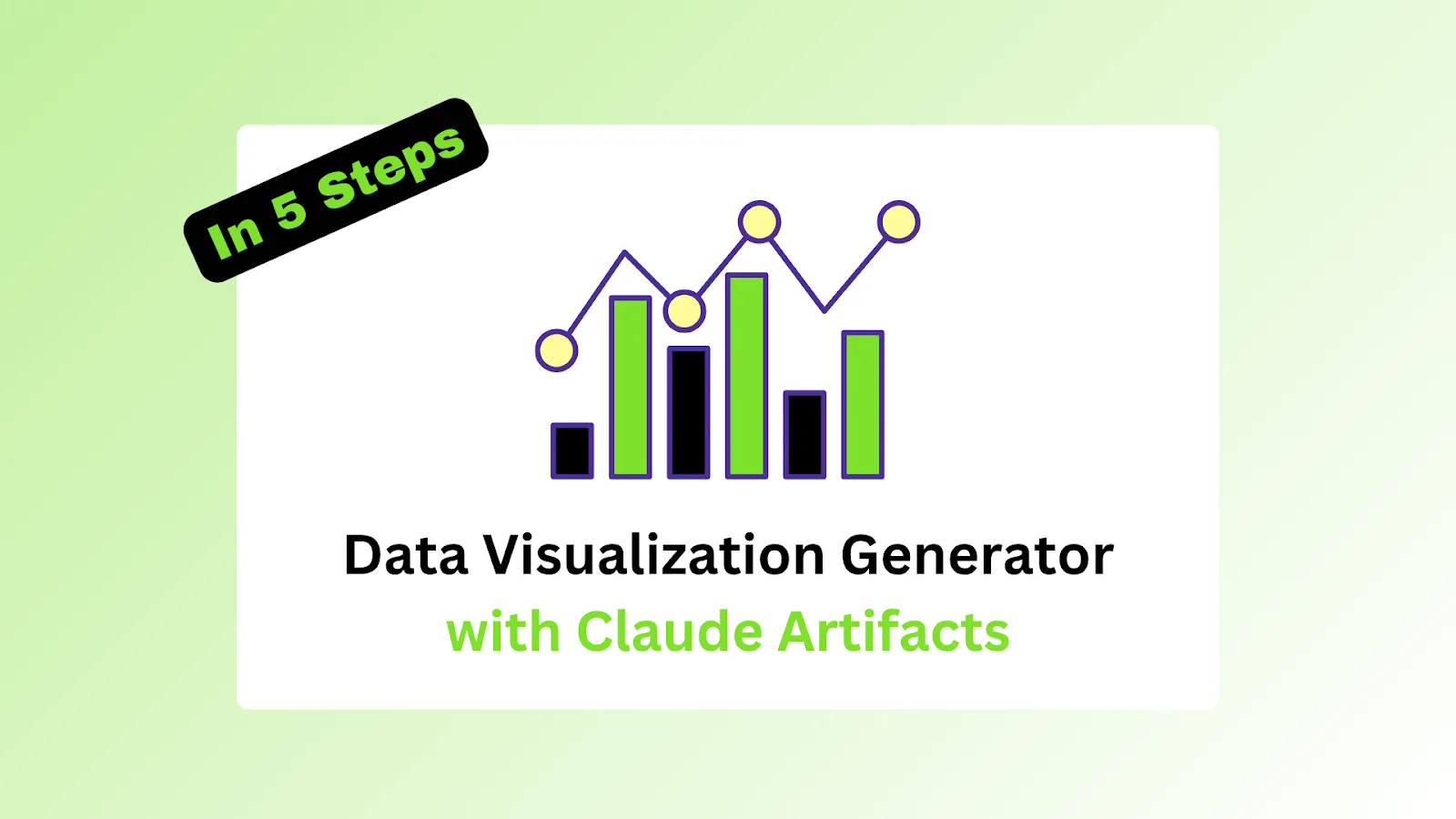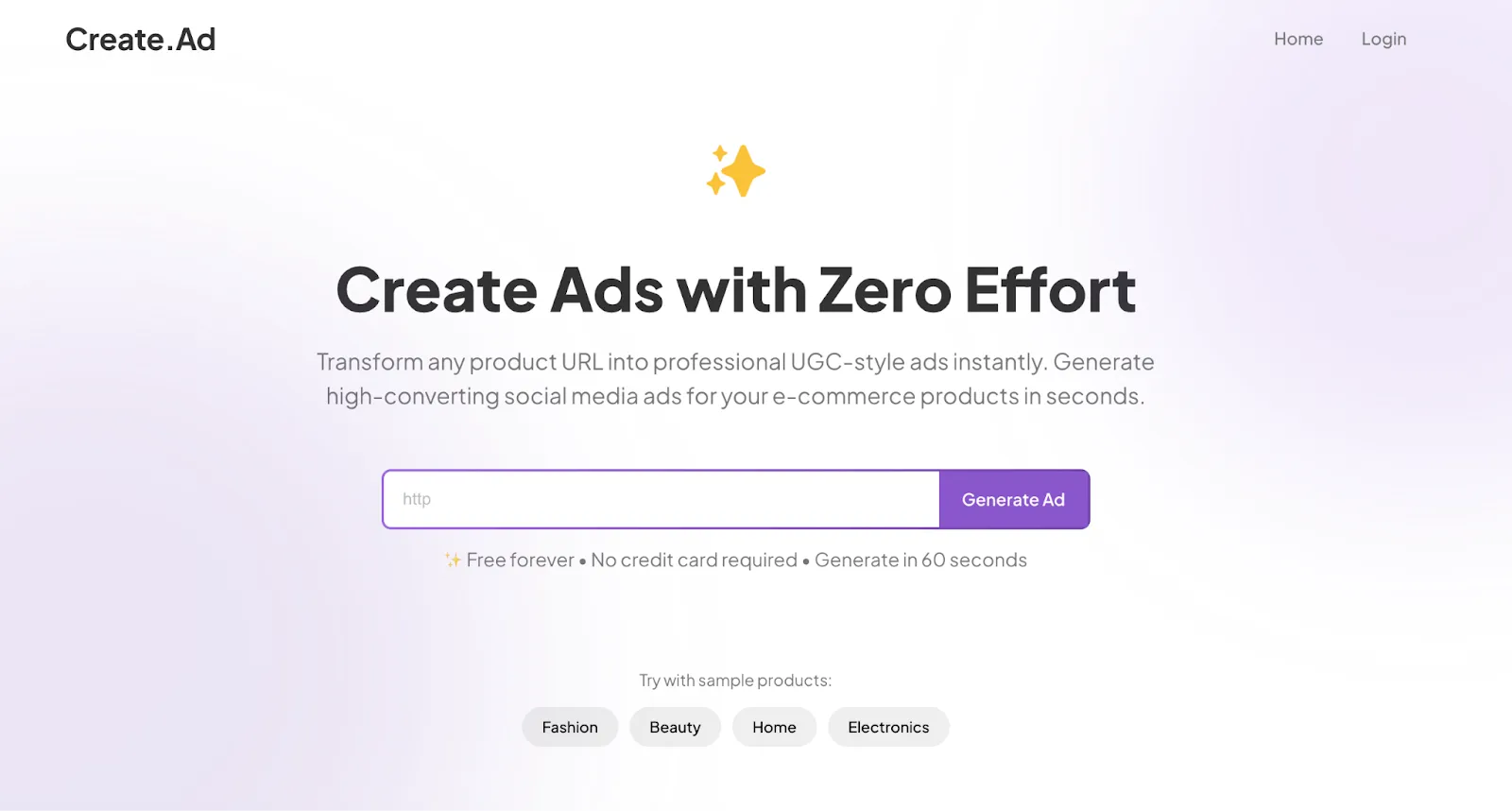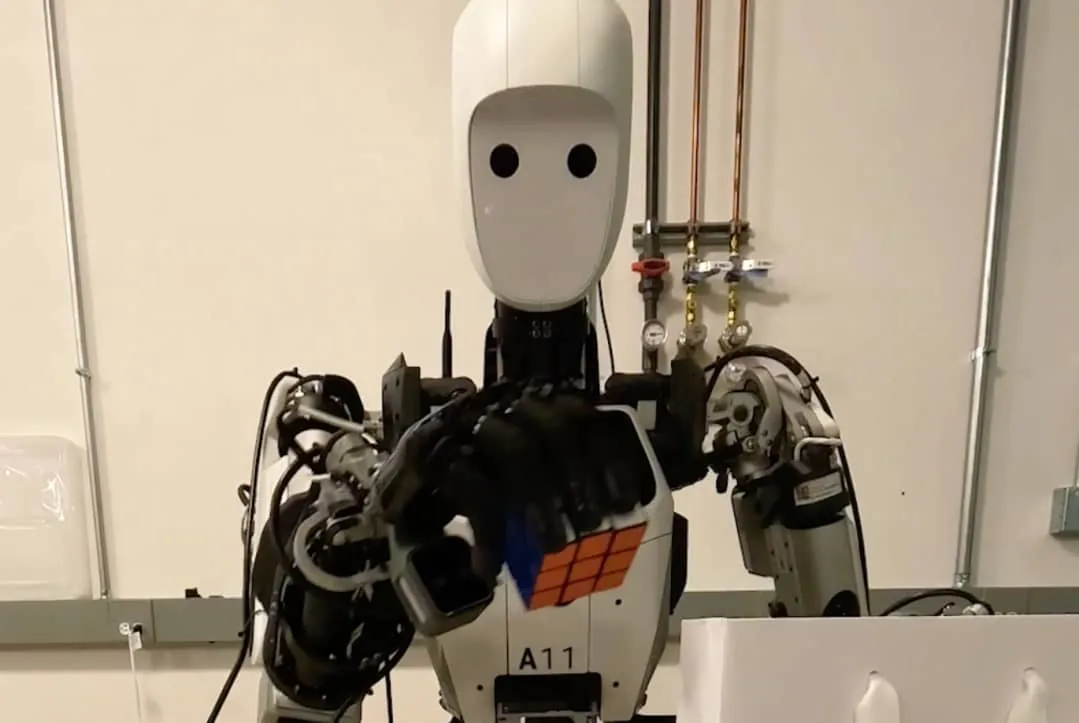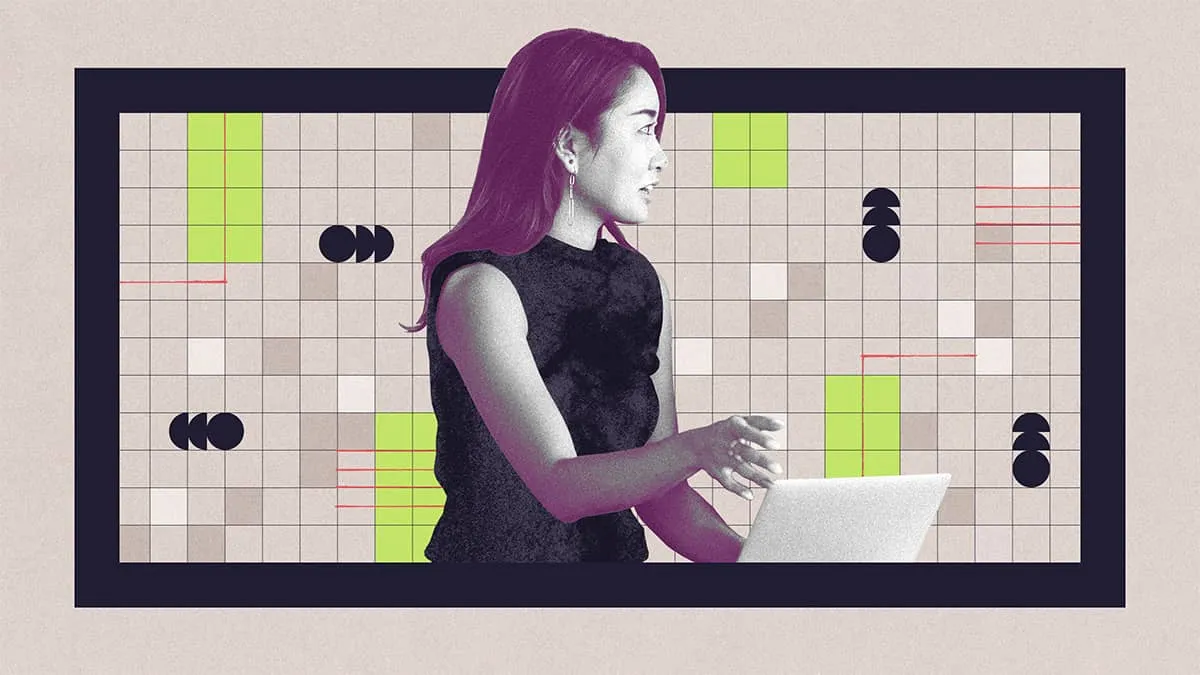Welcome to Lead with AI's practical Tuesday edition!
In this edition, I'm bringing you the latest must-know AI tools and stories:
- Create an AI-powered app with Claude Artifacts.
- Your AI Team: Gemini in Google Sheets, YouTube’s AI Overviews, Google’s “Ask Photo.”
- In 5 Steps: Build a Data Visualization Generator with Claude Artifacts.
- New tools: Create.ad, Stanford's STORM, MyLens.ai.
- Must-read News: How the next generation of managers is applying AI.
PS:
Been thinking about joining our next Boot Camp to Master AI before the end of July?
I'm hosting a free Live Office Hours session this Wednesday to walk you through the program and answer any questions you may have. Want to join?
Contact us or reserve your spot here!
Let’s dive in!
Anthropic has quietly taken a big step forward with Claude. What started as a tool for drafting and summarizing now includes the ability to build and run AI-powered apps right inside the Claude interface.
This update builds on the earlier Artifacts feature and adds a more interactive, technical layer. Instead of writing specs, waiting for prototypes, or pulling engineers off roadmap items, you can now prototype directly within your AI tool.
Whether it’s a new internal dashboard, a personalized learning experience, or a customer-facing assistant, the path from idea to live demo is becoming drastically shorter and increasingly in your own hands.
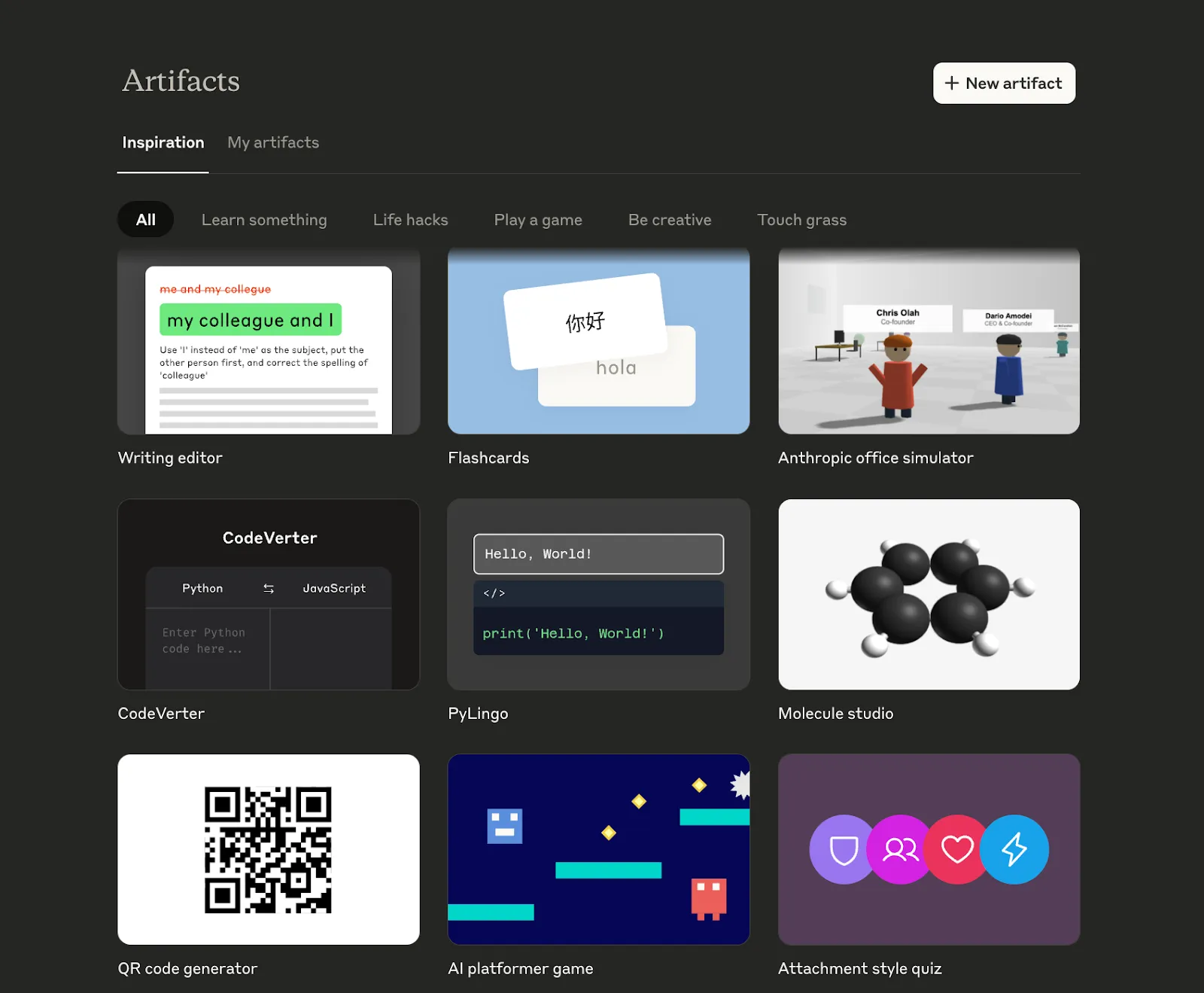
Here’s what’s new:
- Build apps within Claude: Users can now create, host, and share interactive AI applications directly in Claude. There’s no separate dev environment, it all happens in the chat window.
- You describe the idea, Claude writes the code: You tell Claude what you want to build, and it generates the code in response. You can then review, adjust, and see the result live. It’s a fast way to prototype without needing to set up tooling.
- Build upon existing artifacts: You can browse the library and customize existing creations to fit your needs without starting from scratch.
- Artifacts are now interactive: These outputs aren’t just static text. They’re functional apps that can interact with Claude through a built-in API. You can inspect the code, make changes, and share the result.
- Examples from early users
- Small games with characters that remember prior interactions
- Adaptive learning tools with real-time feedback
- Project dashboard generator to create visual status boards
- Writing assistants tailored to specific formats or goals
- Simple sharing and deployment: When you’re ready, you can share the app with a link, no deployment required. Claude handles the orchestration, prompt management, and basic error handling.
- Technical flexibility: You can use Claude’s internal API to process inputs and coordinate logic, build rich UIs using React directly within the artifact, fork, customize, and share artifacts across users
Artifacts is available to users of all plans. As of the beta launch, there are some clear limitations: no external API calls yet, no persistent storage, and functionality is limited to Claude’s text-based completion API.
Still, it’s a notable shift. Claude is becoming more than a chat assistant, it’s starting to look like a lightweight, collaborative AI development environment.

.webp)