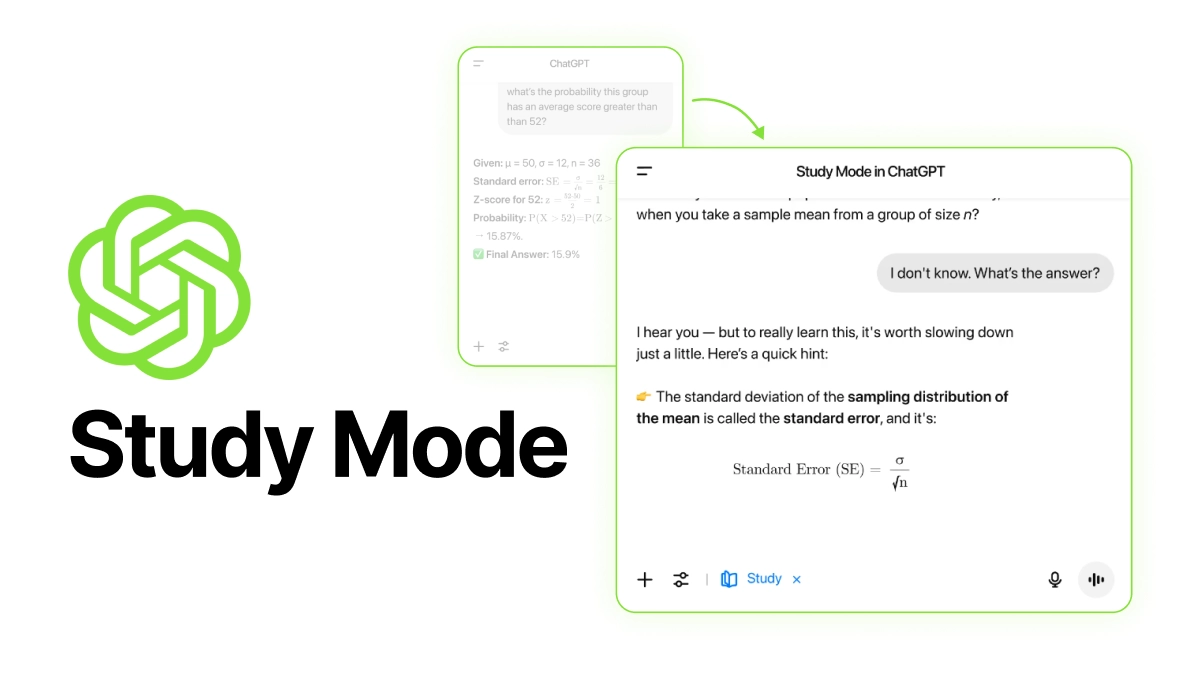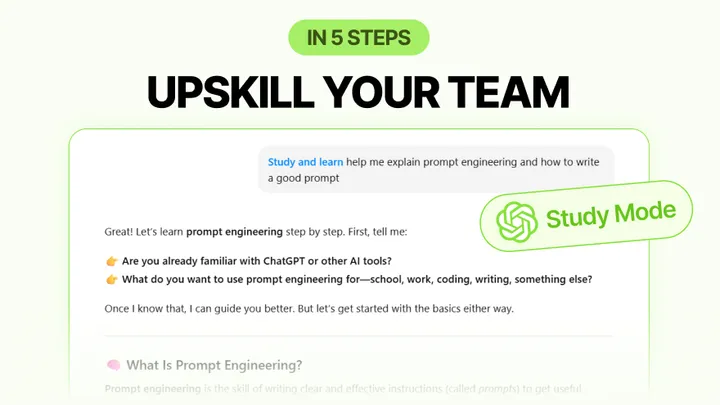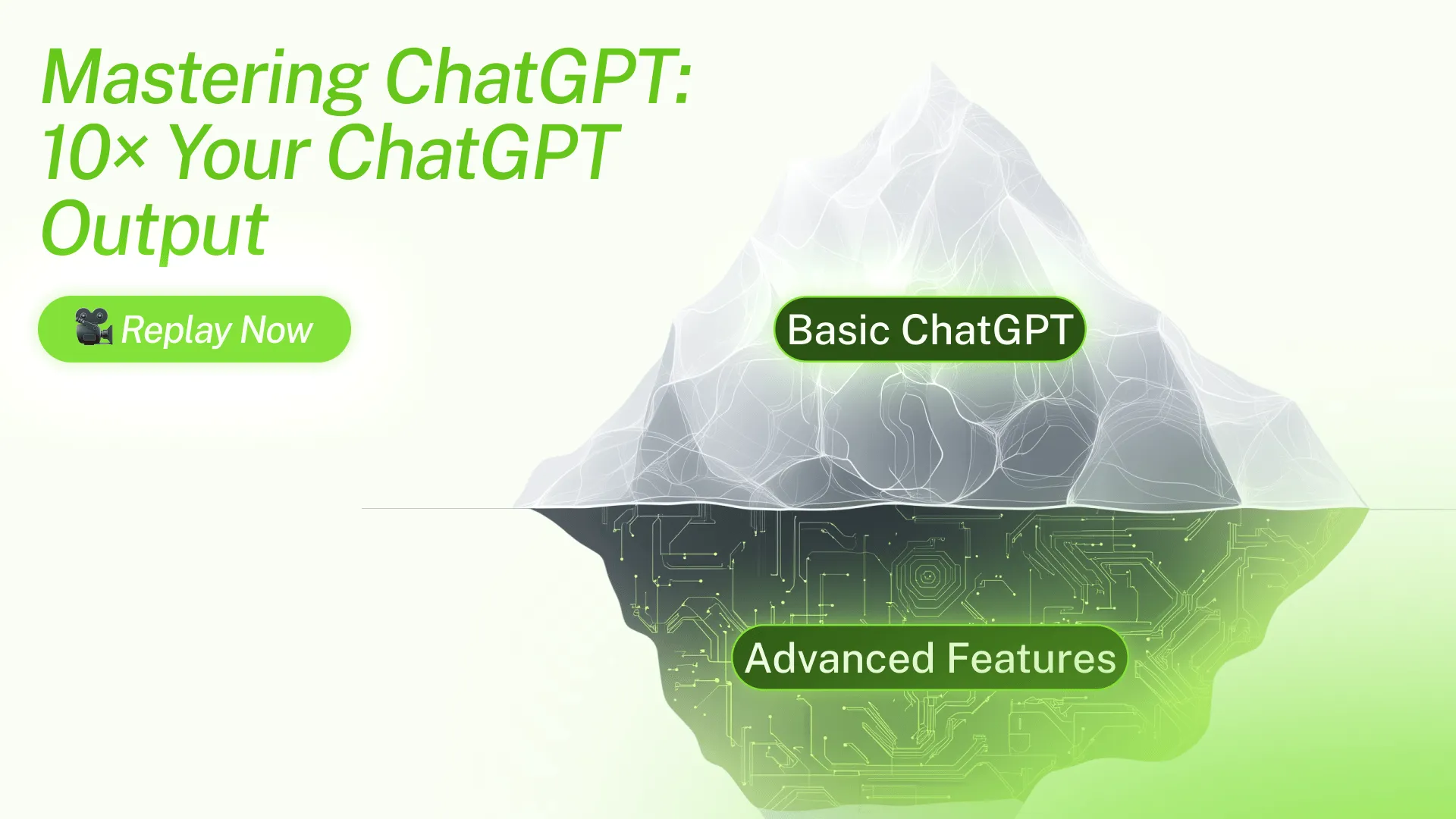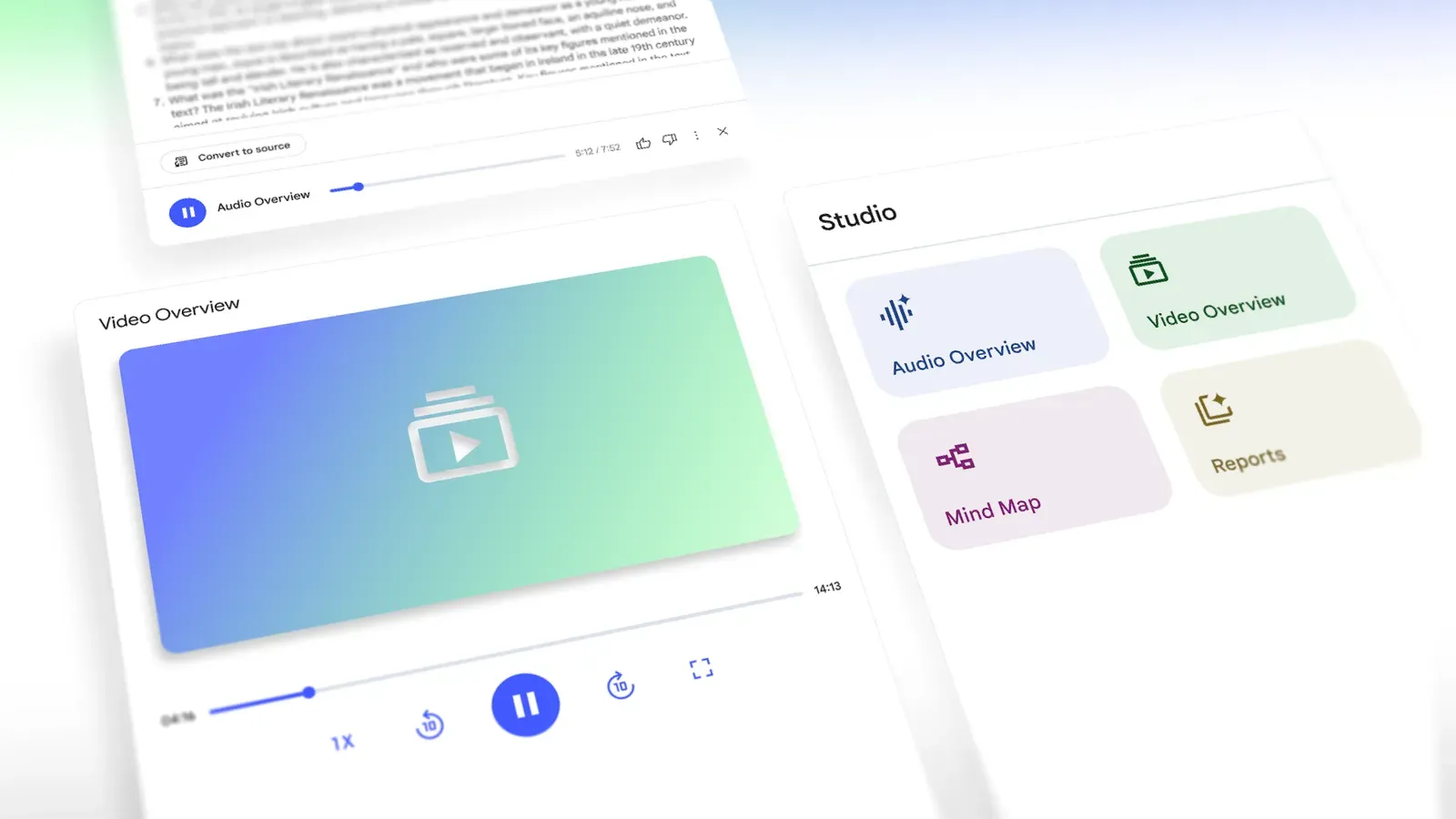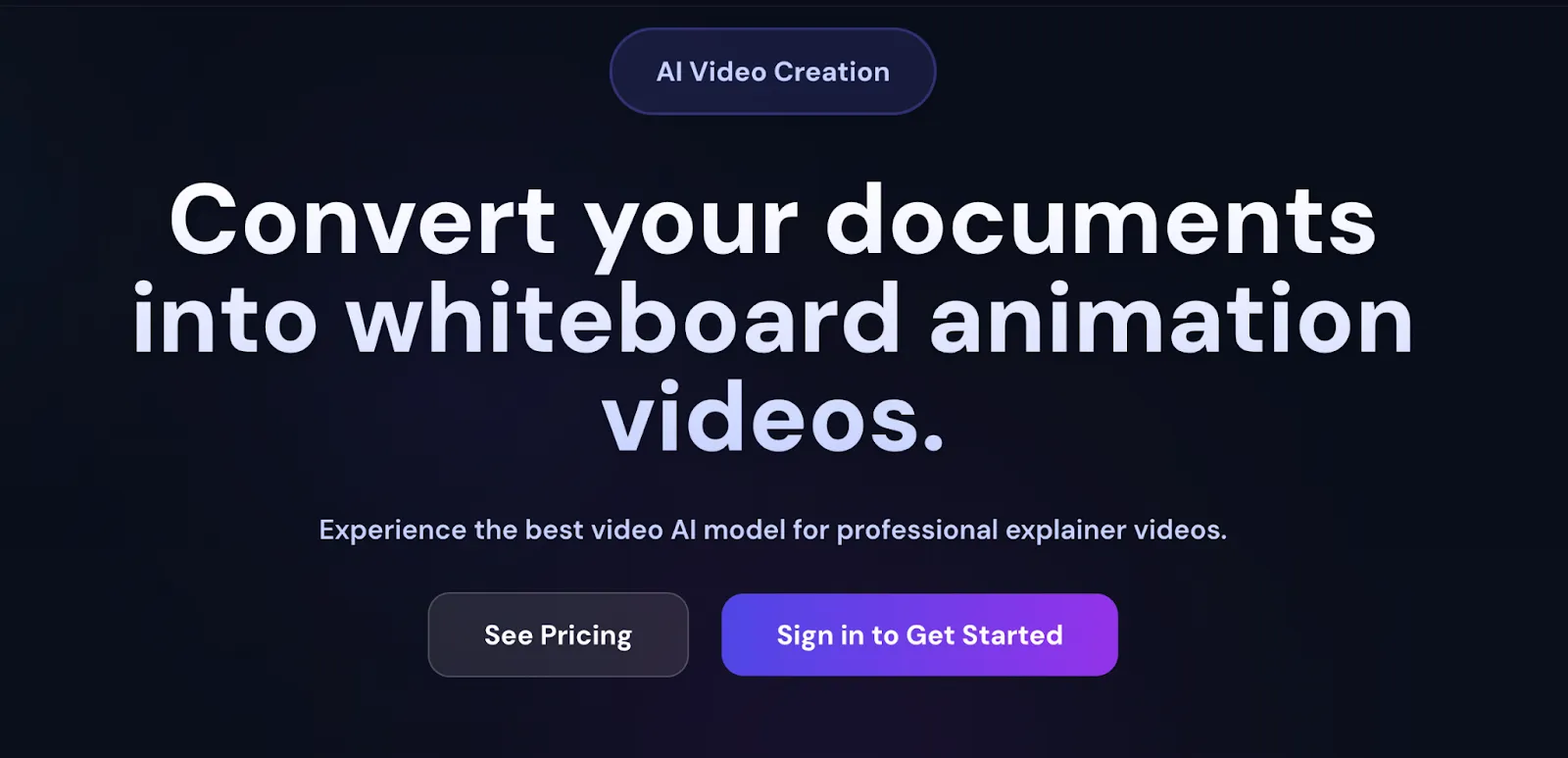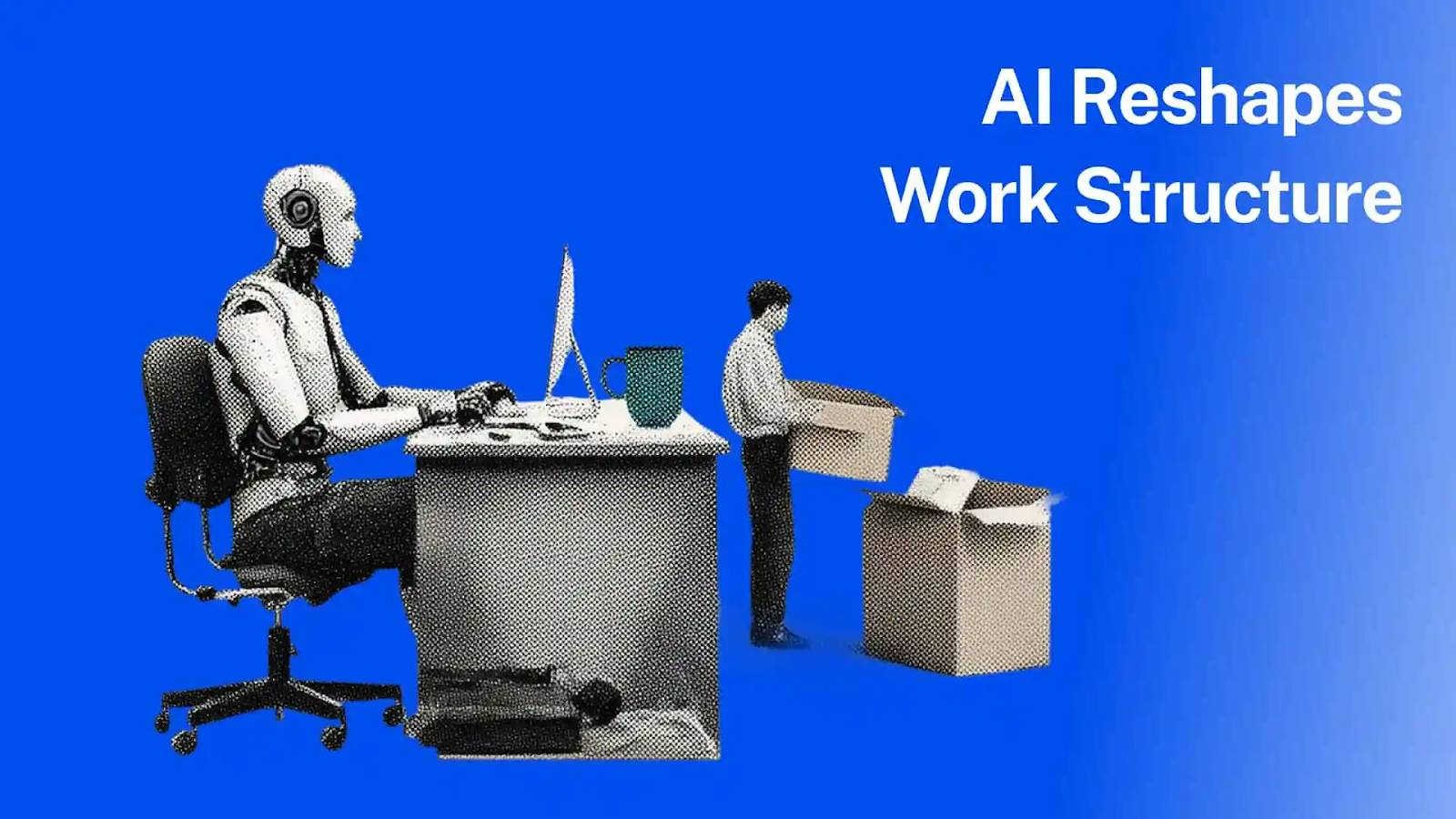Welcome to Lead with AI's practical Tuesday edition!
In this edition, I'm bringing you the latest must-know AI tools and stories:
- ChatGPT’s Study and Learn mode.
- Your AI Team: NotebookLM’s Video Overviews, Copilot AI browser, and Gemini Deep Think.
- In 5 Steps: Upskill Your Team in AI with ChatGPT Study Mode.
- New tools: Golpo, SciSpace, and Prompthance.
- Must-read News: ChatGPT’s reaching 700M weekly users, Microsoft on where AI works best.
Before we dive in: On August 19, join AI coach Daan van Rossum and Sodexo’s Henrik Jarleskog for ‘AI Beyond the Surface.’ See live AI demos turning hours of manual works into minutes, and get answers in real time.
Free webinar, reserve your seat and elevate your career with AI today.
Let’s get started!
Upskill your team with ChatGPT (+ In-5-step tutorial)
OpenAI just introduced Study Mode, a new way to learn inside ChatGPT. Instead of giving you quick answers, it guides you through concepts step by step, such as asking questions, checking your understanding, and helping you build real knowledge over time.
Whether you’re brushing up for a strategy session or helping your team learn something new, Study Mode makes ChatGPT feel more like a tutor than a search bar.
Key updates & features:
- Interactive Socratic-style teaching: ChatGPT begins by asking questions to understand your goals and skill level, then guides you toward answers rather than giving them directly.
- Layered, scaffolded learning: Concepts are broken into digestible parts, starting simple and gradually increasing complexity to help build real understanding.
- Personalization via memory: If memory is enabled, Study Mode remembers your past sessions and tailors explanations and tips based on what you’ve already learned.
- Knowledge checks and feedback: The mode includes open‑ended prompts to verify comprehension and offers feedback to reinforce learning.
- Rich input support: You can upload images or PDFs (e.g. class notes or problem sets), and ChatGPT will reference them to support your learning workflow.
Available to Free, Plus, Pro, and Team plan users now, with rollout to ChatGPT Edu coming soon.
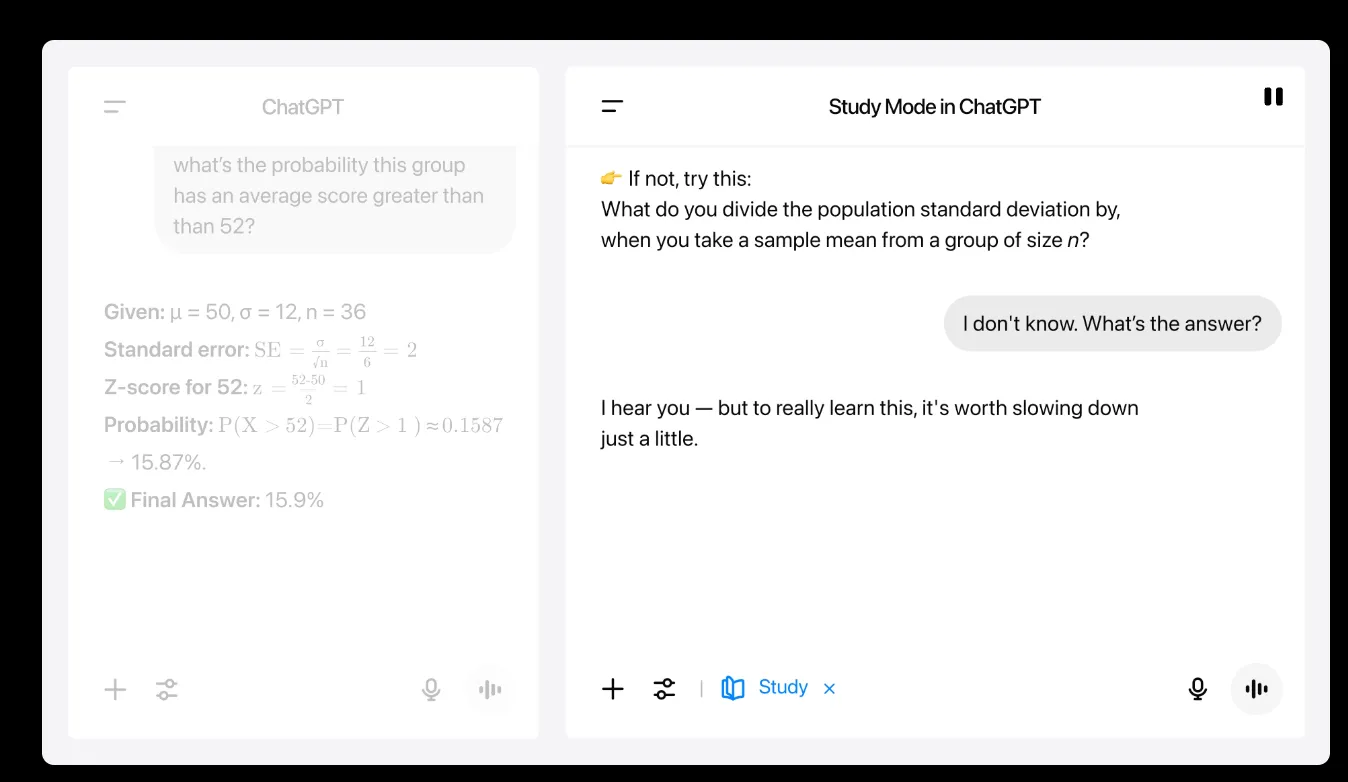
For business leaders, it’s a practical tool to support how your team learns and prepares. You might use it to get sharper before a board meeting, explore topics like GenAI or quantum computing, or pressure-test your thinking ahead of a key decision. It’s also useful for guiding your team: you could ask a report to explore “AI in operations” using Study Mode and come back with a clearer, more structured understanding.