Study Mode in ChatGPT helps people build real understanding of core concepts.
Prompting is a useful entry point: it’s hands-on, immediately applicable, and sets the foundation for more advanced topics like automation, retrieval, or model evaluation.
Try this as a team learning activity: each person explores prompting using Study Mode, then shares a takeaway or quick demo in your next sync. It’s a simple way to turn everyday AI use into shared learning.
Step 1: Open the “Study and Learn” tool in ChatGPT
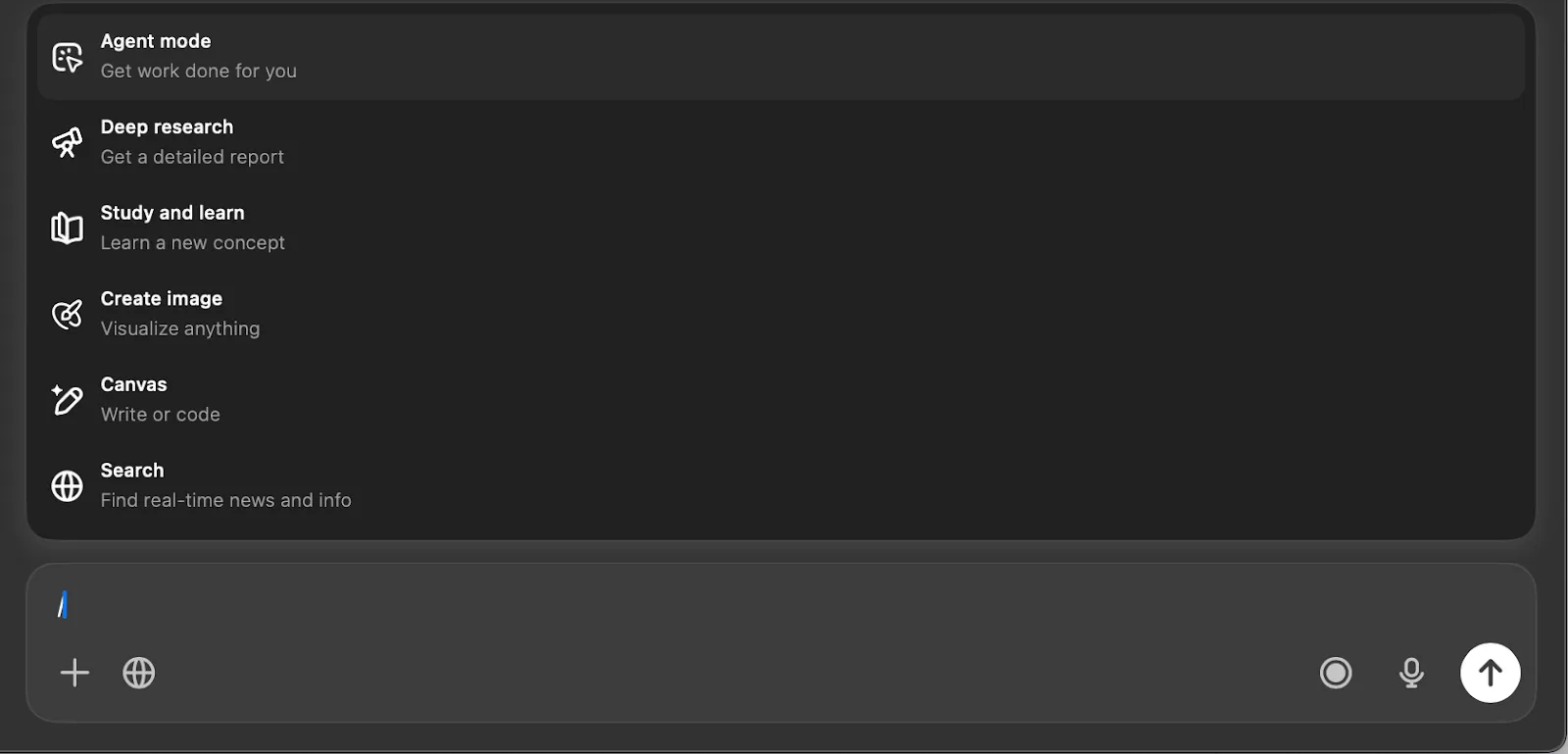
From the dropdown under Tools (⚙️) or enter /, select “Study and Learn.” This mode turns ChatGPT into an interactive tutor that would give you instructions, instead of jumping straight to answers.
Step 2: Ask it to teach you prompt engineering
Type:
“Help me understand prompt engineering and how to write a good prompt for work tasks.”
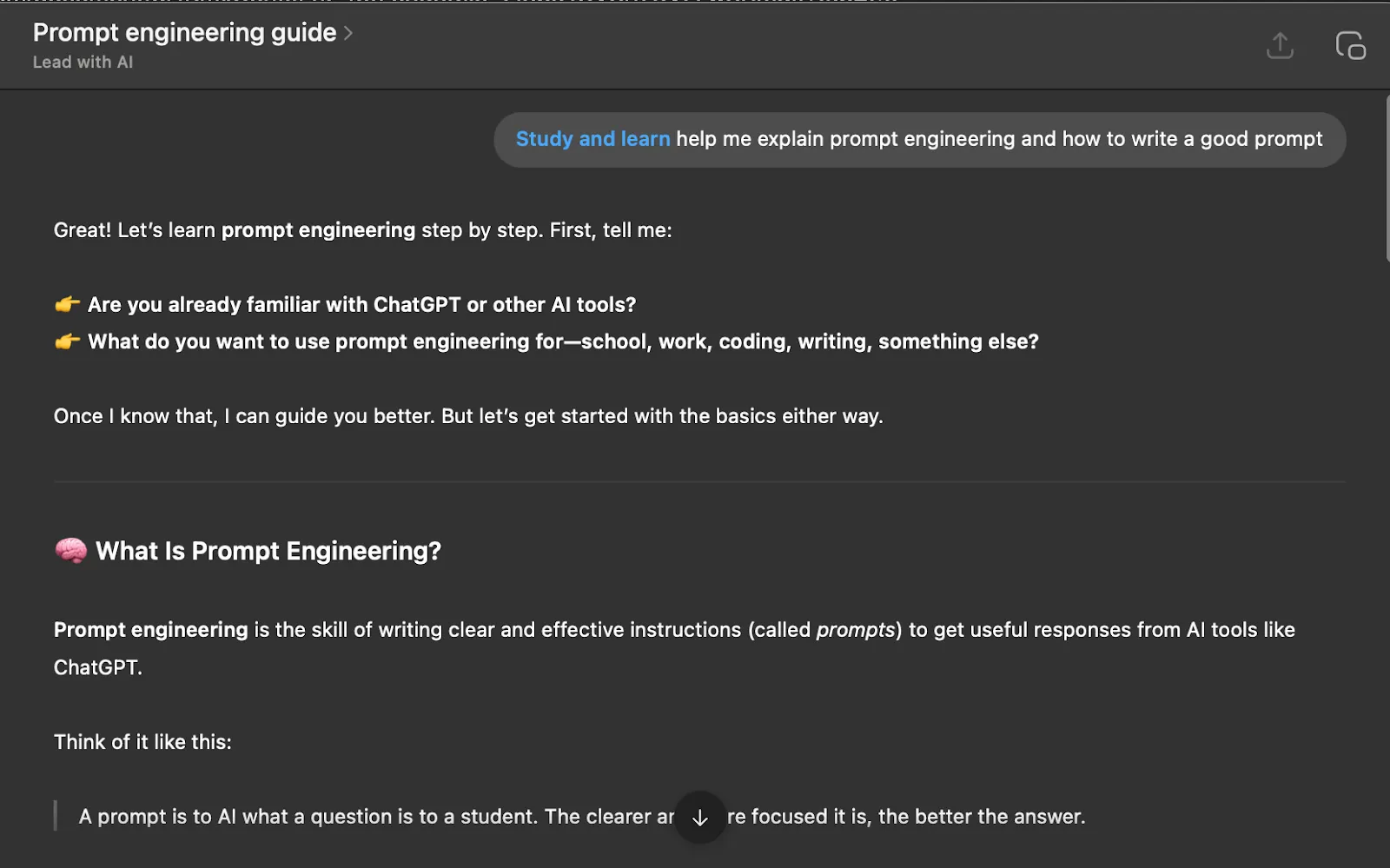
ChatGPT will ask questions to tailor the lesson, like what you want to use prompting for (emails, reports, strategy, etc.).
Step 3: Follow the interactive flow
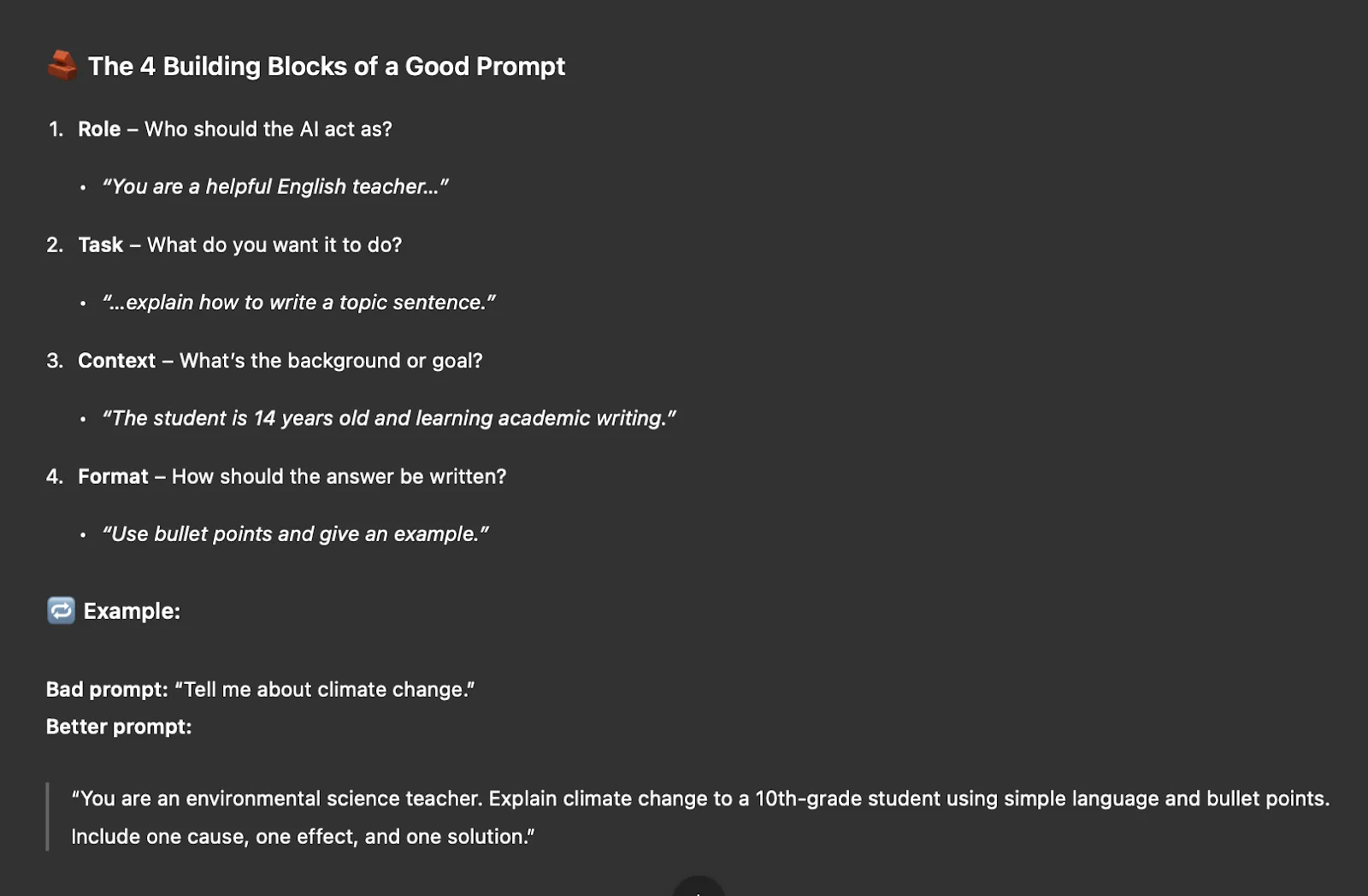
Study Mode will:
- Break down the concept clearly
- Ask you questions to check understanding
- Invite you to practice by writing prompts
- Give you feedback and build upon your answers
- Quiz you at the end (yes, a real quiz)
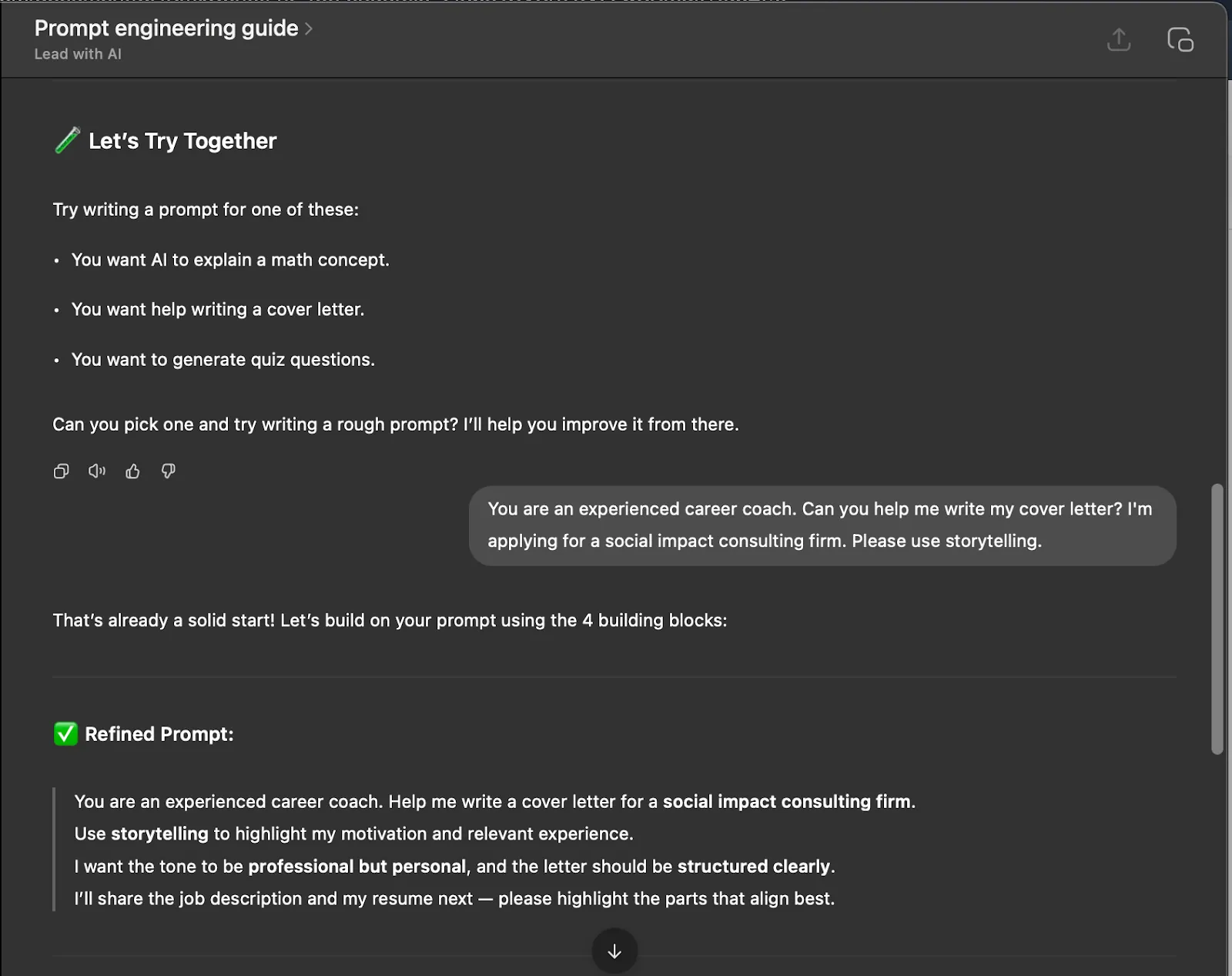
This keeps you engaged and helps the learning stick.
Step 4: Expand the lesson
Once you’ve grasped the basics, try asking:
“How would prompting differ if I want to summarize a report vs. write a cold email?”
“What are examples of good vs. bad prompts for brainstorming ideas?”
This turns the lesson from generic theory into something practical for your day-to-day.
Step 5: Explore more topics with Study Mode
Prompting is just the beginning. You can use Study Mode to learn:
- What “retrieval-augmented generation” actually means (without the jargon)
- How to give feedback to AI models
- The difference between fine-tuning and custom instructions
How to evaluate AI outputs critically in your workflows
Let each team member choose one and share their insights, it’s a simple way to grow collective intelligence, without formal training overhead!

.webp)

