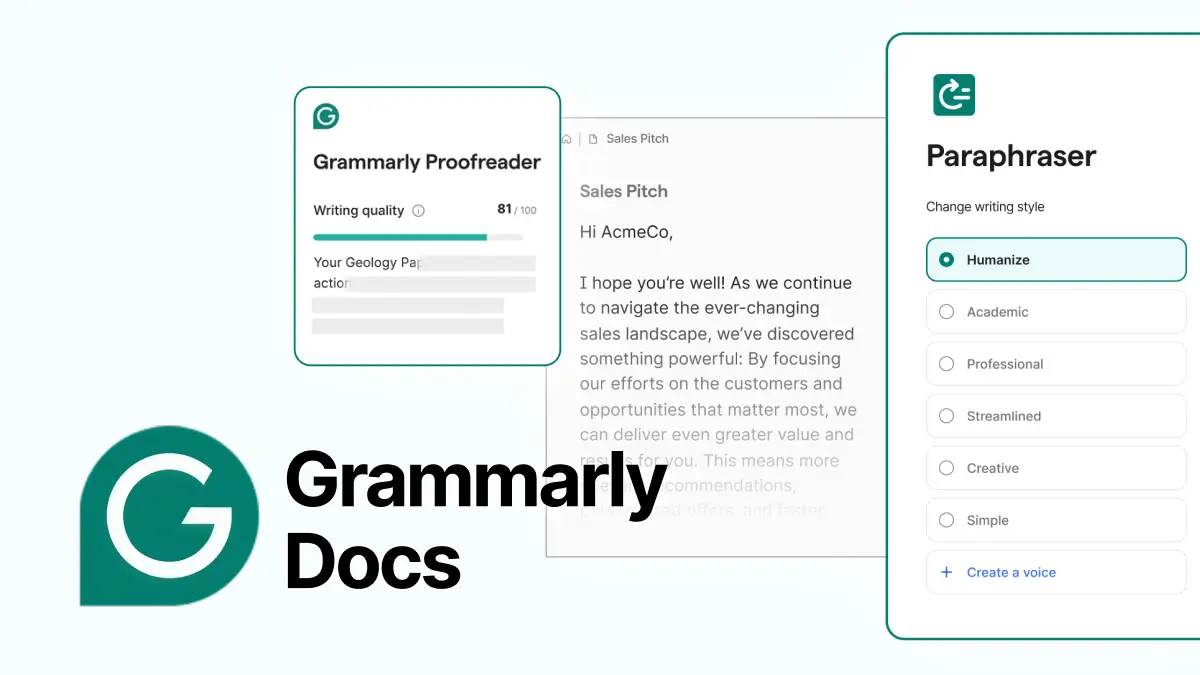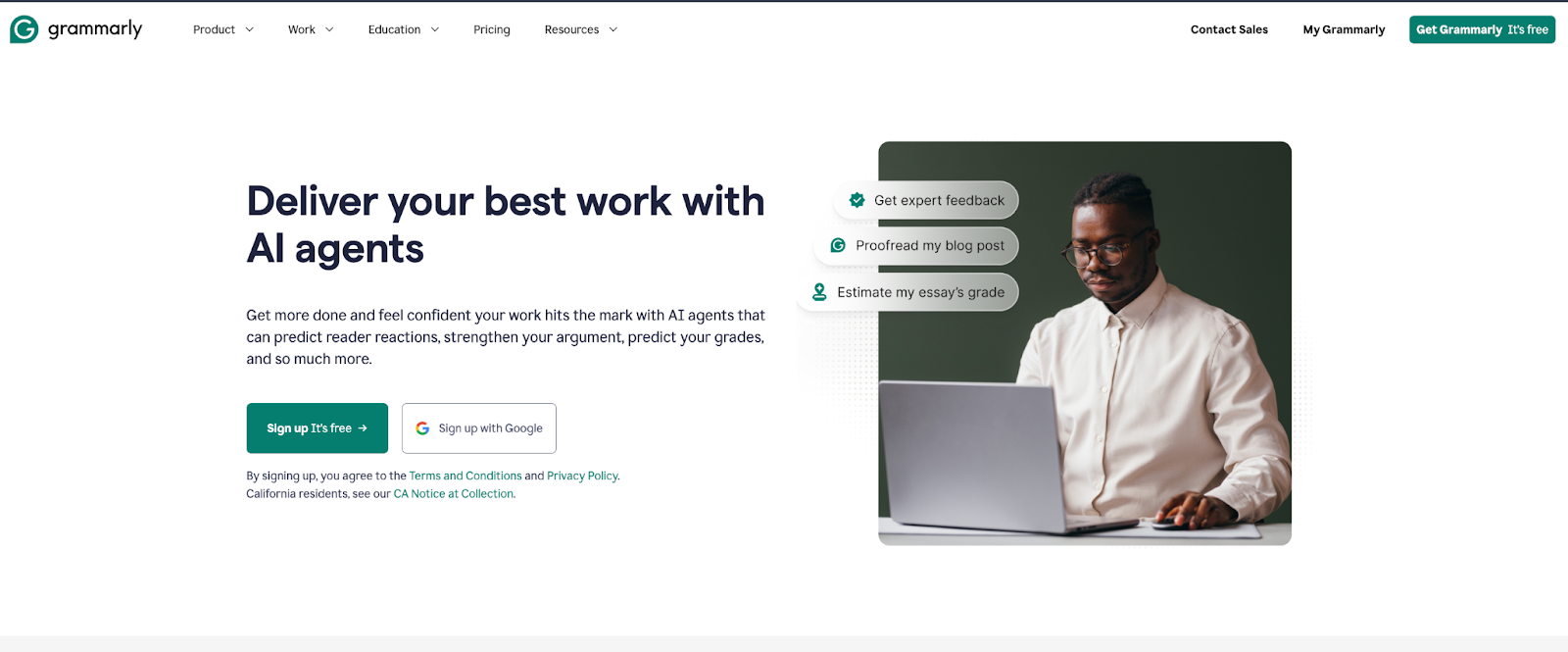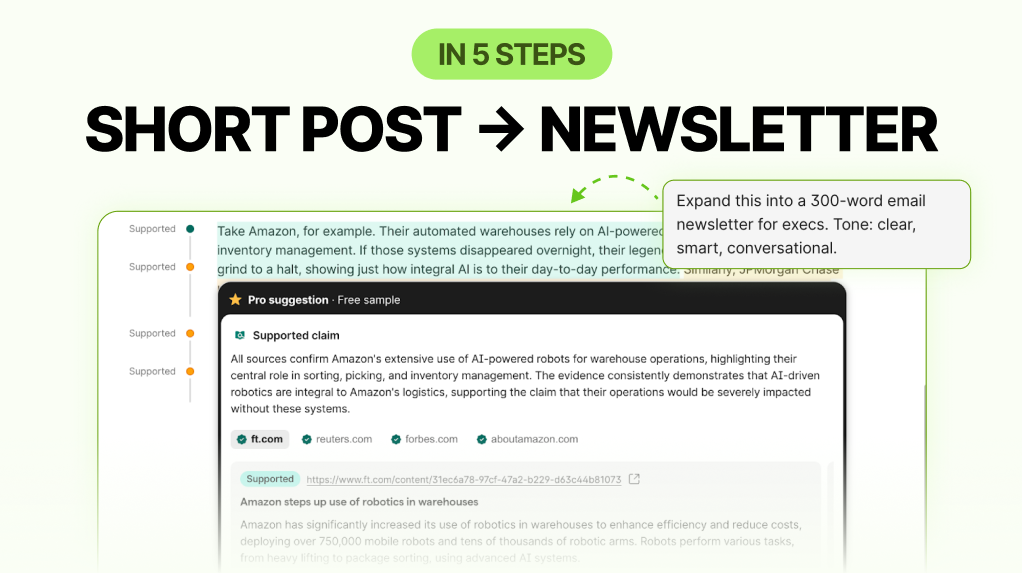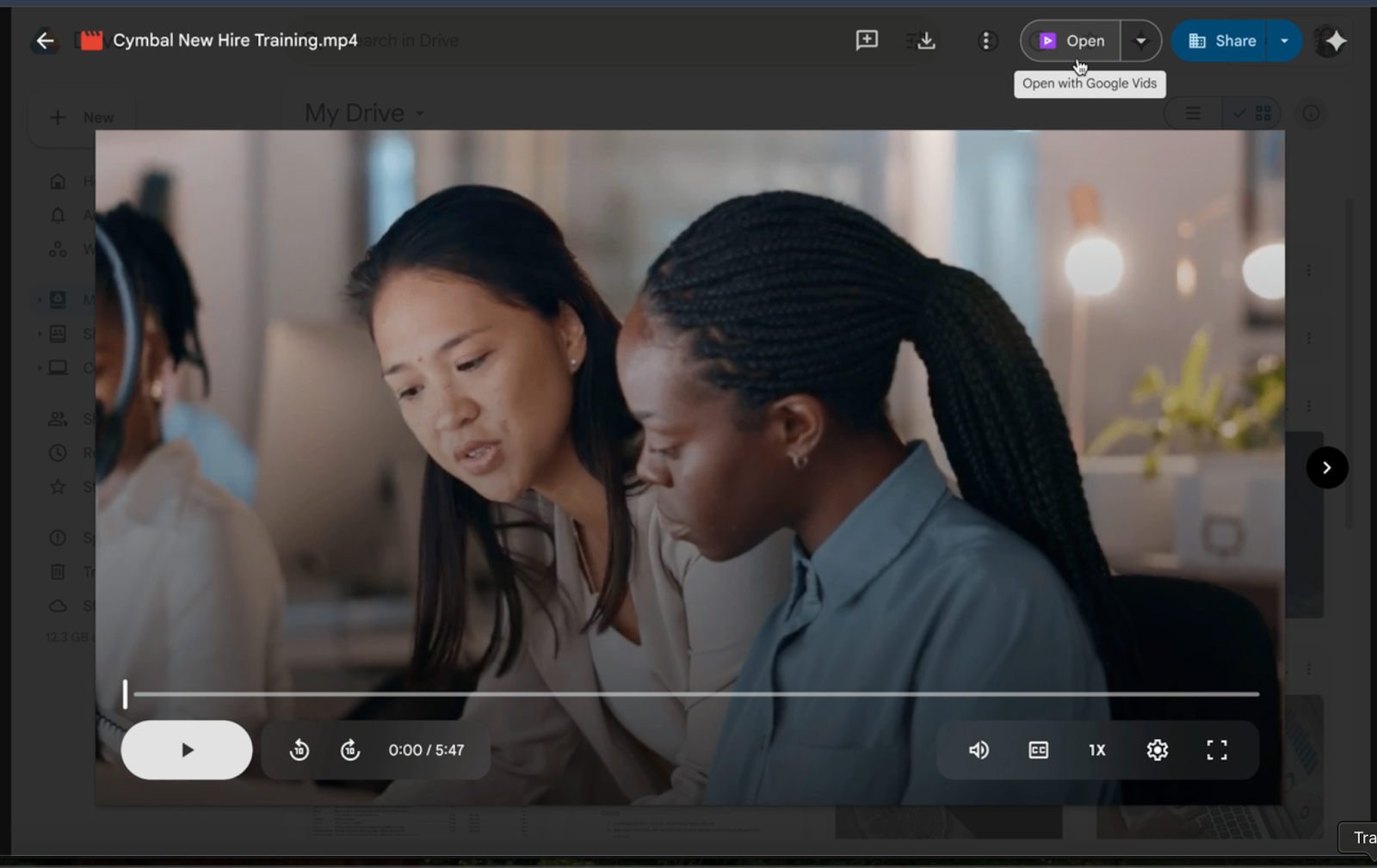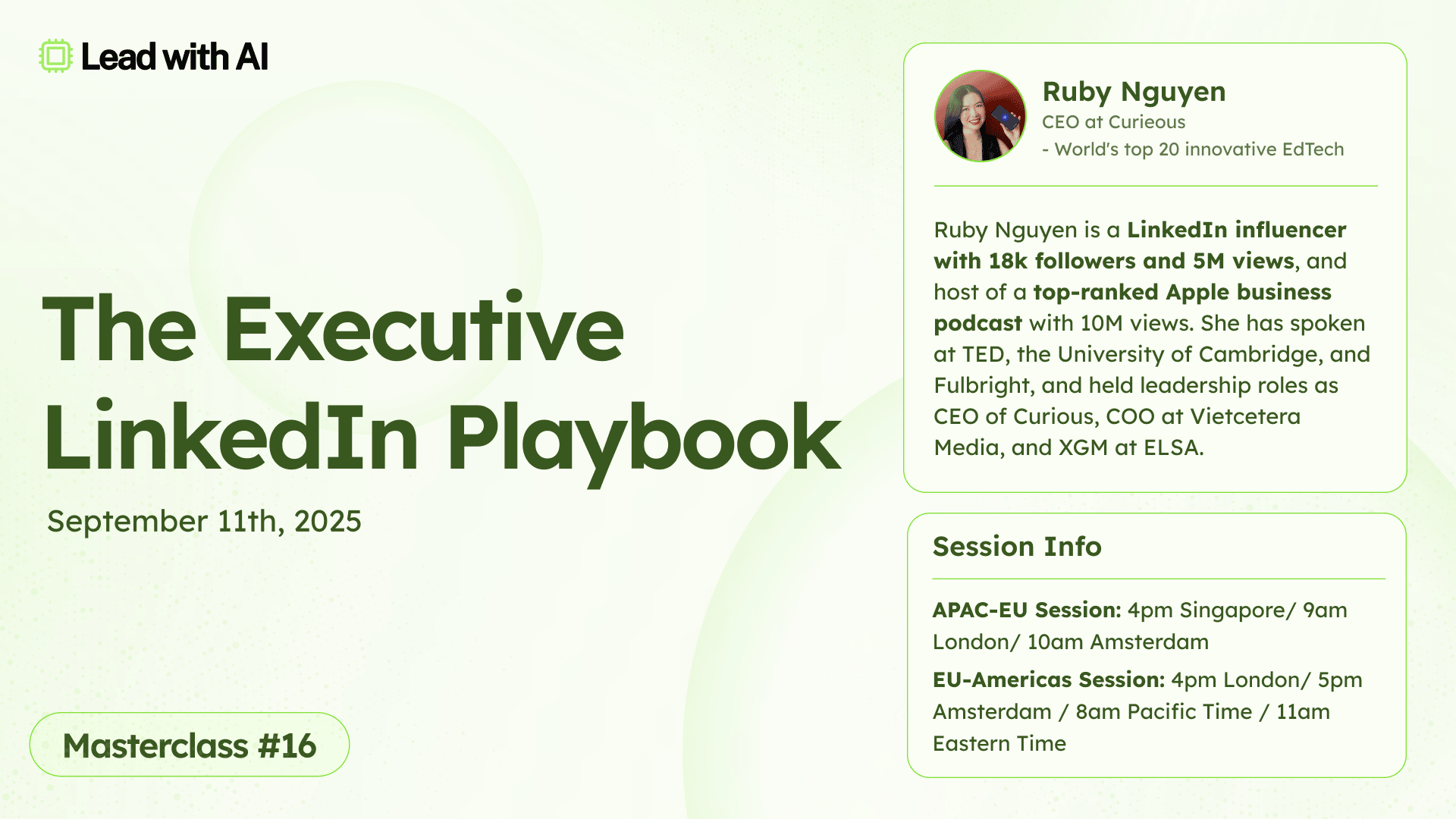Welcome to Lead with AI's practical Tuesday edition!
In this edition, I'm bringing you the latest must-know AI tools and stories:
- Will Grammarly be the first AI-native writing environment? Turn a short post into a newsletter with Grammarly Docs.
- Your AI Team: Google Drive’s video edit shortcut, Gemini Live, Excel’s COPILOT function and more.
- AI Tools Recommendation: Copilot for Word, Gemini in Google Docs, Writesonic.
- Must-read News: Meta partners with Midjourney, OpenAI’s $5 plan in India.
Let’s get started!