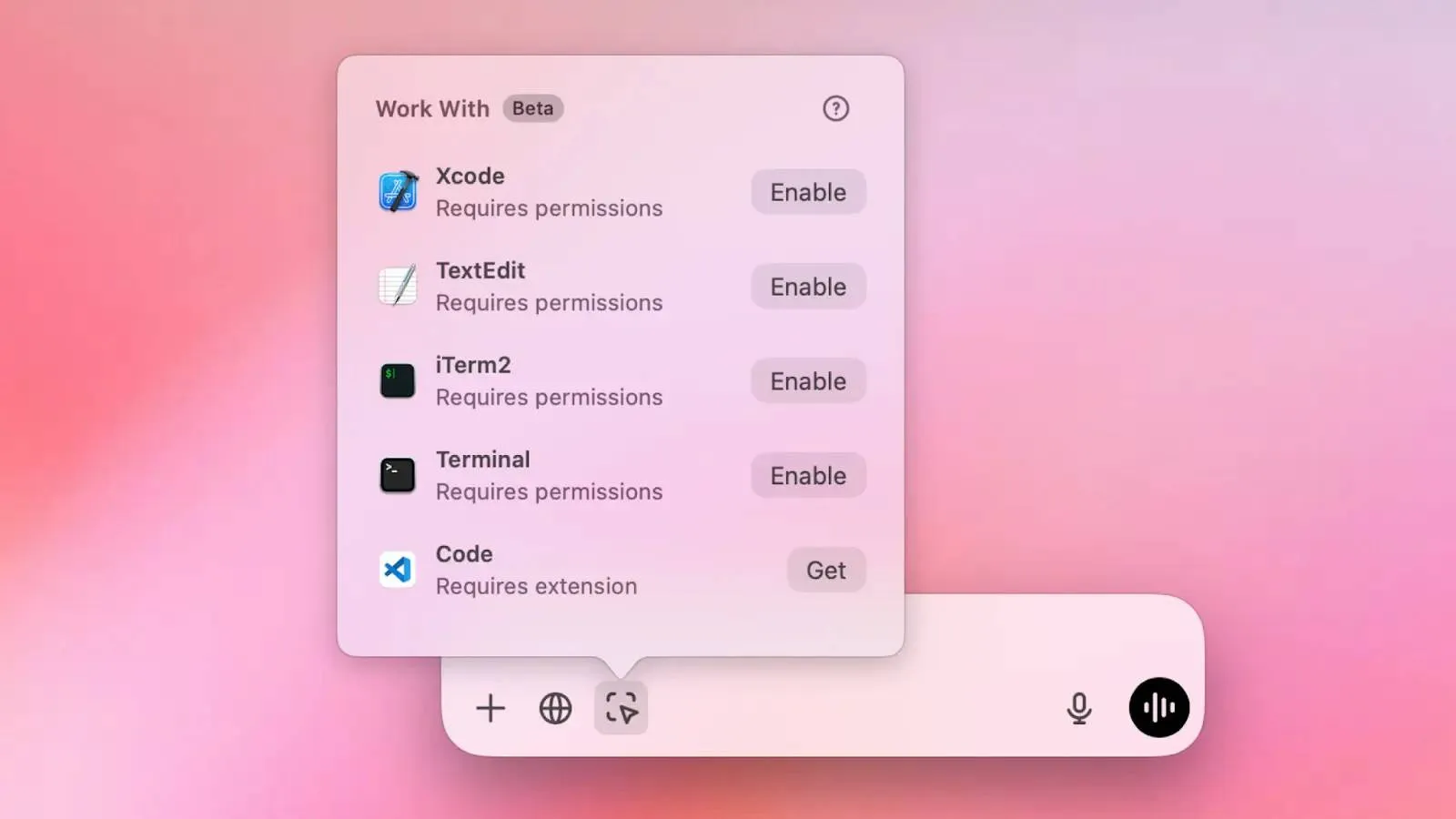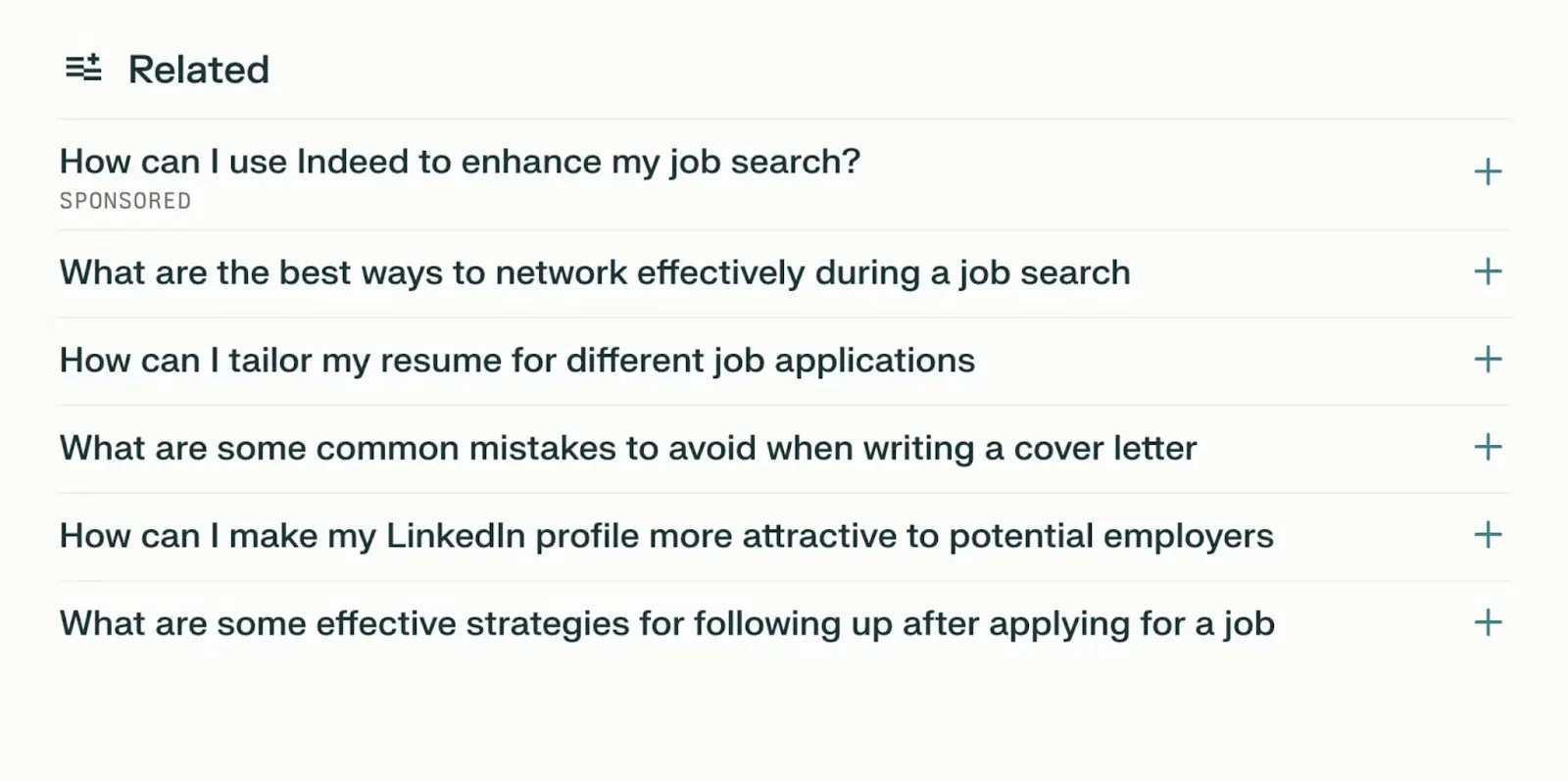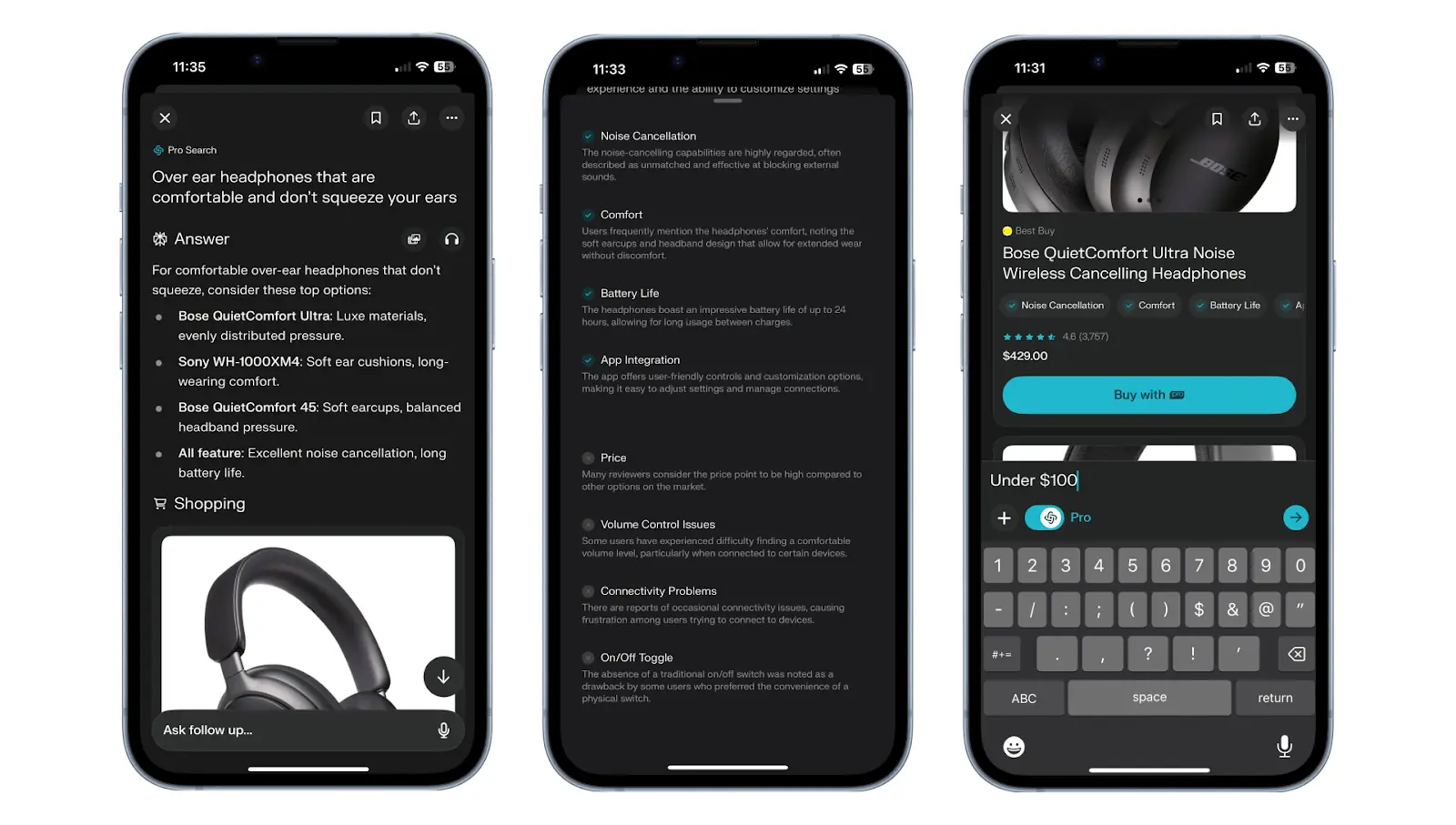ChatGPT
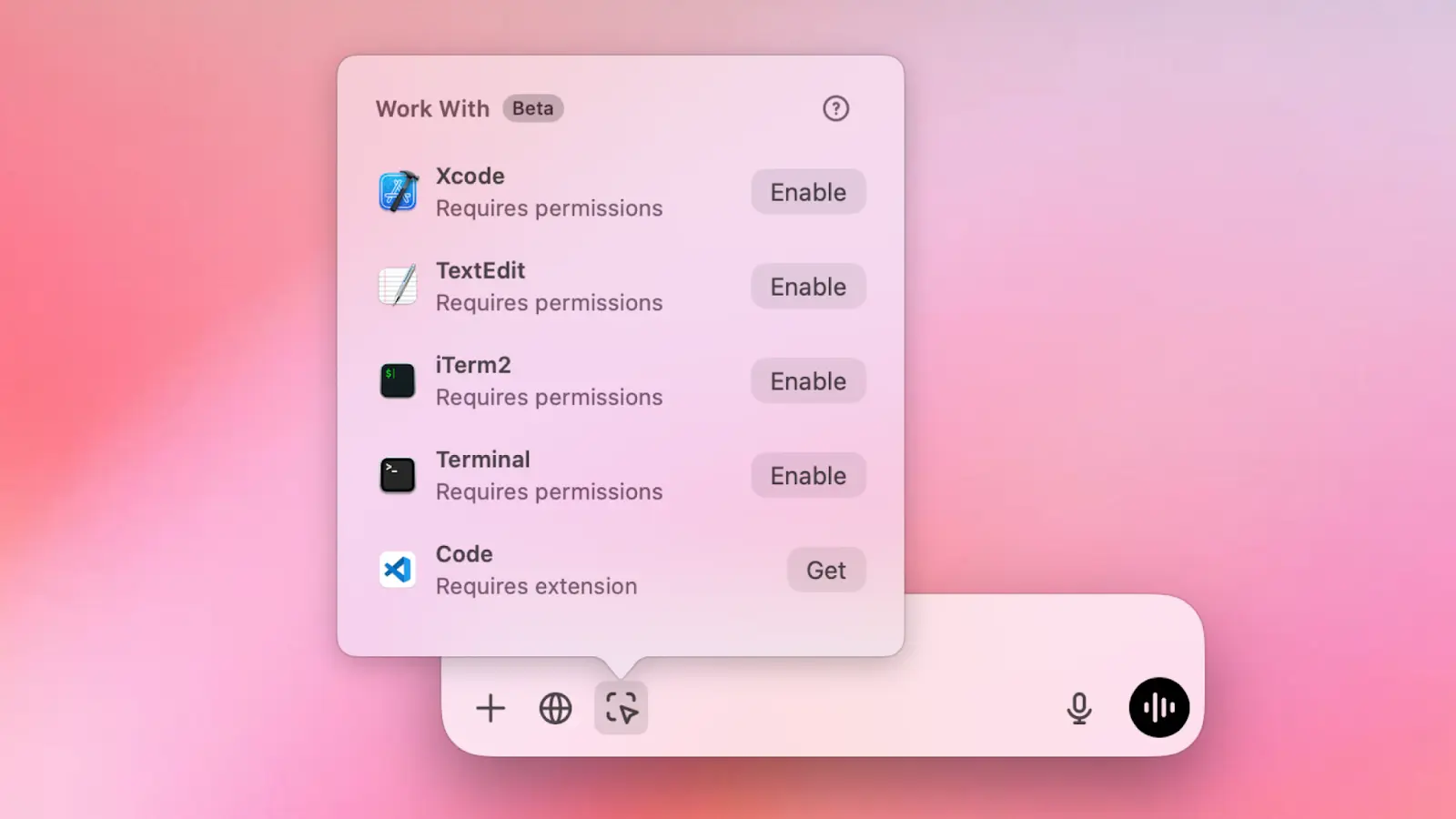
1/ OpenAI has rolled out a new feature for ChatGPT on MacOS, allowing it to read code in developer-focused apps like VS Code, XCode, Terminal, and iTerm2.
This means you no longer need to copy-paste your code for ChatGPT to understand the context. It can automatically access up to 200 lines from your active window.
Though ChatGPT can’t directly modify your code (yet!), OpenAI considers this a prep stage toward its agentic systems. The feature, called “Work with Apps,” is now available for Plus and Teams users, with more app integrations, like text-based apps for writing tasks, expected to come soon.
To try this feature on the ChatGPT MacOS app, go to your Settings and enable 'Work with Apps,' then enable apps under the 'Manage Apps' section.
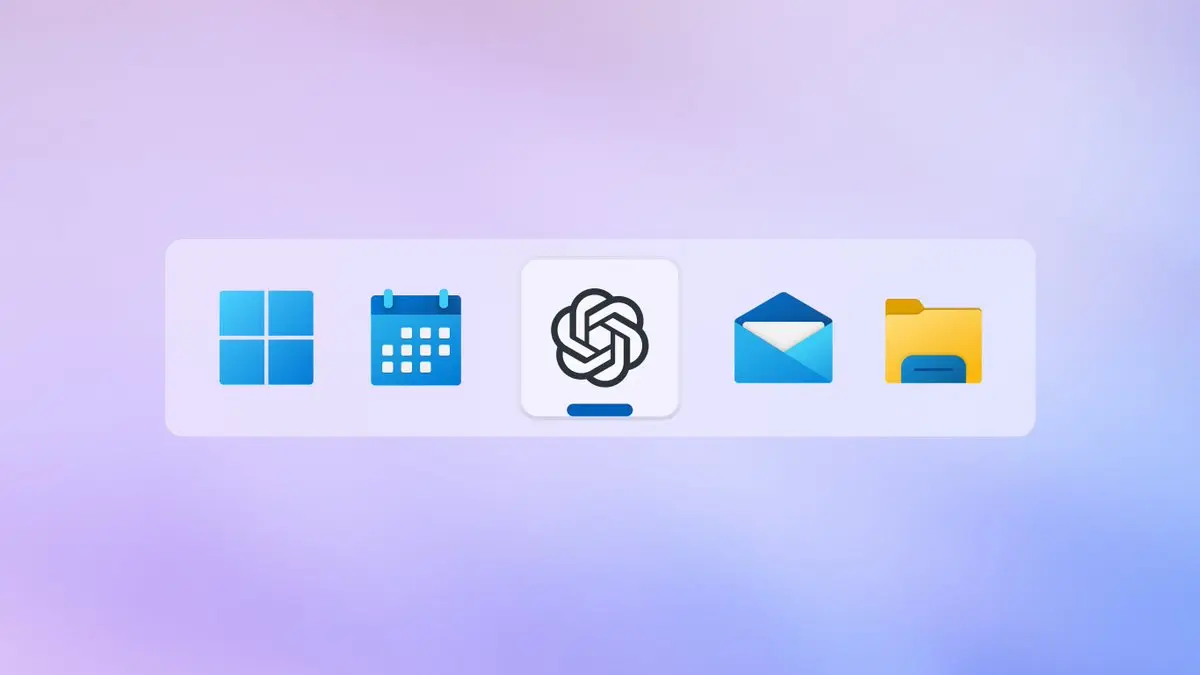
2/ Another good news for Windows users: OpenAI has rolled out its ChatGPT Windows app to free-tier users, broadening access beyond its initial subscriber-only launch. (Download it here)
The app, compatible with Windows 10 and 11, offers the same functionality as the web and iOS versions, including custom GPTs, companion windows, and the advanced voice mode – plus a suite of handy keyboard shortcuts.
Google Gemini

1/ Google has launched a standalone Gemini app for iOS, giving iPhone users full and free access to its AI-powered assistant, Gemini Live. (Download it here)
Gemini Live enables free-flowing, lifelike conversations with customizable voices (10 celestial options), supports over ten languages, and is compatible with Apple's Dynamic Island to keep conversations active while multitasking.
While it can't control phone settings or integrate with Apple-native apps like Siri, Gemini Live leans on its own ecosystem advantage to let you interact with other Google services like Google Maps, Gmail, Calendar, and YouTube.
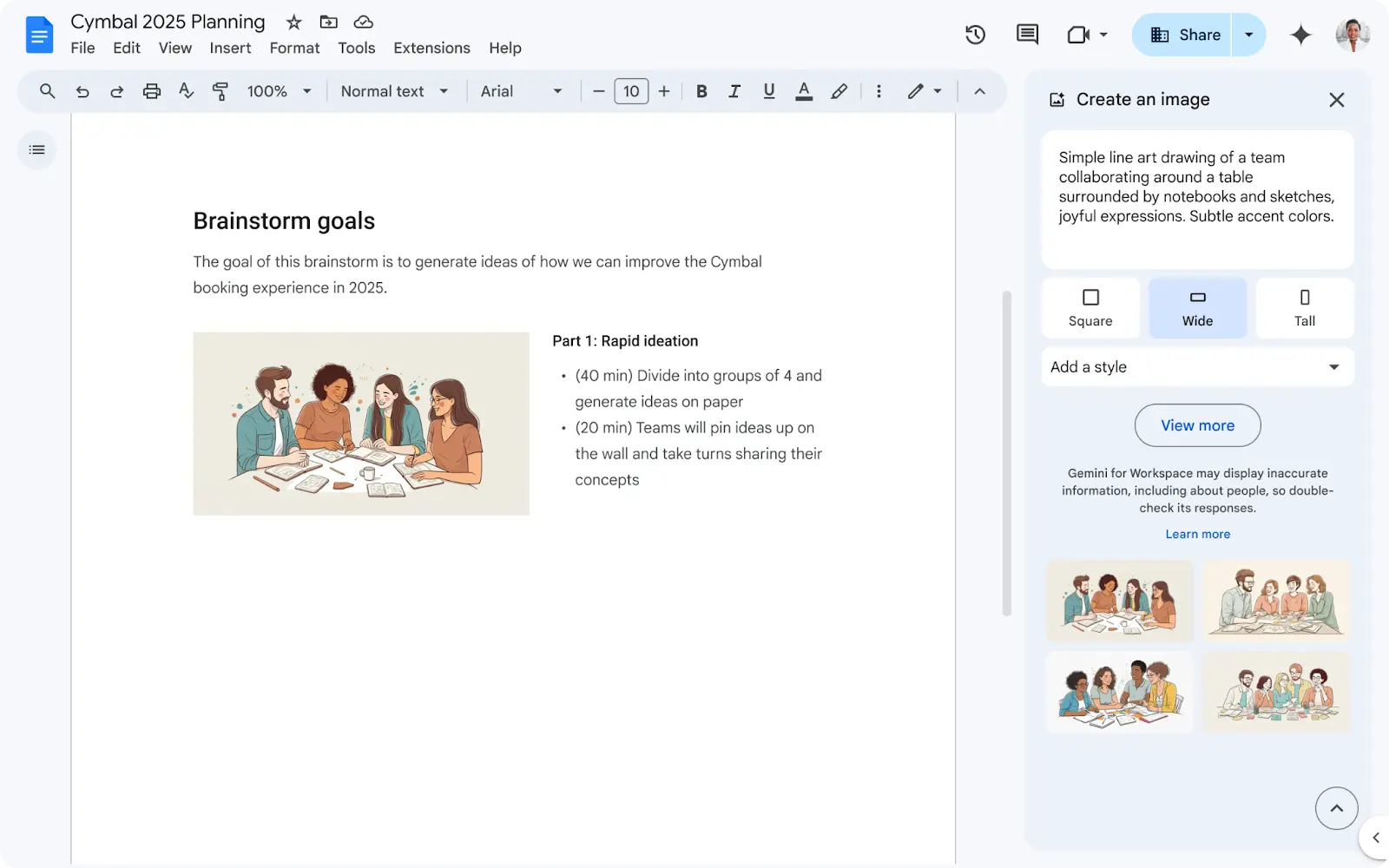
2/ Google’s modern take on clip art: Gemini-powered AI image generation in Docs lets users create custom inline images and full-bleed cover photos with just a prompt. This tool, powered by Google’s advanced Imagen 3 model, offers photorealistic detail and customizable styles like photography or watercolor.
Now rolling out to early-access (Rapid Release) accounts over the next 10 days, it will reach all eligible paid Workspace users with Gemini add-ons starting December 16.
To try it (if you’re given access), head to Insert > Image/Cover Image > Help me create an image.