It's the year 2024. Most companies have realized that asking people to be in an office full-time is a huge no-no.
But, getting people together a few days per week in a hybrid remote structure seems to be something most can agree on.
The best hybrid offices, therefore, make it easy and enjoyable for people to do the things they can't easily do from home.
I've been running flexible workspaces since 2020 and speaking publically about hybrid offices since we were still in COVID lockdowns, so in this guide, I'll share all you need to know about running a hybrid office like a pro.
Let's not waste time and dive in!

What is a hybrid office?
So, what is a hybrid office? A hybrid office is an office optimized for flexibility and adaptability so companies can combine the best of remote work and in-person collaboration.
Hybrid offices are designed to facilitate things best done in person and away from home, like collaboration sessions, workshops, learning & development, and focused work.
To run a hybrid office, companies need to rethink the design, build the right kind of space, and unlock it through intuitive software.
Benefits of a hybrid office model
While there are many benefits of remote work, hybrid work has its perks, too.
Depending on the type of hybrid work schedule and hybrid work policy, people can come into the office on fixed days, choose their location daily, or combine the two.
Benefits of the hybrid model include:
- It balances productive alone time and the ability to maintain a work-life balance with together time. Our research shows that 98% of managers report improved team productivity after switching to a hybrid or remote model.
- Hybrid leads to better work-life balance, decreased sick days, higher job satisfaction rises, and decreased turnover rates, and improved sustainability is enhanced through reduced office space and commuting.
- Stanford research shows that employees value the ability to work outside the office as much as an 8% pay increase. In tech and finance, employees value hybrid remote work at up to 11%.
But the benefits of hybrid offices only work if the hybrid office successfully supports a new way of working. Showing up in an office unsuitable for hybrid work is certainly less than attractive, to say the least.

Hot Desking: The Power of Hybrid Offices
As 2024 research from Kastle shows, occupancy is down to 50% of pre-COVID level in major office buildings across the US. This means it doesn't make much sense for companies to offer dedicated desks to each employee.
Hybrid offices can greatly benefit companies as they can reduce their real estate footprint and incur significant cost savings. Thanks to hot desking, companies can have less dedicated workspace for many more people, reducing the need for large offices.
Hot desking is a flexible office arrangement where employees do not have fixed desks. Instead of having assigned workstations, they should reserve or book available seats for their work.
The desks are allocated on a first-come, first-serve basis, which is the opposite of the traditional office setup.
This approach allows for more efficient use of office space, as fewer desks are required compared to a conventional setup where each individual has a dedicated desk, regardless of its utilization frequency.
Famous companies like Dropbox have done this, in their case with Dropbox Studio, which provides on-demand desks, meeting rooms, and collaboration spaces for the otherwise remote-first company.
For more, read our complete guide to hot desking.

Designing a Hybrid Office
So, you're hooked on the idea of a better, and perhaps smaller, hybrid office?
The first step to running a great hybrid office is to ensure the design reflects what employees want from an office on the days they are there.
I've learned how to do this as the CEO of a chain of coworking spaces, where flexibility and diversity are central to the design of the office.
We even applied some of our learnings to a big enterprise office space, dramatically improving the office.
What did we learn?
Hybrid office design means creating office spaces that cater to a hybrid workforce's needs, combining remote and in-office work to optimize employee engagement and productivity on office days.
To achieve this, the office must include four types of office spaces:
- Social Spaces: Essential for combating isolation in remote work, fostering a sense of belonging and community crucial for productivity. Includes community spaces, lounges, pantries, and play areas, facilitating impromptu interactions and the 'chemistry of the unexpected.'
- Meeting Spaces: Designed to enhance trust and collaboration, meeting spaces in a hybrid work environment include areas for sharing, learning, brainstorming, and connecting, fostering human interaction that can't be replicated remotely.
- Focus Spaces: Key for concentrated work in a hybrid office setting, these spaces feature open yet quiet areas, flexible hot desks, and innovative solutions like soundproof booths and desk booking systems to manage space efficiently.
- Balance Spaces: Aimed at supporting mental and emotional well-being, these spaces include areas for sleep, exposure to natural light, and greenery, contributing to work-life balance, productivity, and reduced absenteeism.

Diverse office spaces positively impact engagement and satisfaction. Incorporating these spaces and involving employees in the design process tailors the office environment to their needs.
Check out our complete guide to hybrid office design, with a ton of visual inspiration!
Hybrid Office Design: Steps to Take
If you're (re)designing your office to become a hybrid office, I recommend taking these five steps:
Step 1: Analyzing Workforce Needs
Analyze your team's wants and needs needs through an employee survey. Considering the right balance between in-office and remote work in the hybrid office.
Step 2: Engaging Employees in the Office Design Process
Engage employees in the design process by asking them for feedback on design ideas to ensure office spaces cater to their needs, promoting engagement and productivity in the hybrid office.
Step 3: Creating Distinct Spaces
Create distinct spaces aligned with the hybrid work model, including:
- Social spaces for community building
- Meet spaces for collaboration
- Focus spaces for concentrated work
- Balance spaces for well-being in the hybrid office.
Step 4: Incorporating Technology
Incorporate technology that supports hybrid work, like video conferencing tools, hot desk booking software, and room scheduling software, to drive collaboration and manage hybrid office space efficiently.
Step 5: Embracing Iterative Design
Embrace iterative design and continuous improvement by adapting the office layout and amenities based on ongoing feedback and changing work patterns to optimize the hybrid work environment in the hybrid office.
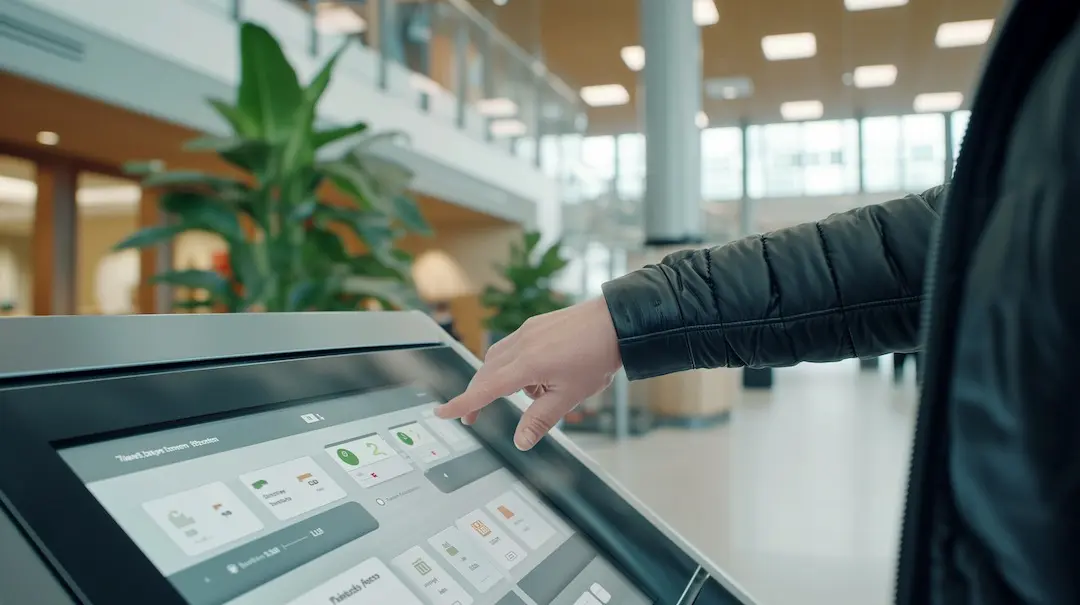
Desk booking systems for hybrid offices
Implementing hot desk booking systems is crucial for managing a hybrid office with fewer desks than people and where a hot desking system has been implemented.
This technology lets your team members reserve desks in advance, ensuring they have a designated space when they enter the office. (No one likes to commute, only to find all desks booked!)
Which platform works best for you depends on what your office and team look like, but some leading options are:
When choosing desk booking software, take into account:
- Workflow Integration: Which platforms do they integrate with, in case you're using Microsoft Teams or Slack, for example?
- Modular Pricing: Do you expect your team size to go up or down? Then, a platform with a monthly fixed fee per location may suit you better than a per-employee pricing model.
- User Interface: A team of Gen Z's will likely look for a different type of platform than a multi-generational enterprise. Think about this when selecting your platform.
- Real-time Data and Insights: Some platforms go very deep into the data they report. This may be crucial for your reporting to HR or company leaders.
- Interactive Office Maps and Coordination: Do you have multiple floors or locations, and do people use many of them? Providing wayfinding inside the hot desk booking tool may be very helpful.
To find the right hot desk booking software, check out our complete review of the Top 35 hot desk booking software.

Room scheduling software for hybrid offices
Room scheduling software is another valuable tool for hybrid offices, enabling employees to book conference rooms easily.
Allowing people to seamlessly book meeting rooms, workshop spaces, event spaces, and other collaborative spaces in your office makes working together much easier.
Using room booking software can help you in many ways:
- Simple booking for all: People can search quickly and book meeting spaces from their laptops or mobile phones, and often even within software like MS Teams and Slack. This increases the enjoyability of coming to the office and the satisfaction scores you may be measuring.
- Conflict-free booking for hybrid teams: Room scheduling software is often compatible with calendars like MS Outlook and Google Calendar. This syncs data quickly and ensures there are no double bookings.
- Removing ghost bookings: Quite a few platforms automatically remove room bookings in case of a no-show. These 'ghost bookings' take up valuable rooms that others may need, so automated canceling can reduce the number of rooms you need, saving you more on real estate.
- Improved room management insights: Room scheduling software saves all room usage data and gives insights into utilization and satisfaction. This may lead you to, for example, convert a large meeting room that is often unused into four smaller meeting rooms or phone booths.
Often, the hot desk booking platforms mentioned above also provide room booking. Some platforms that specifically excel in hybrid office room bookings include:
- Envoy - Best for Dynamic, Real-Time Space Management
- Skedda - Best for Simplified, Autonomous Space Optimization
- Robin - Best for Maximizing Efficiency with Advanced Analytics
- Kadence - Best for Streamlined Room Scheduling
- OfficeRnD - Best for Hybrid Work Scheduling
For a detailed review of the leading room scheduling software platforms, check out our comprehensive guide of the 11 Best Room Scheduling Software for Hybrid Work in 2024.
The Bottom Line
Are you ready to rock a best-in-class hybrid office? Hopefully, you have the necessary information after reading this guide with key lessons I learned in running hybrid offices.
Let me close with three reminders that I use to create and run great hybrid offices for our teams and customers:
- Employee-Centric Design and Technology Integration: Engage employees in the office design process to ensure the space meets their needs. To enhance collaboration and productivity, incorporate technology that supports hybrid work, such as video conferencing tools and hot desk booking software.
- Flexible Space Utilization: Implement hot desking and diverse office spaces (social, meeting, focus, and balance areas) to optimize the office for your hybrid teams. This includes using desk booking systems and room scheduling software for efficient space management and accommodating various work needs.
- Iterative Design and Continuous Feedback: Adopt an iterative approach to office design, continuously improving the layout and amenities based on ongoing employee feedback, the data from your desk and room booking software, and changing work patterns. This means the office remains aligned with your teams' evolving requirements and their work.
If you need more support or information, I'm always happy to help. Please contact me to discuss how I can support you.
You Might Also Like …
Hybrid Work
Hybrid work (or hybrid remote work) lets people combine in-office days with focused work-from-home days. How does that work? Read all about it on flexos.work.
Our latest articles
FlexOS helps you stay ahead in the future of work.



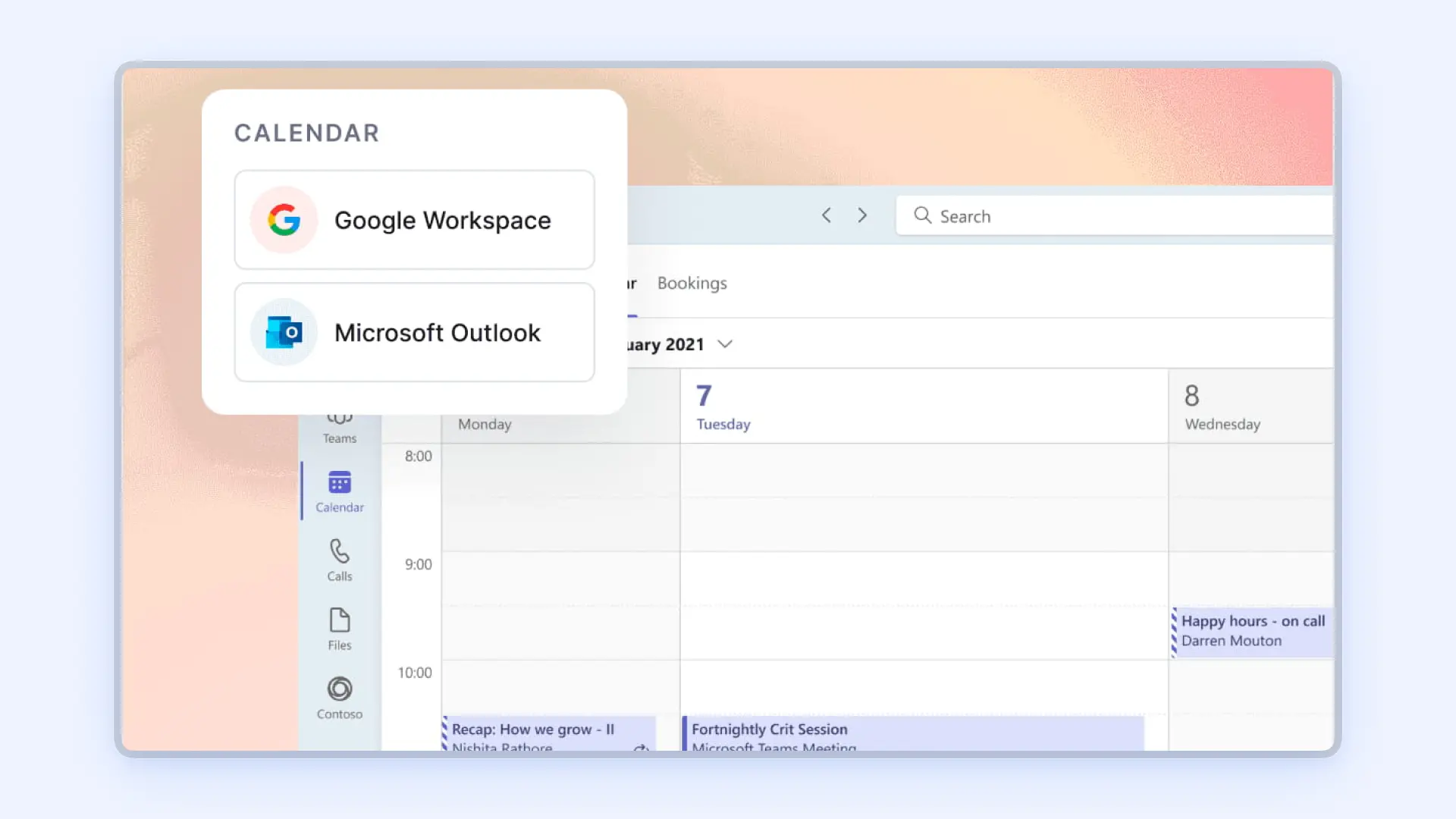


![[Report] The Top 100 AI for Work – April 2024](https://assets-global.website-files.com/6442419dcf656a81da76b503/660e194ea7792c044cf315de_FlexOS%20-%20Top%20100%20AI%20for%20Work%20Platforms%20(Apr%202024).webp)

![[Stanford Research] AI Beats Humans // Stay Ahead #21](https://assets-global.website-files.com/6442419dcf656a81da76b503/6626969da94edaba453bac4f_Get%20Ready%20For%20Your%20AI%20Clone%20(4).webp)



