With the rise of remote and hybrid remote work, a lot of the face-to-face collaboration we were used to has moved online.
But brainstorming while team members’ internet connection dips in and out isn’t quite the most thrilling experience.
The good news is that there are great ways to collaborate online that embrace the positives of remote work rather than the challenges.
This guide digs deep into remote collaboration's why, what, and how.
As always, we want to share best practices from hybrid and remote managers. If you’d like to share your tips & tricks, please contact us!
What is remote collaboration?
The textbook definition of collaboration is “the action of working with someone to produce or create something,” but we like to think of it as the ultimate 1+1=3.
In other words, creating outputs together that we couldn’t have individually.
Remote collaboration takes that same objective but removes the need to be in one place together.
Remote collaboration is together producing more than we could alone, without the restriction of being together physically.
Remote collaboration empowers people to balance work and personal life, boosts productivity, and unlocks new opportunities, regardless of where your team's is
Despite its many advantages, remote collaboration may require some adjustment to be truly effective. And that’s where this guide comes in.
Let’s dive into the what, why, and how of remote collaboration together.
The benefits of remote collaboration
Unless you love commuting to the office for a short discussion, you already know why remote collaboration is a must. But the benefits extend beyond what many people know:
Boosted Productivity
As our companies and work move faster than ever, employee productivity is the name of the game.
Remote collaboration empowers your team to reach new heights. Imagine your team members skipping the daily commute, instantly diving into tasks, and holding efficient online meetings.
This focus can significantly boost productivity, translate into faster project completion, increase efficiency, and, most importantly, make work much more enjoyable.
Freedom and Flexibility
According to remote work statistics, work-life balance is a priority for the modern workforce. Remote collaboration allows your employees to tailor their workdays to their unique lifestyles.
Whether attending personal appointments, taking care of family matters, or simply finding that perfect work groove, the flexibility of remote work makes it all possible.
Employees' highly cherished autonomy at work means they can manage their schedules, fosters trust, and enhances job satisfaction, creating a happier and more committed team.
Cost Savings
Traditional office setups can be financially burdensome for people and companies. Commuting costs, daily meals, childcare, and office attire expenses add up quickly. On the organizational side, overhead costs like rent, equipment, and amenities exist.
Remote work eliminates these financial drains, freeing up resources. It's a win-win situation, where people enjoy increased disposable income, and companies save on operational expenses.
This a great reminder in case you have to convince your CxO that remote collaboration is where it’s at.
Less Stress
Say goodbye to the stressors of daily commuting, office politics, and the chaos of a physical workspace.
Remote work offers your team members a less stressful environment, leading to improved health and overall wellness.
Studies have shown that commuting alone can be a significant source of stress.
When remote employees encounter stress, they can better manage and reduce it thanks to flexible schedules. A less stressed workforce is a happier, more productive one.
Happy Team
Employee satisfaction is a crucial driver of success. Providing flexible work options, including remote collaboration, goes a long way in keeping your team content.
Recent surveys have revealed that employees highly value work-life balance and flexible schedules – according to Stanford Professor Nick Bloom, as much as an 8% pay increase!
The ability to work remotely, even occasionally, leads to increased job satisfaction and happier employees. When your team is happy, they're more likely to stay loyal to your organization, reducing turnover rates and fostering a positive work culture.
Top Talent Access
In today's globalized world, talent knows no borders – nor should your team’s ability to produce amazing results.
You can tap into a diverse and highly skilled workforce with remote work and collaboration, regardless of location.
This is particularly advantageous for roles requiring specialized skills and expertise, like how many companies now tap into AI experts regardless of location. Talent marketplaces have enabled this, allowing teams to hire fractional talent worldwide.

How to improve remote team collaboration
Have you started collaborating remotely but feel there’s room to improve? Let’s take a look at some remote collaboration best practices:
1. Use the Right Tools for Remote Work
Effective remote collaboration begins with the right remote collaboration tools.
Invest in collaboration software that enables real-time updates and integrates seamlessly with your existing systems.
Consider a toolkit or ‘tech stack’ encompassing virtual workspaces, cloud-based storage, virtual meeting platforms, project management, and team communication tools.
Ensure these tools align with your team's specific needs and goals. With the right tools, remote communication and teamwork become more efficient and productive.
Consider your team’s personalities, strengths, and experiences when choosing which platforms to use.
We’re not saying you need a Meyers-Briggs test for virtual meeting software, but differences do exist.
While one team does their best work on Microsoft Teams, other teams would excel with Google Meet or even a virtual meeting platform like Butter.
For this reason, you can supplement or replace the platforms your company has chosen since your team is unique and may flourish with different technologies.
Read: FlexOS’ unbiased review of 13 Virtual Meeting Platforms and 6 Must-Have Remote Collaboration Tools.
2. Invest in Technology
Even the best tools won’t work if your team’s technology is from prehistoric times.
33% of hybrid and remote managers say poor technology is their main challenge in effective remote teamwork.
Whether it’s poor internet connections, laptops with terrible video and audio quality, or bad microphones, it’s an absolute no-no in 2023.
Ensure your team has a solid microphone, camera, a fast laptop, and blazing internet.
Back in the office, if any, ensure that conference rooms have good microphones, speakers, and video cameras.
This helps avoid a ‘two-class citizen’ situation in which remote team members can’t participate to the levels of those in the office.
Brian Elliott, a former Slack executive and the founder of Future Forum, reported on the price of bad technology from a recent meeting he had:
“A scene from last year at a #federal agency in DC: 6 of us in the room, 3 folks dialed in. No one can really hear the people on the screen. Why not? Their voices are coming out of the speaker in the desktop under the conference table. Meanwhile, the wifi in that and several other buildings was actually worse than pre-pandemic.” – Brian Elliott

3. Centralize Information Sharing
Streamline your team's workflow by centralizing information sharing.
According to remote work thought leader Chris Dyer, making information capture a habit and unlocking it to the team is a game changer. In our interview with Chris, he shared:
99% of the time, when someone has a question and runs into a problem, it is not the first time that has come up, and it's not the last. So, take extra seconds to create that content. Someone can then grab the video link to solve the problem. We don't have to meet. We wouldn't have to talk. – Remote Thought Leader Chris Dyer.
Start and maintain a comprehensive knowledge base that provides quick access to essential information, such as files, documents, training materials, and company-wide resources.
Platforms like Notion make this very easy, but sometimes, even a shared Google Doc will do.
Teach your team how to effectively use these systems, ensuring everyone knows where to find the necessary information.
Additionally, document high-level information, processes, workflows, and shared visions of success. According to remote-first company GitLab, documentation is one of the keys to successful remote teams.
Centralized information enhances efficiency, reduces confusion, and keeps everyone aligned. It’s even more important when moving to asynchronous communication and collaboration.
3. Establish Norms and Communication Guidelines
Clear communication norms and guidelines are essential for remote team collaboration.
Should I respond to that 10 p.m. Slack message? Should I be checking Slack after 6 p.m. anyway? What about a text? A phone call?
Define expectations for communication to support transparency and teamwork in a team agreement or a hybrid working policy.
Create a structured meeting cadence with daily check-ins in a dedicated channel and weekly team meetings for deeper discussions. This helps people know what to expect from their colleagues and when they should be online or available.
You can also designate appropriate communication channels for different types of messages and distinguish between synchronous and asynchronous communication.
The explainer from Harvard Business Review illustrates norms and guidelines well:
4. Optimize Your Meetings
Meetings… where to start.
We love, we detest.
Make the most of your meetings to prevent disengagement and increase collaboration by encouraging active participation and involving all team members in discussions.
This is easier said than done, but keep checking who is speaking and who is not. Call on people to contribute. To do this effectively, establish psychological safety so people feel safe speaking up and contributing.
For effective team meetings, follow our F.A.I.R. framework:
- Choose the right Format, and decide whether this needs to be a meeting at all
- Have a clear Agenda, and know what you’re going to be meeting about
- Invite the right people, and don’t bother people who don’t need to be there
- Create Reports before and after, documenting what was discussed and what’s next.

Following the F.A.I.R. framework means that people can collaborate without having to be there in real time, and if they join synchronously, you make the most of your team.
5. Maintain a Strong Culture
A strong company culture fosters collaboration, trust, and community among in-person and remote employees.
Promote team-building activities and run virtual ice breakers before you dive into the work that emphasize trust, respect, and inclusiveness.
Incorporate your company's core values into everyday work, demonstrating their importance through respectful interactions, accountability, and teamwork.
Lead by example, with leadership and management setting the tone for the company culture. Start from a position of trust with your employees, empowering them to take ownership of their work and decisions.
Acknowledge and support employee well-being, providing space for personal challenges and demonstrating that your company cares about its employees' welfare.
6. Strengthen Your Team Dynamics
When we don’t see each other (often), team dynamics, the subtle forces shaping how team members interact, can take a life of its own. To promote strong remote collaboration, keeping team health positive is key.
Assessing team dynamics involves evaluating personalities and team development stages, balancing psychological and functional roles, and addressing dysfunction.

Hybrid and remote teams face unique challenges, like maintaining social connections, improving remote collaboration, overcoming productivity concerns, and promoting autonomy. Continuous team learning enhances dynamics, leading to better teamwork and collective achievement.
Beyond managing the team and how they work together, investing time with each team member and asking them the right one-on-one questions will pay off handsomely.
In Conclusion
The biggest trap of remote collaboration is to transplant in-office practices online and expect them to work.
Just because we used to stand around a whiteboard in the office, for example, doesn’t mean we should do this online. Collaborating asynchronously on a shared document instead may improve inclusion and effectiveness.
Similarly, questioning whether something needs to be a meeting and preparing better to make each meeting truly worth the time they require will help us improve remote collaboration and create a better work experience and happier team members.
You Might Also Like …
Collaboration
Online and hybrid collaboration is very different from working together in the physical office. Let's guide you through the new world of collaboration.
Our latest articles
FlexOS helps you stay ahead in the future of work.



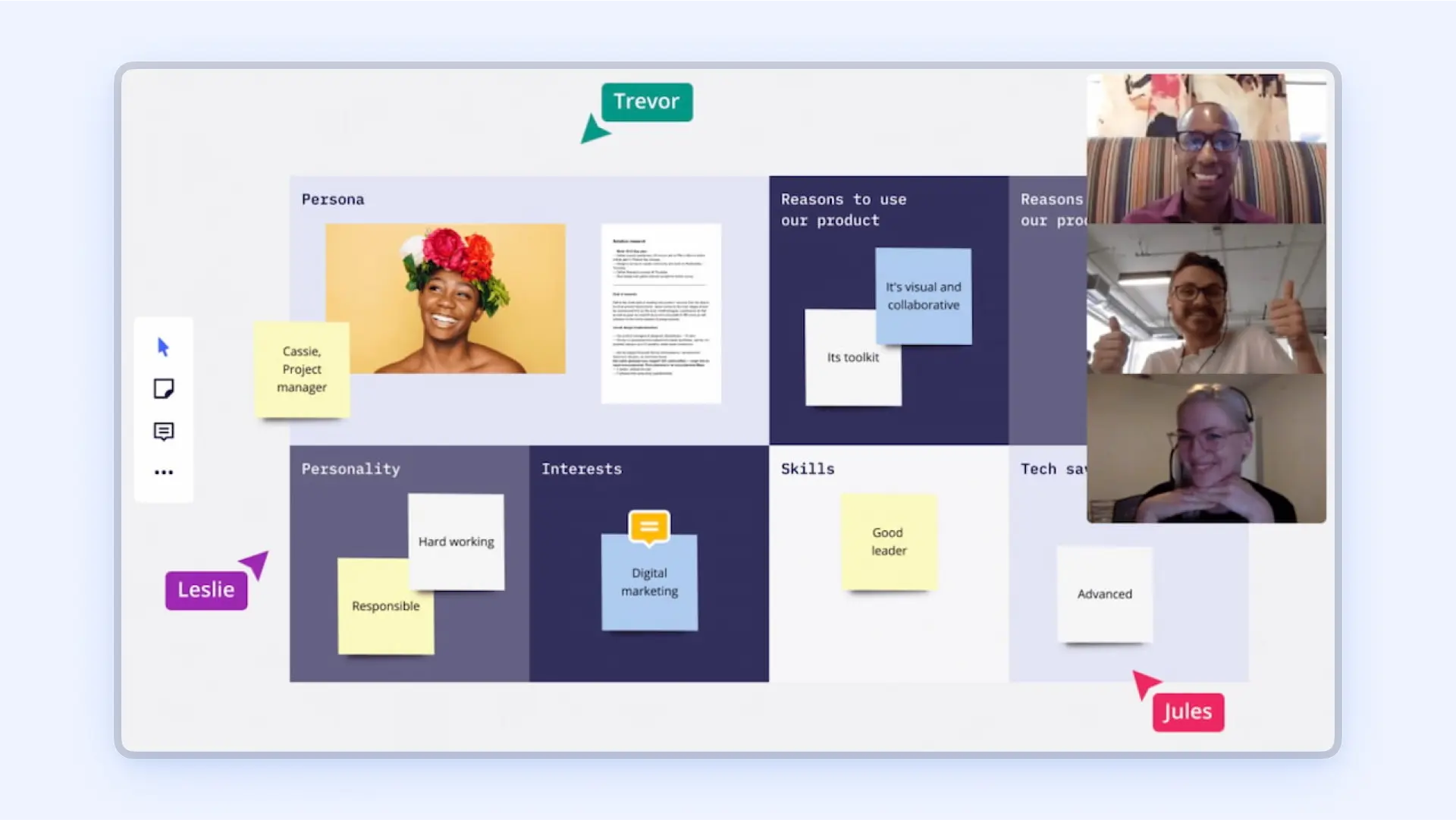
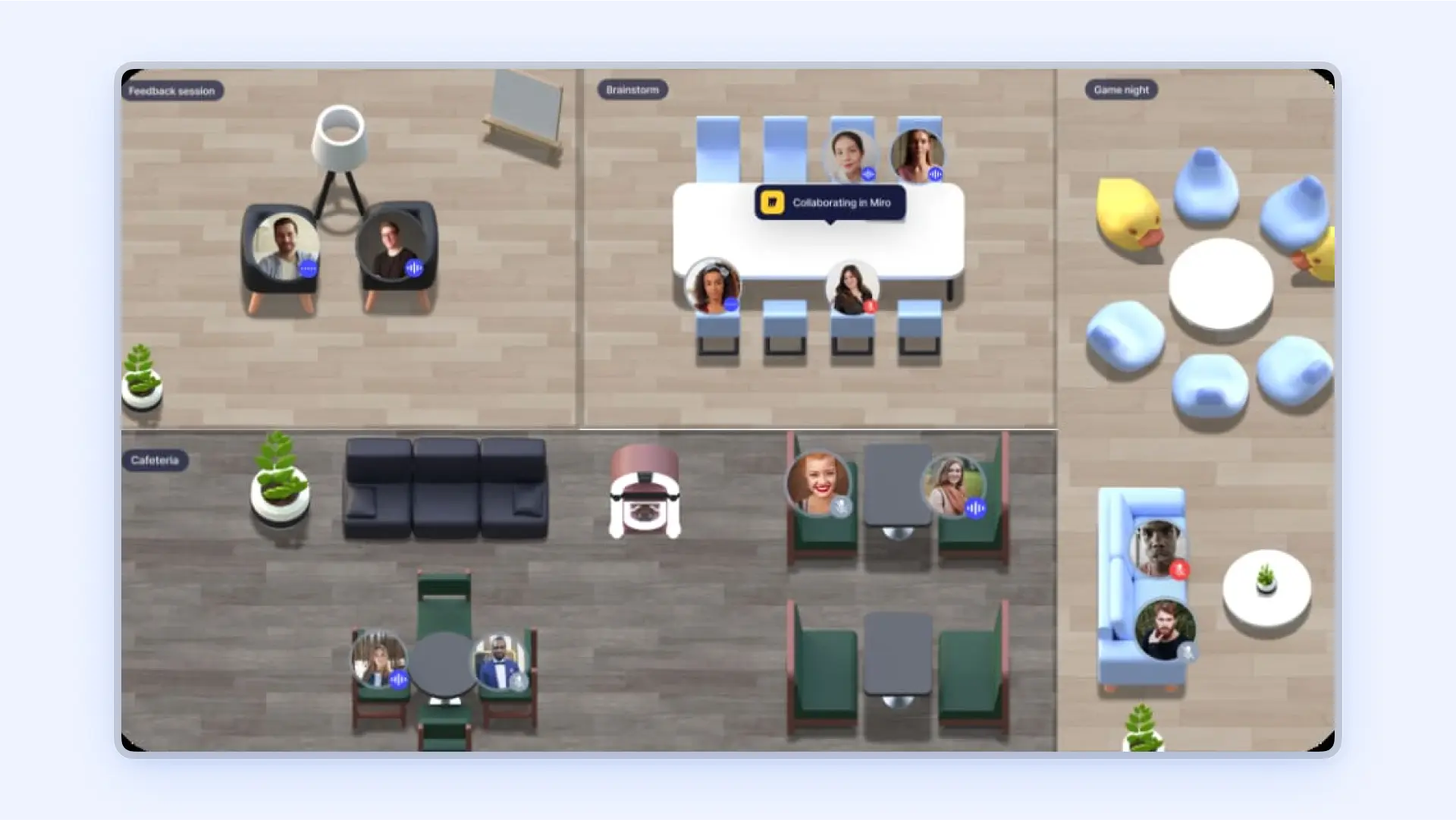


![[Stanford Research] AI Beats Humans// Stay Ahead #21](https://assets-global.website-files.com/6442419dcf656a81da76b503/6626969da94edaba453bac4f_Get%20Ready%20For%20Your%20AI%20Clone%20(4).webp)





.webp)
